Barcodes are everywhere. They’re in your kitchen cabinets, on your bathroom counter, and stacked on your bookshelf. Barcodes have become so omnipresent that they often go unnoticed, and consumers are so familiar with them that they know how to scan them to check themselves out at the grocery store.
Since their invention 70-plus years ago, barcodes have turned into an essential tool for businesses to make their inventory control and sales operations more efficient and track products as they move through the supply chain. This technology has proved critical to the success of many businesses—yet few companies think about whether they’re maximizing the humble barcode.
What Is a Barcode?
A barcode is a square or rectangle with a combination of vertical black lines of varying thickness and height, white space, and numbers that together identify specific products and their relevant information. Computers linked to scanners can read these codes and use the exact combination of bars, spaces, and numbers to retrieve the data for that product.
Today, barcodes are found on not only household items that come from supermarkets or retail stores, but also licenses, rental cars, checked luggage, and hospital bands. In each case, they identify a product or person and encode important details.
Key Takeaways
- Barcodes encode product information into bars and alphanumeric characters, making it much faster and easier to ring up items at a store or track inventory in a warehouse.
- Besides ease and speed, bar codes’ major business benefits include accuracy, inventory control, and cost savings.
- There are many types of barcodes, but they all fall into two categories: linear codes, including widely used formats like UPC and EAN, and matrix codes, like QR codes.
- Barcoding has a low barrier to entry—all a business needs is a printer, scanner, and basic inventory management software.
Barcodes Explained
Barcodes save time and money because they can be read by a scanner instead of an employee having to manually key in product information. Scanners can be either a handheld device or one built into a checkout station.
There are two primary types of barcodes: one-dimensional (1D), like those found on food packaging or a shampoo bottle, and two-dimensional (2D), like a QR code on an advertisement that directs the user to that company’s website. Most scanners can only read 1D, or linear, barcodes, and they remain the most popular format. Two of the most common types of linear barcodes are the Universal Product Code (UPC) in the United States. and the European Article Number (EAN) in Europe.
Barcodes are used in the following industries:
- Manufacturing: Manufacturers use barcodes to track raw materials, components, works-in-progress, and finished goods as they move through the plant, storage centers, warehouses, and across the supply chain.
- Retail: Barcodes underpin almost every inventory-handling step in a modern retail operation, including pulling product and price data at checkout, receiving shipments, cycle-counting shelves, picking online/BOPIS orders, triggering automatic reorders, and processing returns.
- Auto: Barcodes allow automakers to trace the whereabouts of individual car parts from supplier receipt through assembly, dealerships, and service bays while linking lot and serial data to each vehicle’s VIN. This lot-specific tracking supports precise recall management, warranty claims, and quality control throughout the supply chain and post-sales support.
- Pharmaceutical: Pharmacies and healthcare facilities rely on barcodes to verify medication information, confirm safety and security compliance, and prevent dispensing errors. Barcodes on individual medication monitor expiration dates, batch-specific information, and patient-specific prescription and dosage limits.
- Shipping and logistics: Logistics companies scan barcodes at each step of order fulfillment, feeding live status updates as packages progress from initial pickup to final delivery and helping route packages through sorting facilities to reach their correct destinations as quickly as possible.
- Food and beverage: Barcodes in the food and beverage industries are used to track ingredients and products from initial sourcing, to the restaurant or store, to the consumer. They are also useful for managing expiration dates, rotating stock to reduce spoilage, and facilitating targeted recalls.
- Government: Government agencies use barcodes to track a wide range of assets, manage document flow, and verify identities for access to secured areas. Barcodes also create and maintain a fully auditable chain of custody for compliance requirements.
How Barcodes Work
The width of the black bars usually represents the numbers 0 or 1, while the sequence of those bars signifies a number between 0 and 9. A computer connected to the scanner has all the information on what item is associated with that unique combination of bars and spaces and may add, multiply, or divide those numbers to identify the correct product, which shows up on the screen.
In a warehouse, the barcode might encode an item’s size, color and other attributes, as well as its location, so the company has a detailed view of current inventory and can quickly fulfill orders or conduct physical inventory counts. In a retail setting, this information could include the product name and price that an associate needs to check out a customer. Organizations can use barcodes to track goods throughout their lifecycle, from manufacture to distribution to purchase to service and repair.
Barcode Components
Barcodes must be designed in a precise, uniform way so a scanner can read them and transmit the encoded data to a computer. Using various components, a barcode may also reveal the country of origin, product category, and manufacturer.
The diagram below shows the different elements of a UPC barcode, followed by an explanation of each component.


- Quiet zone: The empty, white space on the edges of a barcode is the “quiet zone.” It is necessary for the scanner to read the label.
- Number system digit: The first digit represents the product category on UPC codes. For example, retail products often start with 0 or 1, pharmaceuticals with 3, and coupons with 5.
- Manufacturer code: The first group of characters after that initial number usually identify the manufacturer. GS1 (opens in new tab), a global standards organization that regulates UPCs, assigns each manufacturer a unique code.
- Product code: The next set of characters identify the specific product and are created by the manufacturer.
- Check digit: The check digit confirms the accuracy of the data tied to that barcode and flags any potential errors.
How Do You Read a Barcode?
While businesses typically use machines to read barcodes, each type follows a standardized format that humans can also interpret. Let’s use the standard, 12-digit UPC barcode above as an example.
- Number system digit: The 0 typically designates a retail product.
- Manufacturer code: All products labeled 12345 are from the manufacturer assigned that code by GS1.
- Product code: 67890 designates the specific item.
- Check digit: The check digit algorithm turns the rest of the code into a single number, 5.
However, the numbers alone don’t tell the whole story. Humans will likely need to look up specific manufacturer or product codes in a database to gain any useful product or inventory information. Fortunately, automated scanners that sync to data systems can retrieve this information instantly.
Business Benefits of Barcodes
Barcodes have taken off because they offer a clear and fast return on investment. Here are the key benefits businesses can take advantage of with barcodes:
-
Accuracy:
Barcodes eliminate manual entry of product information at receiving, meaning there are far fewer opportunities for error. Whether in a retail store or a warehouse, associates simply swipe the barcode across the scanner. Errors in barcodes themselves are extremely rare.
-
Real-time data:
Each time an employee scans a barcode, it immediately updates inventory and sales numbers in the company’s enterprise resource planning (ERP) or business management system. This gives a business constant access to up-to-date data, allowing it to quickly calculate meaningful metrics, like inventory turn, value of inventory on-hand, or sales per week by item.
-
Reduced training:
For the most part, barcodes and scanners are self-explanatory, so it doesn’t take new employees long to become efficient at the checkout counter. And, barcodes greatly reduce the need for memorization and institutional knowledge. At a grocery store, for example, the worker doesn’t have to know the codes for popular items to be productive.
-
Inventory control:
Barcodes improve inventory management and reduce excessive spending on products. Employees can always find the most current information when reviewing inventory positions or trends in demand, which facilitates better decisions around purchasing and discounting. This cuts down on both inventory carrying costs and obsolete inventory, which boosts long-term profitability.
-
Low cost:
Barcodes offer tremendous value, as the upfront investment is not large compared to systems that provide comparable benefits. Companies can create a limited number of barcodes for internal use for a low price, and as their needs grow, the cost of supporting technology remains reasonable.
Types of Barcodes
As noted earlier, there are two basic types of barcodes. The following covers the basics on each and key differences:
-
Linear/1D Barcode

This is an example of a linear, or 1D, barcode. Linear, or 1D, barcodes are what most people visualize when they picture a barcode—black vertical bars with numbers below them. This is how stores scan their products for POS transactions and inventory. Linear barcodes contain numbers, letters, and symbols, which tie the code to a set of information in a database with details like product name, type, size, and color. A 1D barcode must be linked to a database to function properly. Linear barcodes are often used on consumer goods, loyalty cards, shipping labels, and books.
-
Matrix/2D Barcode

This is an example of a matrix code. Codes like this are one type of 2D barcodes. Matrix or 2D barcodes can store additional information, including quantity, images, and website URLs. A 2D barcode can render this information without any connection to a database. Common uses of 2D barcodes are QR codes, which may direct users to a specific website or act as digital boarding passes. They have also become increasingly common in high-value manufacturing environments that require detailed tracking of parts and products, like medical equipment and pharmaceuticals.
Key Differences
While 1D barcodes have only horizontal or vertical lines, 2D versions can have both, along with other shapes and patterns. This allows 2D barcodes to hold as many as 2,000 characters, compared with 80 characters with 1D codes. In addition, a wide variety of scanners can read linear barcodes, while 2D barcodes require more advanced scanners or smartphones. Finally, matrix barcodes can have smaller physical footprints than linear ones, so they’re often ideal for small items with minimal space for a barcode.
9 Common Product Codes
Companies developed a number of different barcodes types that have become widely used over the last 50 years. Let’s walk through a few of the most common types of barcodes.
-
UPC

This is an example of a Universal Product Code (UPC). Most UPCs have 12 digits, but some have only 7. As noted earlier, this is one of the most ubiquitous barcodes. Most U.S. consumer products, from food to office supplies to home improvement goods, use UPC codes. Standard UPC barcodes have 12 digits, and short versions have seven digits.
-
EAN

This is an example of a European Article Number (EAN). These barcodes are most often used in Europe. EAN barcodes have much in common with UPC codes, with the key difference being they are widely used in Europe rather than America. They are also found on a wide variety of consumer goods. Standard EAN codes are 13 digits, while the shorter version has eight numbers.
-
Code 39

This is an example of a Code 39. This type of barcode is most often used by the Department of Defense. Code 39 barcodes can include numbers, letters, and symbols and are primarily used by the U.S. Department of Defense and in certain manufacturing sectors, like automotive production.
-
Code 128

This is an example of a Code 128. This barcode is used most in B2B, distribution, and transportation. This is a more advanced version of Code 39, and got its name because Code 128 can include any of the 128 characters in ASCII. The ability to choose from a larger number of characters expands the amount and type of data that can be encoded. Code 128 is often used in B2B purchasing, distribution, and transportation.
-
Codabar (NW-7)

This is an example of a Codabar. Codabars are no longer the leading type of barcode. One of the earlier barcode formats, Codabar codes may include any number and the letters A-D. While no longer a leading type of barcode, certain libraries, blood banks, and delivery services still use it.
-
Interleaved 2 of 5

This is an example of a Interleaved 2 of 5 barcode. These must have an even number of digits. Interleaved 2 of 5 barcodes use only numbers and contain a high density of bars. The total number of digits must be even, so businesses will sometimes add a zero at the beginning. This type of code is common in warehousing and shipping, and also appears on some employer-issued badges.
-
QR Code

This is an example of a QR code. QR codes are popular in sales and marketing. Most people have used QR codes, or are at least familiar with them. Smartphones can usually read these barcodes with their built-in cameras. Toyota invented QR codes in 1994, and today they can be used to direct consumers to a website, confirm a person’s identity on a login page, or encrypt data. A QR code can encode more than 7,000 numbers or 4,000 letters.
-
PDF417

This is an example of a PDF417. This type of barcode is often used for driver’s licenses. This is a 2D barcode that uses stacked linear rows and consists of anywhere from three to 90 rows. Each row is comparable to a basic linear barcode. PDF417 barcodes appear on driver’s licenses and other ID cards, as well as in warehouses.
-
Data Matrix

This is an example of a data matrix barcode. They have robust error-checking capabilities. One other popular type of 2D barcode is data matrix. This barcode can store not just alphanumeric characters, but files. Data matrix barcodes have robust error-checking capabilities, which allows scanners to still read these codes even when they have significant damage. Since the barcode can stand up to tough conditions, it’s often used on surgical tools, circuit boards, or electrical rating plates on appliances.
5 Ways to Use Barcodes
There are countless use cases for barcodes, and they can dramatically increase the efficiency and accuracy of daily operations. Here are a few of their most popular uses:
-
Tracking Inventory
Companies need to know both their current inventory levels and the location of those products, at all times. Barcodes can resolve that warehouse management issue—warehouse associates scan new items as they arrive and again when they’re shipped out as part of an order; in more automated facilities, mounted scanners might scan products as they move along a conveyor. Every SKU needs a barcode, of course, and codes must be linked to a database containing all the necessary product information. Once that’s set up, inventory numbers will always be reliable and updated in real time.
-
Tracking Assets
Barcodes are the most popular method for tracking the assets that businesses use to support their daily operations, like machinery, cars, and computers. Barcodes, paired with asset tracking software, help businesses monitor the status and location of those assets and store any relevant records about maintenance or repair. This is important because, unlike inventory, organizations often hold onto capital assets for years and use them repetitively. For mobile items like computers or vehicles, barcodes can show who last used those items and when. They also help company leaders understand the usage and condition of different assets as they plan future investments.
-
Invoicing
Many organizations put barcodes on invoices to make it easier to track accounts payable (AP) and accounts receivable (AR). Companies could put barcodes on invoices to tie them to a specific customer. When the customer pays, an employee can scan the barcode to make sure they credit the correct account and could follow the same process for AP debits. Invoice barcodes can also expedite the fulfillment process. A warehouse worker could print the invoice for an order, then scan the code to figure out which items to pick and where they’re located, reducing the chance for mistakes. Or the worker could scan the barcode after gathering all the items for an order to confirm the package contains all the correct items.
-
Mail
Much like with inventory, businesses can use barcodes to track all the mail and packages they send out. They can scan letters and packages before handing them off to couriers to link tracking information to that order, and then send it to customers so they can check the status of their orders. If mail is returned to the seller, it can scan the barcode to quickly identify the customer it needs to contact to resolve the issue.
-
Mail Merges
A mail merge links a data source, like a spreadsheet, with another document to automatically plug that data into preset fields. Businesses can use mail merges to generate barcodes for a batch of items in a few simple steps. This creates a much more efficient method than handling them one by one.
How to Create Barcodes
Companies that need a small number of barcodes may use a mail merge or a free online tool (opens in new tab) to generate their barcodes and then print them out with a standard printer. However, this can quickly become inefficient as needs grow.
A more efficient option is to use accounting or inventory software to create barcodes—even basic systems generally have this capability and can easily link each barcode to specific item records in a product database. For most businesses, it makes sense to pair this technology with a barcode printer that’s specifically designed to print labels and can cost as little as a few hundred dollars.
However, businesses that need barcodes for external use—for example, to track items sold through a third-party retailer—need to register through GS1. The organization charges an initial fee as well as an annual renewal fee, and pricing varies depending on the volume of barcodes needed. GS1 will give a unique ID to companies and organizations, known as a GS1 Company Prefix, which will be part of all related barcodes. This membership also gives access to the GS1 Data Hub to create and manage barcodes and export those files to a printer.
GS1 is an international organization and supports UPC and EAN barcodes, as well as different 2D codes.
How Barcodes Help Business
Few technologies have gained such widespread adoption over the last half century as barcodes, and for good reason. They are a simple, effective, and extremely reliable way to track inventory, which represents a large chunk of potential revenue and expenses for many companies.
New businesses or those that don’t yet use barcodes should figure out what type of barcodes best meet their needs, then create procedures that ensure consistent usage and scanning. It’s a small investment that provides a rapid return on investment through improved inventory control and accuracy and access to real-time data. Barcodes play a central role in giving companies the visibility they need to control costs and provide an excellent customer experience.
Barcode Technology
Businesses need just a few pieces of technology to start using barcodes. There are three key components:
-
Printer
As noted earlier, a barcode-specific printer is necessary, even if this is only for a few hundred items in a warehouse or replace products regularly. There are a wide range of printers available—some are large and need to be plugged in, while others are wireless and built to be portable. Depending on the size of an operation, organizations may need multiple printers for different areas of the warehouse or store.
-
Scanner
Scanners enable organizations to take advantage of the many benefits barcodes provide. There are a few different types of scanners to choose from: Laser scanners are the most popular because they’re relatively inexpensive, can read codes from up to two feet away, and can read most 1D barcodes. Charge-coupled-device (CCD) scanners, which use hundreds of LED lights to read barcodes, are more accurate than laser scanners but have a shorter range. If a company uses 2D barcodes, an imager scanner that uses a camera can capture those more-advanced barcodes.
-
Central Database
Barcodes are useful only if a computer can link those unique identifiers to a certain product. So a company needs a central data source that ties each barcode to a specific product’s information. This data is often stored within a software application that point-of-sale (POS) systems and warehouse devices can access.
What Is the Difference Between a Barcode and a SKU?
Businesses use both standardized, machine-readable barcodes and internal, company-specific identifiers, called SKUs, to track inventory. For instance, a clothing retailer might use “WS-BL-M-SST” to instantly identify a women’s medium, blue, short-sleeve T-shirt.
Barcodes and SKUs are often discussed together, since many inventory systems use distinct barcodes assigned to each SKU for easy scanning and tracking. Furthermore, a single product might have different SKUs at different retailers but will maintain the same UPC barcode everywhere it’s sold. This is why most businesses use both systems simultaneously—SKUs for internal organization and classification and barcodes for tracking items throughout the larger supply chain.
History of Barcodes
Norman Joseph Woodland and Bernard Silver came up with the idea for barcodes based on the symbols in Morse code. The two recent graduates of Drexel Institute of Technology, now Drexel University, applied for a patent for the invention in 1949 and received it three years later. Woodland sought the help of his employer, IBM, in building this technology, but IBM felt technological limitations in force at that time would prevent barcodes from catching on.
The founders sold the patent to electronics company Philco in 1962, and Philco later sold it to RCA.
The railroad industry was one of the first to experiment with barcodes in the early 1960s, with a project spearheaded by David Jarrett Collins of electronics company Sylvania. To monitor the movement of railcars, Collins created a colorful barcode that was placed on the side of cars and scanned by a device next to the railroad tracks. Though an important first step, the system had some issues, and the Association of American Railroads gave up on it in the late ‘70s. Another early adopter was General Motors, which used barcodes to track transmissions as they moved around a factory.
Barcodes didn’t gain real traction until the mid-70s, when grocery stores started testing them. Around that same time, the National Association of Food Chains (NAFC) standardized barcodes for the industry by developing an 11-digit code. In 1977, there were still only a few hundred supermarkets using barcodes, but by 1980 thousands of stores were adding them every year. Soon, barcodes were standard in not only grocery stores but most retail environments.
Barcode Trends and Future Technologies
Barcode technology is evolving alongside integrated inventory management systems to automatically scan goods and update records in real time, as customers place orders and products move from one place to the next. For some operations, barcodes have been bolstered or replaced by RFID technology that allows scanning without direct line of sight. In addition, 2D barcodes like QR codes and data matrix codes are now capable of storing substantially more information, such as product details and warranty information, than linear barcodes.
While the information encoded in a printed barcode or QR code cannot be changed after printing, businesses can update the digital resources it links to, such as websites with new manuals, recall notices, or product updates—weeks or even years after a sale. This keeps customers connected to the latest information and can help reduce customer service calls and follow-up communications.
Beyond the codes themselves, businesses have benefited from advances in scanning technology, with mobile devices replacing dedicated scanners and connecting to cloud-based systems that sync inventory data across entire organizations. Many of these systems also tout AI and machine learning features to enhance pattern recognition as goods are scanned; this allows organizations to better predict future demand and optimize inventory levels. Advancements in these fields have also made these sophisticated barcode systems more accessible and affordable, even for small and midsize businesses.
How Inventory Management Software Can Help
With both barcodes and NetSuite’s inventory management system in place, a company always has a complete and accurate picture of current inventory levels and related metrics. When employees scan barcodes upon product movement, the inventory management system automatically updates. This prevents situations where the organization unexpectedly stockout situations while providing SKU location data for faster fulfillment times and lower labor costs. By using barcodes to update supply chain management software in real time, business leaders always have accurate and current information as they place new purchase orders, choose which items to promote and figure out how to offload slow-moving inventory – all benefits that put companies in a position to surpass the competition and grow.
NetSuite’s Inventory Dashboard
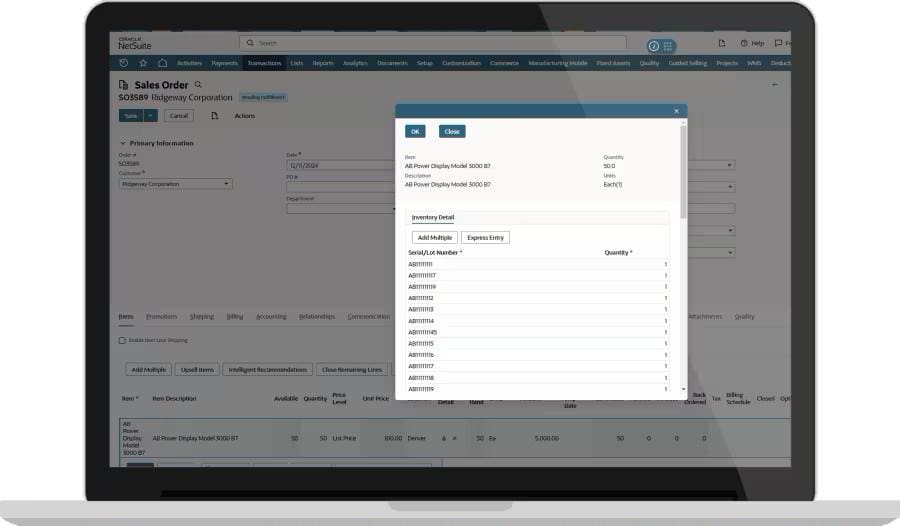
Barcodes are one of the most successful and enduring business technologies, delivering an accessible way to track items, reduce carrying expenses, and manage inventory. Even with advancements like 2D formats, RFID integration, and AI-powered analytics, the fundamental benefits of barcodes don’t change—connecting physical products to quick and accurate digital information. By implementing or upgrading barcode systems, companies of all sizes gain a reliable way to connect their inventory with data systems to enhance customer satisfaction and better control how goods flow through the supply chain.
Barcodes FAQ
Are barcodes just a sequence of numbers?
No, barcodes are not just sequences of numbers; they are also visual representations of data using patterns of lines, spaces, and sometimes additional symbols. The numbers below a standard barcode represent encoded information, such as product type or original manufacturer.
What is the difference between a barcode and a QR code?
A QR code is a specific type of two-dimensional barcode that can store significantly more information than a traditional barcode—to the tune of thousands of characters, including URLs, contact information, and other complex data. Smartphones and scanners can read QR codes with apps or specialized cameras.
What are the disadvantages of barcodes?
Barcodes have some limitations, including line-of-sight scanning requirements, potential for damage that renders them unreadable, and limited data capacity. Many barcodes also require a connection to a database to provide meaningful information. Additionally, some older barcode systems may call for specialized equipment that requires manual operation.









