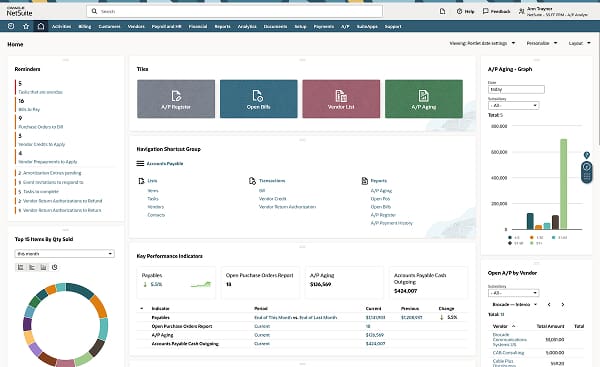What is NetSuite Accounts Payable?
NetSuite accounts payable (AP) automates the review, approval and payment of supplier invoices, giving you greater control over the full procure-to-pay process. Maintain detailed vendor records, create and manage purchase requests and improve data accuracy by automatically matching invoices to the correct vendor and purchase order. Automated journal entries eliminate the need to manually enter debits and credits, saving time and ensuring payments are recorded accurately.
Automate your accounts payable process

Go Beyond Basic Automation
Simplify and automate your entire accounts payable process by removing paper and manual invoice keying, matching, and payment processing.
NetSuite Accounts Payable Features
NetSuite accounts payable automates the processing and payment of invoices. AP-specific dashboards, reports and KPIs put you in total control of your company’s procure-to-pay process.
Accounts Payable Dashboard
User-configurable dashboards, KPIs and alerts keep accounts payable processes running smoothly. Track open purchase orders, invoices awaiting approval, invoice due dates, scheduled payments and other key information in real-time.
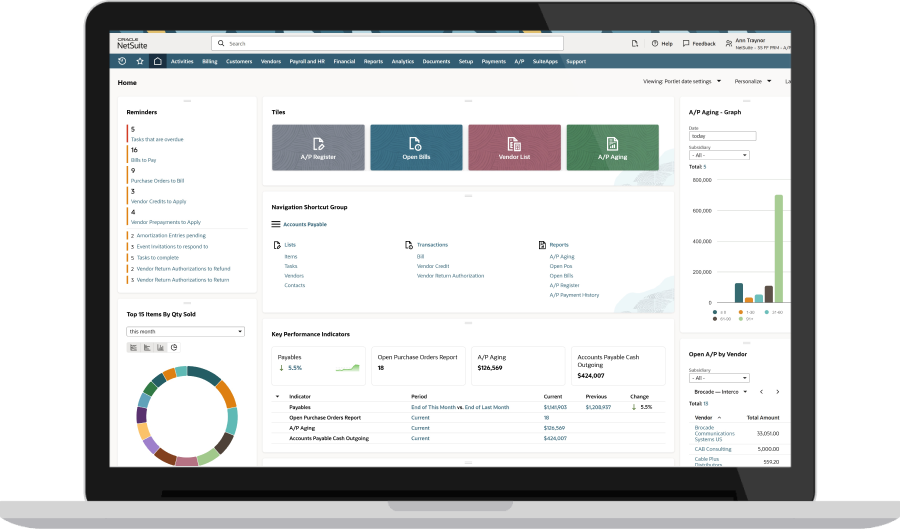
Vendor Records
Maintain detailed records on all suppliers, including contacts, mailing addresses, banking information, purchase orders, past payments and credit memos. Easily compare invoices received to vendor details to ensure accuracy, avoid late payments and reduce the risk of fraud.
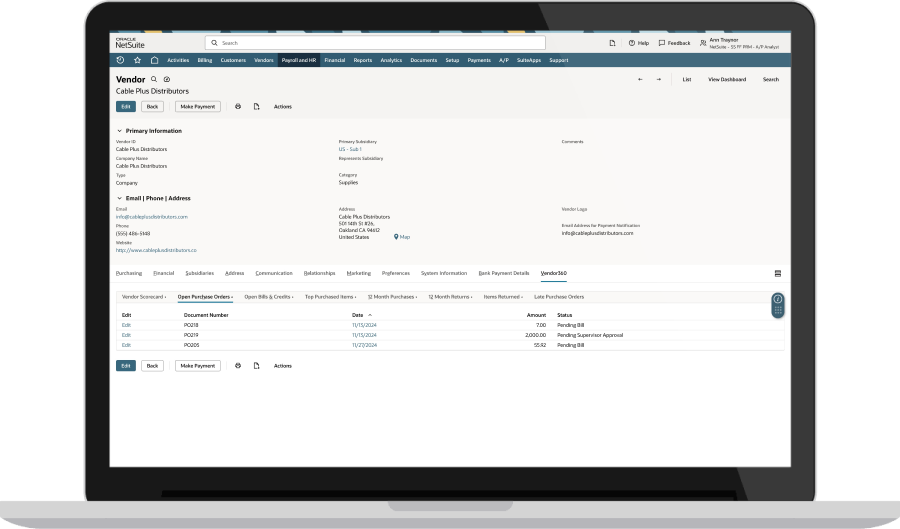
Purchase Orders
Easily create and track purchase requests, automatically submit them to the appropriate managers for review and convert to purchase orders upon approval. Match vendor bills to POs and receiving documents to avoid overpayments or duplicate payments and reduce the risk of invoice fraud.
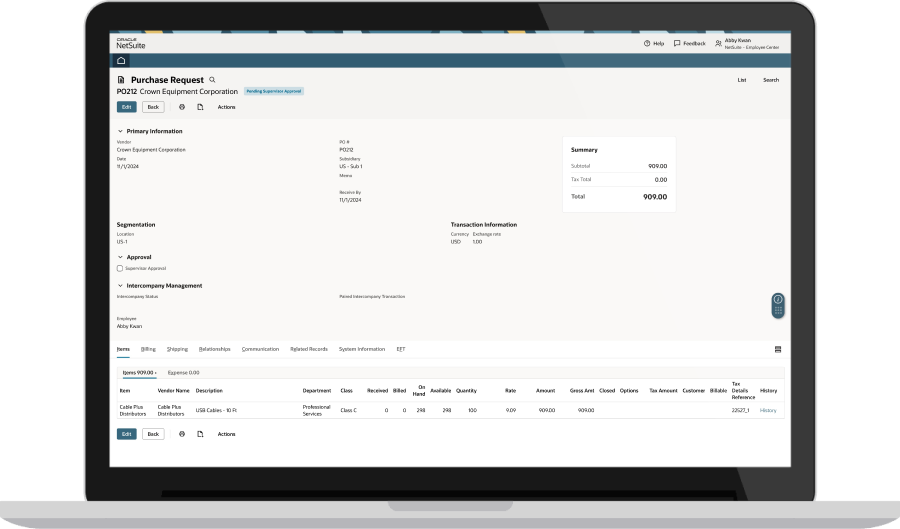
Invoice Capture
Get invoice data in NetSuite quicker and with fewer errors. NetSuite Bill Capture uses AI/ML-based document object detection and optical character recognition technology to capture and bring invoice data into NetSuite.
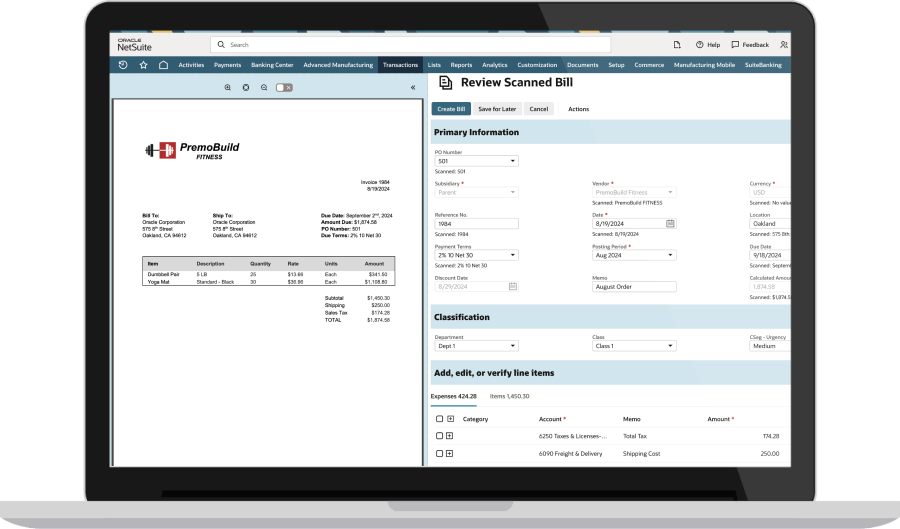
Payment Automation
NetSuite Intelligent Payment Automation provides a faster, easier, and more secure way to pay invoices directly from NetSuite.

Payments
Schedule payments via cash, check, credit card or electronic transfer based on invoice due dates or apply custom rules to capture early-payment discounts. Automatically schedule and approve recurring invoices, such as utilities or subscriptions, that fall within predefined thresholds. Easily track and apply vendor credits to outstanding invoices.
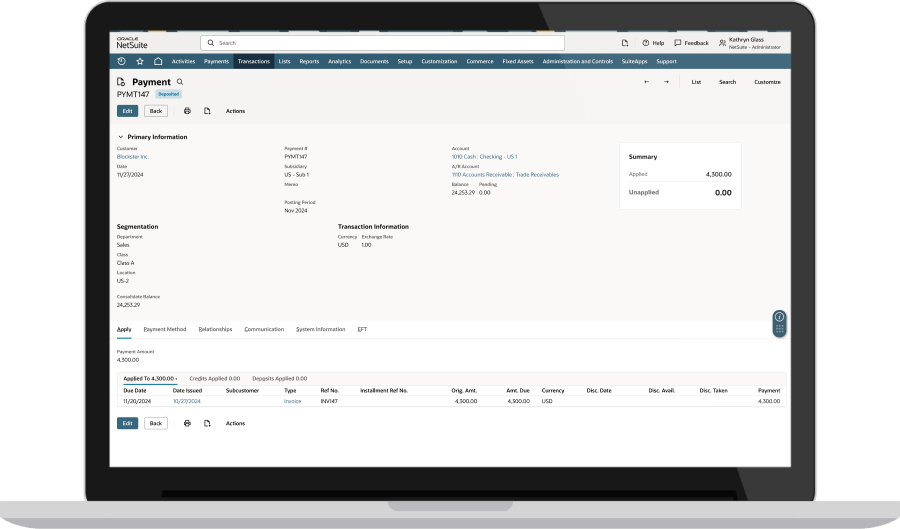
Reporting
Standard AP reports, custom reporting segments and saved searches allow detailed analysis by expense category, department, location and virtually any other relevant criteria. Track payments by date, status and vendor. Record prepaid expenses, sales taxes and contractor payments for 1099s and other tax forms.
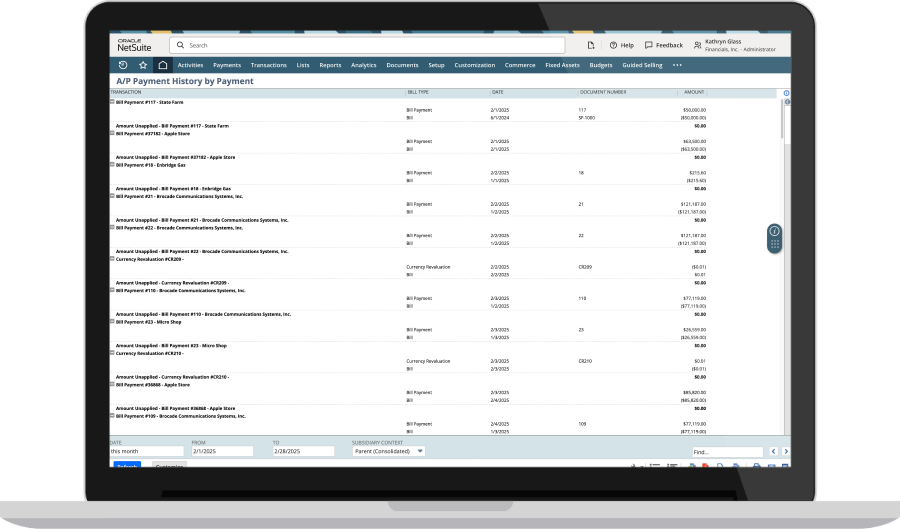
Learn How ERP Can Streamline Your Business
Free Product Tour(opens in new tab)
Because of NetSuite, we haven't had to add additional headcount to manage AP and the procurement process.
NetSuite Accounts Payable Benefits
See How NetSuite Can Help You With Your Role

Business Guide

Business Guide
Challenges NetSuite Accounts Payable Solves

How Much Does NetSuite Accounts Payable Cost?
Companies of every size, from pre-revenue startups to fast-growing businesses, have made the move to NetSuite. Looking for a better way to run your business but wondering about the cost?
Users subscribe to NetSuite for an annual license fee. Your license is made up of three main components: core platform, optional modules and the number of users. There is also a one-time implementation fee for initial setup. As your business grows, you can easily activate new modules and add users – that’s the beauty of cloud software.
Accounts payable capabilities are included with the NetSuite platform license.
Contact NetSuite Now(opens in new tab)Resources

Data Sheets
Access specifications, features and benefits of NetSuite accounts payables capabilities.

Customer Stories
Spark ideas with success stories from NetSuite customers.


Guides & Blogs
Go deep into topics around NetSuite Accounts Payable.
- 8 Steps to Automate the Accounting Cycle (Blog)(opens in new tab)
- Accelerating the Order-to-Cash Cycle (Blog)(opens in new tab)
- NetSuite’s New Updates Help Accountants Accomplish More While Working Remotely (Blog)(opens in new tab)
- Guide to Continuous Accounting (Guide)(opens in new tab)
- The CFO’s Guide to AR/AP Automation (Guide)(opens in new tab)

Essential Learning
Discover best practices and learn more about NetSuite Accounts Payable from beginner to advanced levels.