What is NetSuite Inventory Management?
NetSuite Inventory Management provides a single, real-time view of inventory across all sales channels — warehouses, retail stores, pop-up shops, drop shippers, 3PLs or any other place where you manage or stock inventory — allowing businesses to reduce inventory on hand to free up cash while avoiding stockouts. By optimizing inventory levels and ensuring product availability across multiple channels, NetSuite Inventory Management helps businesses keep inventory costs low while exceeding customer expectations. Gain greater control of your inventory consumption with AI powered inventory management features.
Explore More Inventory Management Features With a Personalized Product Tour.
Reduce handling costs, optimize cash flow
Automate Inventory Tracking
Relying on spreadsheets or pen and paper to track inventory is neither efficient nor accurate. With NetSuite, your business can easily track inventory across multiple locations by automating inventory management in one unified solution.
I needed an inventory management system where everything is traceable. In NetSuite, I can see related records and every activity associated with a particular order — at the detail level — for auditing. Now we have valid, documented steps of what happened [with any given order].
Learn How ERP Can Streamline Your Business
Free Product Tour
NetSuite Inventory Management benefits
NetSuite Inventory Management features
NetSuite Inventory Management minimizes manual processes by automatically tracking inventory levels, orders and sales throughout the inventory life cycle, and provides the insights needed to make data-driven decisions and clear visibility into any inventory liabilities, like excess or slow-moving stock.
Multi-location fulfillment
NetSuite Inventory Management gives you the ability to predefine fulfillment rules to eliminate multiple shipments for a single order and avoid excess shipping charges.
With visibility into stock across all locations, you can proactively monitor stock levels and sell through, transferring inventory between locations as necessary to ensure inventory availability and minimize obsolete inventory. Sales associates are empowered to save potential lost sales in out-of-stock situations with enterprise-wide inventory availability that allows them to transfer, hold or ship items directly to the customer.
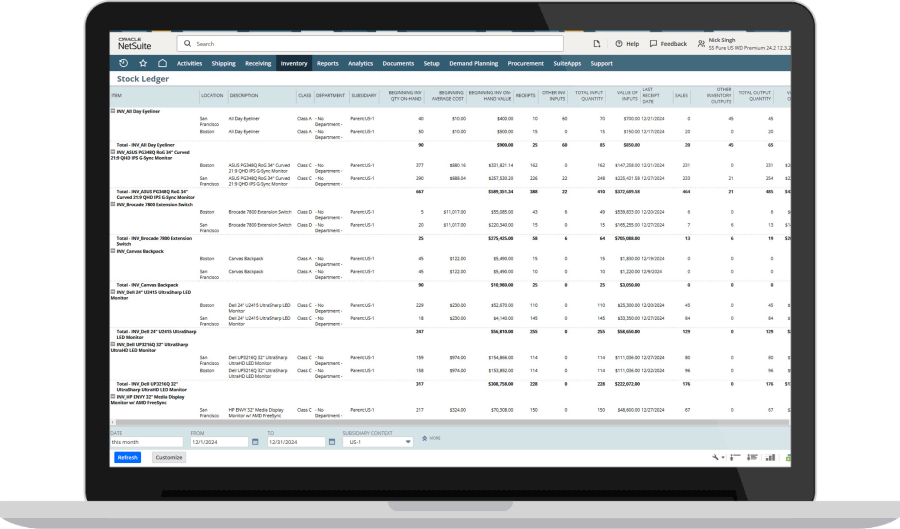
Replenishment
Fluctuations in demand, seasonality, supply chain logistics and a product’s natural life cycle must be accounted for to ensure sufficient stock on hand. Using demand-based replenishment, NetSuite Inventory Management uses historical and seasonal sales data, average lead time and number of inventory days’ of supply to dynamically manage item reorder points and maintain preferred stock levels. NetSuite automatically generates tasks and alerts and sends them to the purchasing manager.
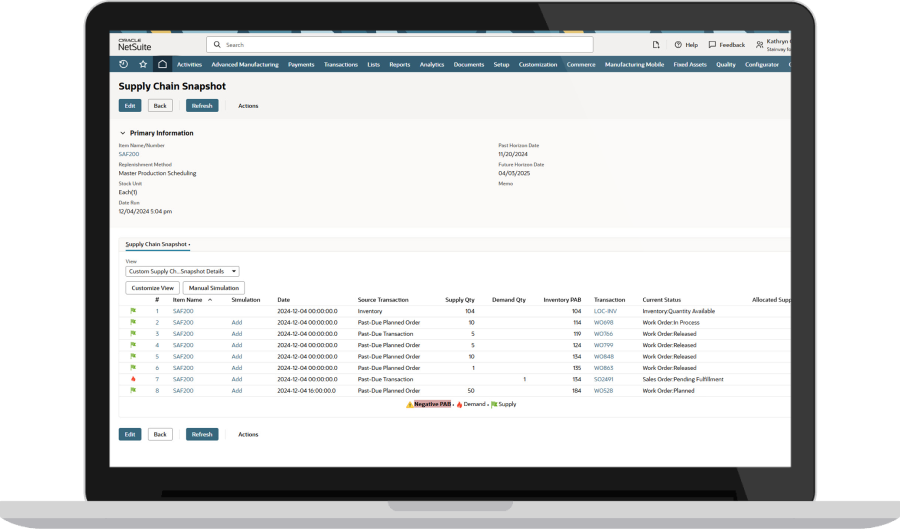
Cycle counting
NetSuite Smart Count is an inventory cycle counting solution that enables organizations to improve the efficiency and accuracy of inventory management by automating inventory counts without freezing transactions in the entire location. The inventory level used for the count is taken at the time the count starts for each individual item. Smart Count keeps track of transactions that happen for the items being counted, and if there is any activity during the count, NetSuite automatically alerts counters so they can react appropriately. Preferences allow administrators to choose what happens if the on-hand quantity changes for an item during the count process. The entire cycle counting process can be done on a mobile device, saving time and increasing accuracy.
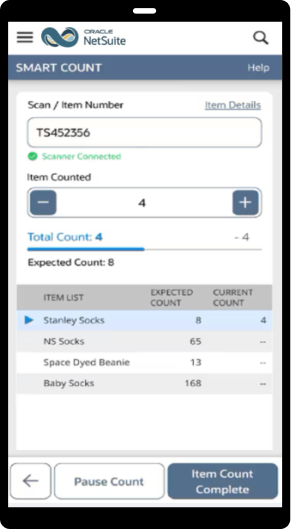
Traceability
NetSuite Inventory Management lets you back and forward trace inventory using lot and serial tracing. Lot-numbered items track the quantity and specific cost for each lot as products are purchased and produced. Serializing inventory allows you to choose a specific item when you fulfill an order. Together, lot and serial numbers let you define fulfillment strategies (such as first expiring, first out) , minimizing waste and ensuring inventory is used in the most efficient way.
Bin management and defining your merchandise hierarchy also help with traceability. Matrix items track products by options such as size and color. Updates made to the parent item are automatically applied to sub-items, greatly simplifying SKU management.
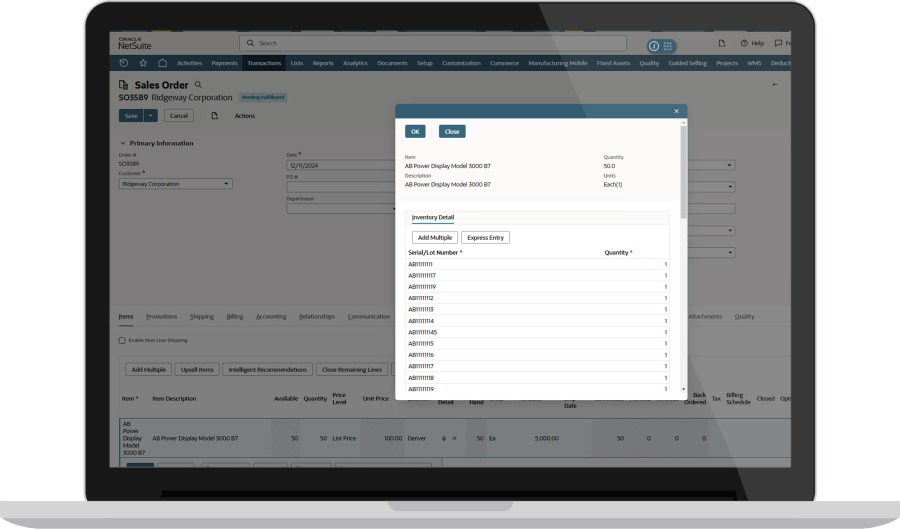
Item visibility
The Item 360 Dashboard brings together all relevant information related to an item in a single, centralized location. By putting all the information a user could need on any item in one place inventory planning and management become easier to do. Item 360 goes beyond the basics to show information like user-selected KPls, inventory count by location and projected stock levels, with alerts for anticipated shortages or overstocks.
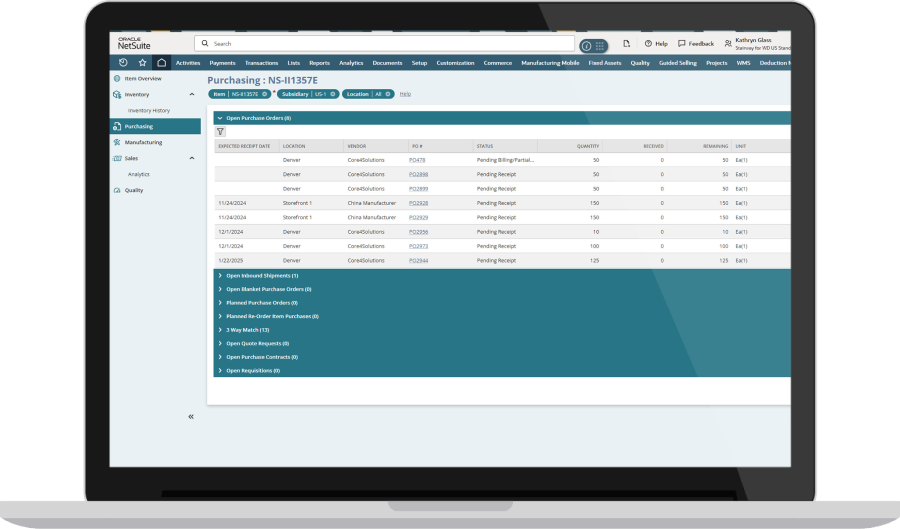
Consignment inventory
Efficiently manage inventory that is owned by vendors but stored at the organization’s facility or warehouse, minimizing inventory risk and improving cash flow. NetSuite vendor consignment allows users full visibility to track and manage vendor-owned inventory within the warehouse. Because stock is owned by the vendor, it reduces the businesses financial exposure and inventory risk by shifting responsibility for obsolescence, shrinkage, and unsold stock to the vendor. And, because payment for inventory is deferred until inventory is actually sold it significantly improves cash flow.
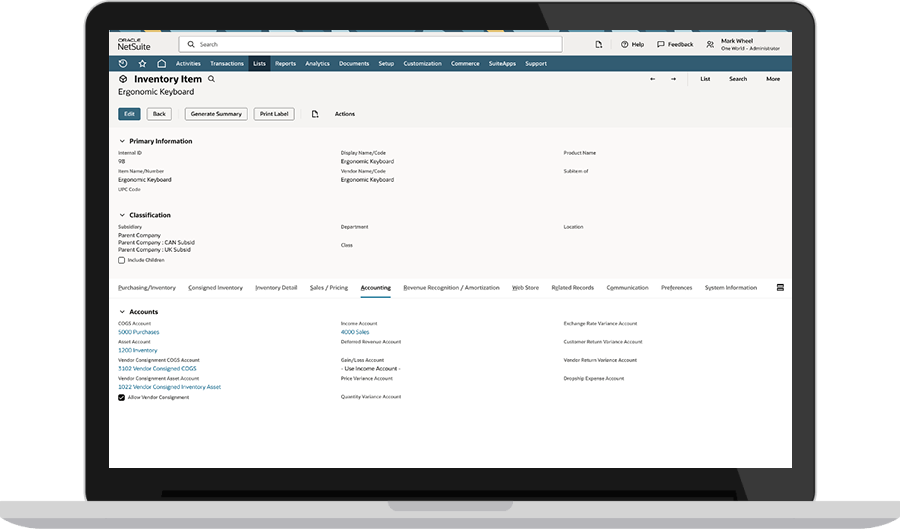
Narrative insights
AI generated narratives utilize data from existing inventory reports to provide contextual summaries for users based on the page/screen they are in. The narrative uses information across multiple reports to provide a concise summary of information, which is automatically presented to users when they navigate to predefined pages, including the Location page, the Item Details page and the User Dashboard. AI narrative inventory reports include:
- Open Purchase Order Reports
- Current Inventory Snapshot Report
- Inventory Back Order Report
- Inventory Activity Detail Report
- Inventory Valuation Summary Report
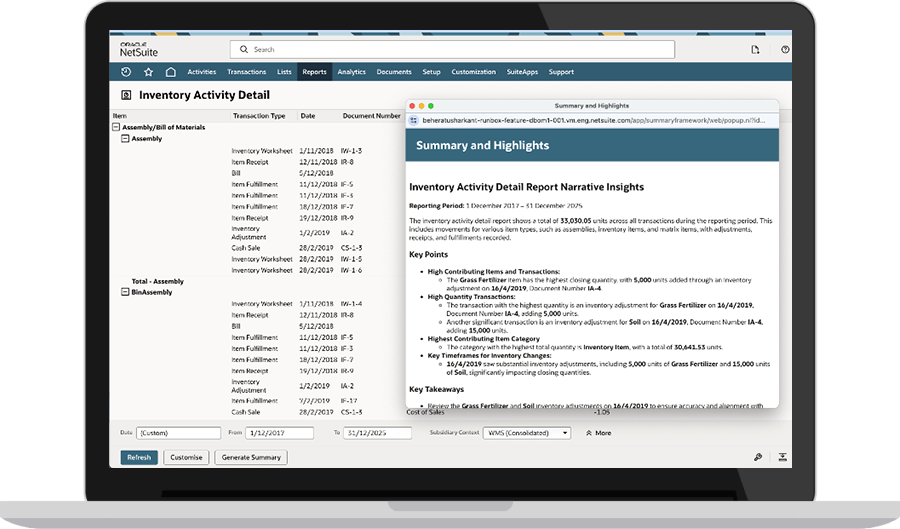
Challenges NetSuite Inventory Management solves
SuiteSuccess – Your proven path to success
Leveraging more than 25 years of experience working with tens of thousands of organizations, across all industries and business sizes, our SuiteSuccess customer lifecycle methodology helps customers transform their business. It starts by building an AI-powered, integrated business suite with industry-specific solutions. Then we engage with your business to ensure that we’re addressing your specific needs and guiding you along the way on how to best consume and optimize NetSuite to solve challenges of today and the future. This approach helps ensure customers experience faster time-to-value, better ROI, and greater employee adoption.
Learn more
How Much Does NetSuite Inventory Management Cost?
Companies of every size, from pre-revenue startups to fast-growing businesses, have made the move to NetSuite. Looking for a better way to run your business but wondering about the cost?
Users subscribe to NetSuite for an annual license fee. Your license is made up of three main components: core platform, optional modules and the number of users. There is also a one-time implementation fee for initial setup. As your business grows, you can easily activate new modules and add users – that’s the beauty of cloud software.
Inventory management capabilities are included with the NetSuite platform license.
Contact NetSuite Now(opens in new tab)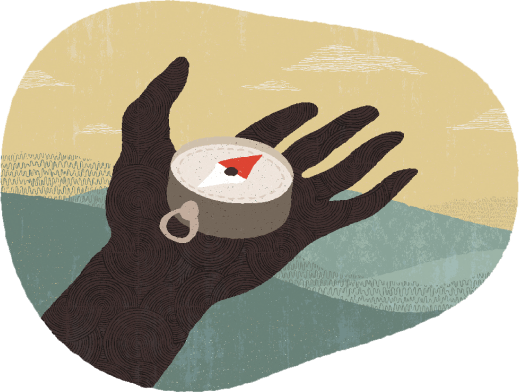
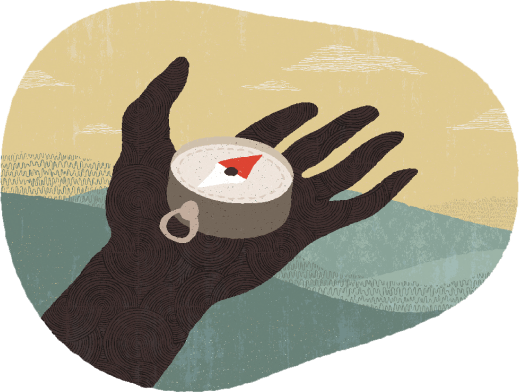 >
>
You Have Questions, We Have the Answers
How do I add inventory to NetSuite?
To add an inventory item in NetSuite, you must create the inventory item record, defining the item’s unique characteristics, including: units of measure, how you cost items (FIFO, LIFO, average, etc.), landed cost and replenishment method, set list price and discount price, as well as COGS.
What is inventory control?
Inventory control refers to a business’ ability to secure the required stock to fulfill anticipated orders without delay, while keeping inventory carrying costs to a minimum.
How do I adjust inventory in NetSuite?
Adjusting inventory in NetSuite can be done individually for that item or in bulk using the inventory worksheet. You can update item quantities individually in the Transaction menu, but changes to the inventory record such as value, unit cost, etc., must be done in the item master.
Resources

Data sheets
Access specifications, features and benefits of NetSuite Inventory Management.

Product demos
See NetSuite Inventory Management in action.

Guides & blogs
Go deep into topics around NetSuite Inventory Management
- Inventory Management Fuels Supply Chain Optimization (Guide)(opens in a new tab)
- How to Pick an Inventory Management Solution (Guide)(opens in a new tab)
- Unifying Financials and Inventory (Guide)(opens in a new tab)
- 4 Ways an Inventory Management System Drive Profitability (Blog)
- 6 Steps to Increase Working Capital By Reducing Carrying Costs (Guide)(opens in a new tab)

Essential learning
Discover best practices and learn more about inventory management from beginner to advanced levels.
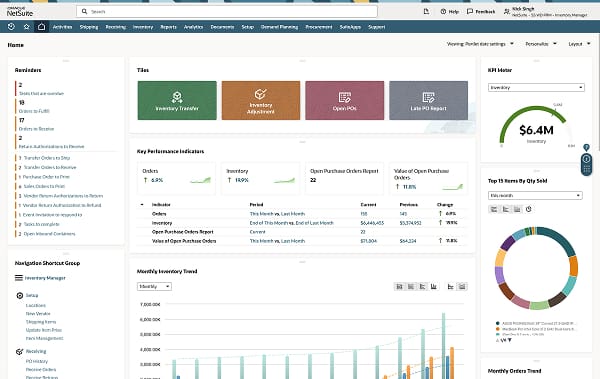

 >
>