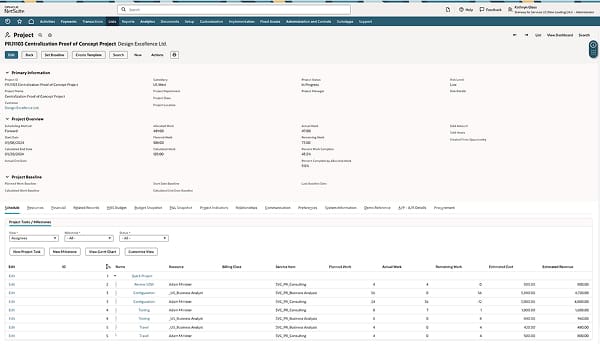What is NetSuite Project Management?
NetSuite Project Management enables project managers and team members to collaborate and maintain current and accurate project status at all times, allowing managers to proactively identify and resolve potential issues with each engagement. With NetSuite’s cloud-based solution, stakeholders can see, monitor and manage project status anytime, anywhere. By delivering complete visibility and control, NetSuite Project Management gives you real-time access to all of your project information. The result is a significantly improved project completion record, more satisfied clients and reduced non-billable work.
Visibility, collaboration and control to drive on-time project delivery

Drive Successful Projects
Manage multiple types of projects including time and materials and fixed price projects. Easily plan projects and collaborate with others. Stay organized and keep your projects on track. Monitor all the financial metrics of a project including budgets, estimates, work in progress, bookings, invoices, billing milestones, percentage complete and costs.
With NetSuite, we are able to see any potential issues ahead of time, which allows us to become very proactive rather than reactive.
Learn How ERP Can Streamline Your Business
Free Product Tour(opens in new tab)
NetSuite Project Management Benefits
NetSuite Project Management Features
NetSuite project management with SuiteProjects seamlessly integrates with NetSuite accounting. In addition to project management and time and expense tracking, you can create and issue invoices, compare project performance to budgets and other metrics.
Project Setup
Increase efficiency by automatically creating new projects from billed sales orders. Use templates to standardize delivery, and maintain consistency via preconfigured project plans, budgets, approval workflows, and billing and revenue recognition rules. Easily assign project managers and consultants to the appropriate tasks, and stop spending nonbillable time on setup. Pave the way for on-time and on-budget delivery — and avoid scope creep on fixed projects — by setting up task placeholders with time budgeted by assigned team member.

Project Dashboards
Dashboards gives project managers a visual, graphical analysis of the status of their projects. Gain complete visibility and view the entire project plan including the Gantt chart. View important KPI’s at a glance and to quickly drill down to identify the root cause. As team members enter information, the dashboard updates automatically to provide you with an up-to-date view of the current health of your projects down to the task level.

Project Center
Provides a convenient way for project managers to view summary information about their project and quickly enter transactions against those projects. Gain vital visibility and collaboration by assigning project resources a standard consultant role with access to the project center.

Project Collaboration
Organize calls, events, documents, and tasks and associate them with specific projects for easy reference. Team members can easily share status notes and group messages. Project managers can publish a project status newsfeed, giving executive sponsors a snapshot of the latest updates. Connect to NetSuite CRM so all client information is centrally managed, and sales and customer service teams are aware of project activities.

Interactive Project Budgeting
Create revenue and cost budgets to estimate margin and measure against actual transactions. Track the progress and monitor costs associated with each project, to keep on top of financial performance, and adjust to keep projects on time and on budget.

Tracking and Forecasting
Create and track revenue and cost budgets to predict margins, and measure those estimates against actual transactions. Track progress and monitor the costs associated with each project to keep on top of financial performance — and adjust as needed to stay on time and on budget.
Challenges NetSuite Project Management Solves
Resources

Data Sheets
Access specifications, features and benefits of NetSuite project management.

Customer Stories
Spark ideas with success stories from NetSuite customers.


NetSuite Webinars
View our on-demand webinars, which deliver insights from NetSuite and industry experts.

NetSuite Podcasts
Tune in to the NetSuite Podcast for our latest perspectives on project management.

Papers & Blogs
Go deep into topics around NetSuite project management.
- Automating Project Accounting to Boost Profits (Blog)
- 4 Reasons Why Your Services Projects May Not Be Profitable (Blog)
- 5 Ways PSA Optimizes Your Business (Paper)(opens in new tab)
- Metrics that Matter: Measuring Professional Services Business (Paper)(opens in new tab)
- Six Steps To Building an Effective Skills and Resource Management Program (Paper)(opens in new tab)

Essential Insights
Discover best practices and learn more about project management from beginner to advanced levels.