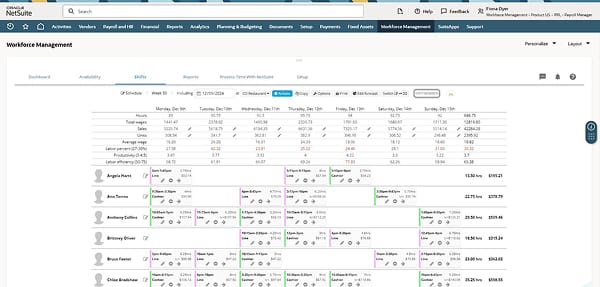What is NetSuite Workforce Management?
NetSuite SuitePeople Workforce Management (WFM) delivers a single solution to streamline shift scheduling, easily capture time and attendance across your workforce and calculate wages. With a visual scheduling tool, managers can see exactly where shifts need to be added or adjusted. Digital time tracking makes it easy for employees to clock in and out on a computer or mobile device. The mobile app provides a convenient way for managers and employees to accomplish common tasks, such as viewing schedules, managing shift swaps and more. Automate wages calculations with a built-in wage rules engine that seamlessly integrates with NetSuite SuitePeople Payroll.
Easily manage workforce shift scheduling, track hours and calculate wages

Optimize Staffing
Labor forecasting capabilities help manage labor needs and optimize your staffing, ensuring schedules are adequately covered.
Scheduling shift and time tracking using NetSuite Workforce Management is more efficient than how we used to do it. I can do all approvals directly in my NetSuite dashboard and create a payroll batch with one click.
Learn How ERP Can Streamline Your Business
Free Product Tour(opens in a new tab)
NetSuite Workforce Management Benefits
NetSuite Workforce Management Features
NetSuite Workforce Management allows businesses to eliminate multiple applications and spreadsheets by providing a single, solution that streamlines scheduling and improves time and attendance tracking.
Scheduling
Create, edit and reassign shifts in one place. The visual shift scheduling tool allows managers to use a combination of forecasts, employee schedule templates and labor deployment models to optimize their workforce scheduling. Build a flexible labor model that tells you how many people you need using sales and production data, and see where you may be under- or over-staffed.
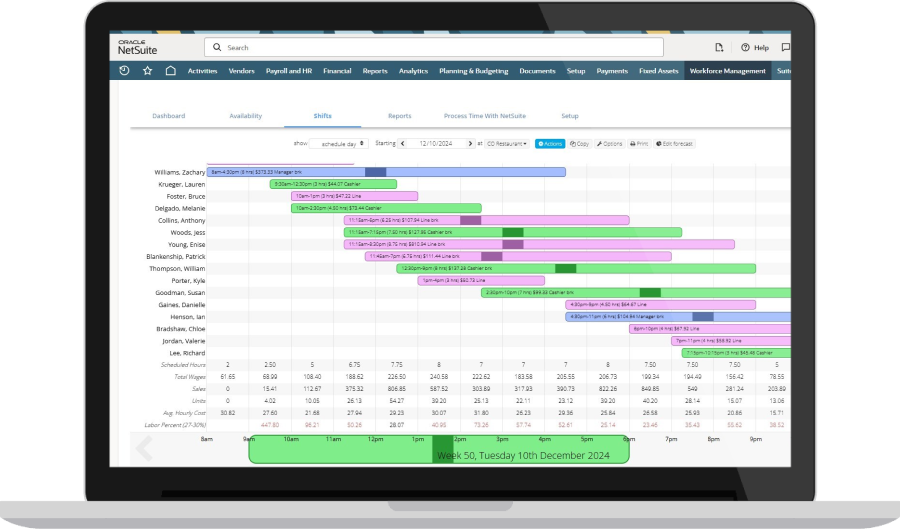
Time & Attendance
SuitePeople Time Clock allows employees to punch in and out on an Android or iOS mobile app with geo-tagging, or you can specify on-site Android or iOS tablets with a PIN. Optional photo capture and biometric fingerprint verification eliminates the risk of buddy clocking. Electronically record your employees’ shift start and finish times and breaks, and compare against what was scheduled. At any time, managers can make needed changes by comparing staff schedules to the current environment. Filling a no-show or short shift is fast and easy.
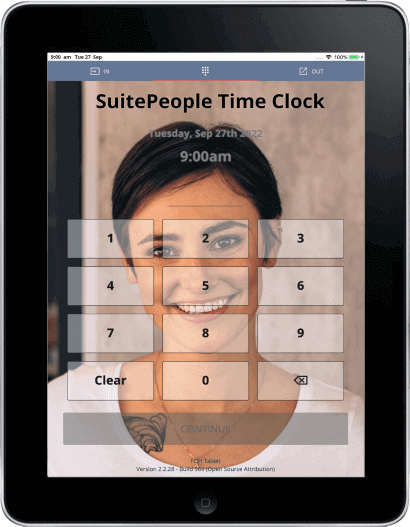
Wage Calculations
Automatically calculate hours, overtime and holidays with the built-in wage rules engine. Apply unique company policies and rules and see them triggered as you build schedules and approve time worked. This allows you to consider the total cost of your schedules. Seamlessly send hours worked, in line with relevant rules and penalties, into SuitePeople Payroll.

Mobile App
The mobile app allows managers and employees to access and interact with their schedules from anywhere, anytime. Employees can clock in and out with the mobile app to easily track their time, confirm they’ll work the published shift schedule and get reminders of upcoming shifts and breaks. They can ask to swap shifts, and managers can approve or deny requests. Managers are notified if an employee has not punched in or out. To fill a shift at short notice, managers no longer need to dig out a list of phone numbers. In the mobile app, they can easily see who’s available and who will not affect labor targets with overtime.
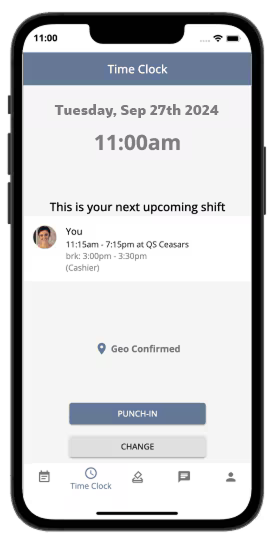
Analytics
Customizable dashboards allow you to organize and monitor your most important data at any point throughout the day, without having to search in multiple places. Forecasts combined with labor coverage data shows forecast sales against scheduled labor metrics, ensuring managers have profitability of the business top of their mind. Labor metrics are updated in real time as you adjust the schedule. See daily and weekly stats including forecast sales, labor cost percentages, sales per labor hour, customer counts and store or warehouse targets. With side-by-side comparisons of locations and KPIs, managers can see how they are tracking to their targets and make on-the-fly staffing adjustments.
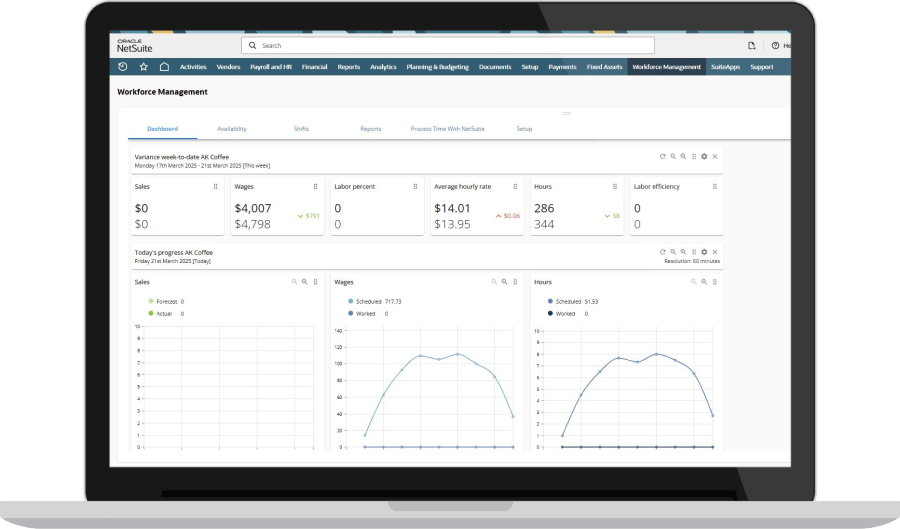
Challenges NetSuite Workforce Management Solves

How Much Does NetSuite Workforce Management Cost?
Companies of every size, from pre-revenue startups to fast-growing businesses, have made the move to NetSuite. Looking for a better way to run your business but wondering about the cost?
Users subscribe to NetSuite for an annual license fee. Your license is made up of three main components: core platform, optional modules and the number of users. There is also a one-time implementation fee for initial setup. As your business grows, you can easily activate new modules and add users – that’s the beauty of cloud software.
NetSuite SuitePeople Workforce Management is available as an add-on module.
Contact NetSuite Now(opens in new tab)Resources

Data Sheets
Access specifications, features and benefits of NetSuite SuitePeople Workforce Management.

Customer Stories
Spark ideas with success stories from NetSuite customers.

NetSuite Webinars
View our on-demand webinars, which deliver insights from NetSuite and industry experts.

Guides & Blogs
Go deep into topics around NetSuite SuitePeople Workforce Management.

Essential Learning
Discover best practices and learn more about workforce management from beginner to advanced levels.