Many companies reach a point when the manual processes and piecemeal accounting practices they once used to manage taxes, finances, payables, receivables and inventory begin to limit their businesses instead of benefiting them. Companies looking to flourish need to do more than maintain a basic general ledger, enter data onto various spreadsheets and documents, and waste precious resources corralling redundant reports from multiple departments. Accounting software helps small and growing companies cost-effectively manage, streamline and automate basic and more complicated financial and operational processes. Here’s a look at accounting software’s different features and how they help companies better compete in today’s dynamic and increasingly complex markets.
What Is Accounting Software?
Accounting software is used to collect, record, categorize, manage, access and share accounting data and other financial information from a single platform. It saves companies time and money by automating manual functions, such as creating journal entries, generating financial statements, updating key reports, managing payroll and expenses, and syncing data across different departments.
There are several kinds of accounting software. Small companies generally start off with a basic package that’s installed on an in-house system. However, online (read: cloud-based) software provides more features, benefits and customization. Pricing models range from a one-off licensing payment for a basic on-premises package to an annual subscription fee for cloud-based software. Subscriptions generally bundle together separate fees based on the core platform, optional modules and number of employees who will use the software. Most accounting software is scalable, depending on a growing business’s needs, either by integrating additional features into on-premises software or by adding modules in the cloud.
Regardless of the brand a company chooses, most popular accounting software includes core features that handle general ledger entries, invoicing and billing, accounts payable and receivable, reporting and analytics, and employee time and expense management. Employees can create dashboards to view and track the information that’s most important to their roles.
Cloud-based software includes those basics but, because it’s connected to a centrally managed server via the internet, can offer additional functionality and convenience. Cloud-based software, for example, provides authorized access to data anyplace, anytime and from any device. It can also include automatic updates for security, backup and new tax regulations. Modules allow managers to quickly add different features, such as deeper resource management capabilities and analytical tools.
Like a basic on-premises package, cloud-based software is designed for use by most types of companies and can be customized for different business models. A company that operates on a subscription-based business model, for example, can customize the software to handle recurring billing, usage-based pricing, real-time invoices and dynamic inventory management.
Why Use Accounting Software?
Companies that have outgrown manual accounting practices and processes use accounting software to save time by automating and streamlining the recording, management, reporting and sharing of accounting and financial data. With good accounting software, a business can automate many transactions involving payables and receivables, inventory and employee payroll, as well as reports and financial statements.
Among the many reasons why small businesses switch from manual processes to accounting software are that the software can:
- Automatically schedule vendor and invoice payments and reminders.
- Increase the accuracy of data entries.
- Enter transactional data directly into books for timely closings.
- Generate accurate and compliant financial reports.
- Create customized reports and graphs for a more professional look.
- Link directly to a bank account to make payments and deposits.
- Gain greater visibility of inventory levels.
- Calculate employee wages and payroll taxes.
Cloud-based accounting software requires minimal installation and provides automatic updates and backups, as well as extra layers of encryption and other security measures. This allows companies to free-up in-house computing systems and IT resources, saving costs, increasing efficiencies and cutting manual processes.
Companies use accounting software to eliminate manual and redundant tasks, allowing key employees to focus on more important duties that add greater value to the overall business.
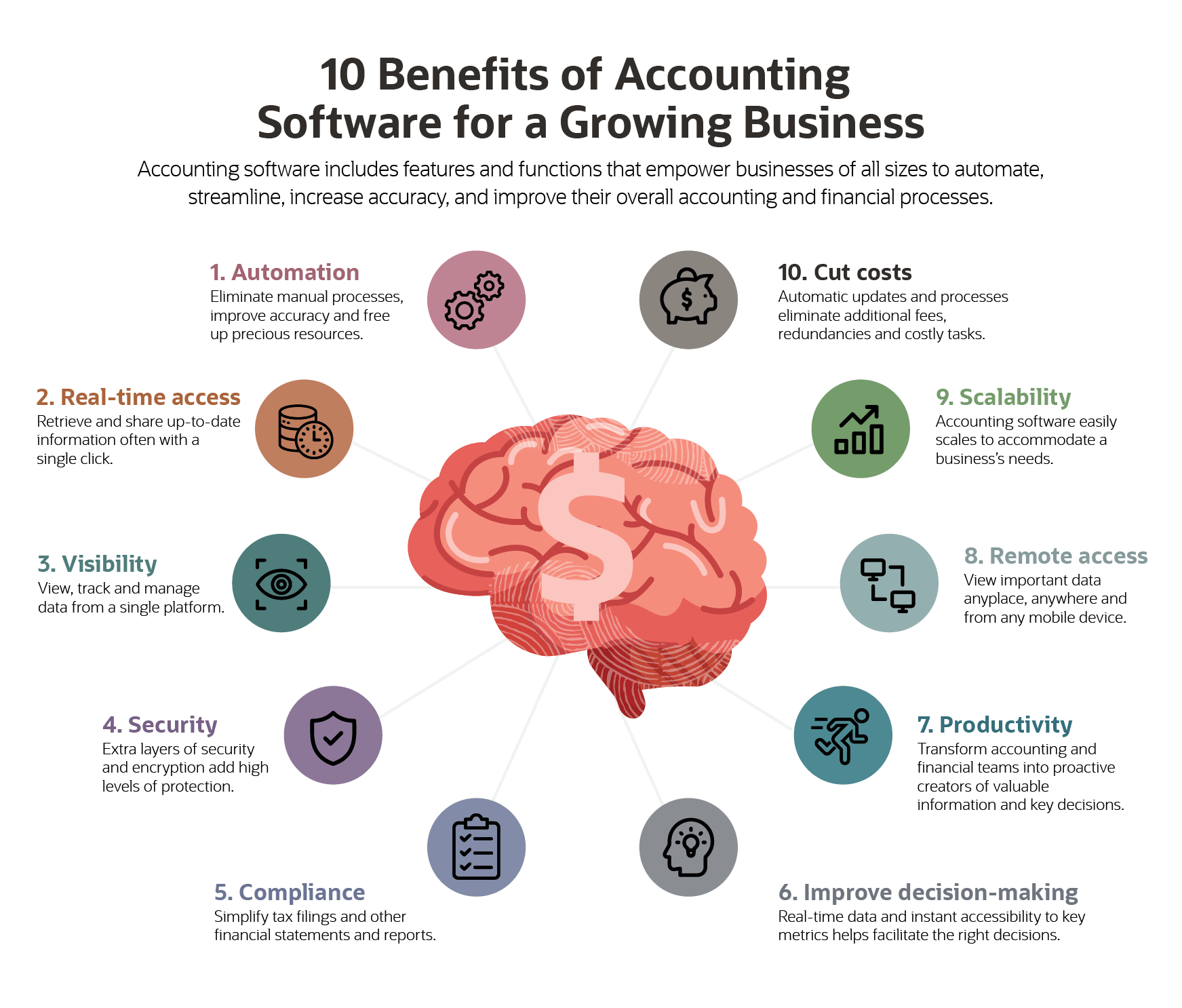
10 Benefits of Accounting Software
Most accounting software can scale to a business’s size and complexity. Add-ons and modules provide additional features and functions depending on a company’s needs. Most deliver similar benefits that help businesses digitize, automate, streamline, increase accuracy, and improve their accounting and financial processes. Here are some of the main benefits of today’s popular accounting software.
-
Saves time with automation: Any good accounting software can automate invoicing by delivering invoice and payment reminders that include links for the appropriate online payment methods. Automation can also help accounts payable, by scheduling bank payments and direct deposits; tax payments, by entering data into the most common tax forms and electronically filing them with the IRS; and payroll, by calculating hours and taxes, processing wages and paying payroll taxes. This elimination of manual processes saves time and improves accounting accuracy. And when errors do crop up, accounting software can send a notification and highlight the error. All of this frees up accounting and financial teams to focus their efforts on higher-value tasks.
-
Up-to-the-minute information access: Data isn’t worth much unless key employees can view up-to-date, accurate information and quickly make decisions for planning, forecasting and achieving goals. Transactional businesses benefit by accessing information on the payment method, time and location of specific product sales. On a more basic level, management and other team members can quickly access up-to-date revenues, profits, assets and inventory. They can also easily compare data to other time periods.
-
Improved visibility of more accurate information: It’s tough to see details through scratched lenses or an old eyeglass prescription. The same is true with yesterday’s accounting processes or outdated software. Today’s accounting software lets departments easily view and track transactions, manage and maintain up-to-date data, and improve collaboration across departments. That comprehensive view helps to prevent errors, break down departmental silos, track accountability and avoid redundancies. Full visibility of overall performance makes it easier to adjust funding and expenses for different departments, improving the company’s overall health. It also helps executives — whether the manager of a small business or the founder of a growing company — make accurate, real-time decisions.
-
Security and continuity: Accounting software uses encryption and other layers of security to protect data and authenticate users. This is especially important for cloud-based software, where the data resides on a remote server; crucial information is also protected in case of a lost or stolen mobile device or in the event of a fire or other disaster. And small businesses can obtain the same level of security as bigger companies.
-
Compliance: Manually producing, tagging, double-checking and submitting financial data in documents and spreadsheets is time-intensive and creates errors. Keeping up with ever-changing guidelines, regulations and tax structures adds to the frustration. Accounting software can automate and simplify those processes, producing accurate financial statements through continuously updated templates for compliance with Generally Accepted Accounting Principles (GAAP) and International Financial Reporting Standards (IFRS). Process automation saves time and frustration from filing quarterly tax estimates and yearly returns.
-
Better decision-making: Hope and instinct don’t make the best foundations for crucial decisions. Accounting software benefits the decision-making process by providing visibility into the real-time data and key metrics — such as revenue, customer purchase rates, product sales and inventory levels — that define financial health for, say, a standalone coffee shop or regional bakery with multiple sites. That level of control, insight and collaboration forms more solid ground for making business decisions than the static, scattered and siloed methods of traditional manual accounting practices.
-
More productive employees: By automating routine accounting processes, software can transform key employees from passive caretakers of financial data to proactive creators of business value. Accounting software’s core capabilities — increased accuracy, real-time data delivery, visibility and collaboration — help teams develop better business strategies and communicate across departmental silos, both of which facilitate better-informed decisions.
-
Remote access: Remote work caused by the pandemic has prompted many accounting departments to add cloud-based accounting systems that make real-time data and information accessible to authorized employees from any place, at any time and on any device. Those features improve efficiency, accuracy, collaboration and decision-making.
-
Scalability: The scalability of accounting software is crucial as a company’s accounting processes, sales, financial transactions, customer base, inventory and payroll become larger and more complex. Most packages include modules and add-ons that handle growth and integrate with bank accounts, credit cards, inventory and other business elements. Companies can also delete unnecessary features during downtimes, transitions or seasonal trends.
-
Lower cost: Cloud-based accounting software sends data through the internet to a provider’s remote servers, where it is processed and made available to business managers. That saves cost, time and resources. Since the software no longer resides on a business’s computers or network, the cloud-based system frees up valuable computing space and allows IT staff to focus on other tasks. Automatic software updates eliminate fees for new licenses, hardware, system maintenance and integration. Those benefits are especially important for businesses in volatile or dynamic markets.
Key Accounting Software Features
Basic features of most popular packages automate and update the data entry and management of general ledgers, journals, accounts payable and receivable, payroll, income statements, balance sheets, reports, invoicing, reconciliation, and purchase and sales orders. Cloud-based accounting software also provides access to accounting and financial data no matter the time, employee’s location or device in use. Here are the main features offered by most popular standalone and online accounting software.
- General ledger: Accounting software provides a single platform through which a business can manage, update and view in real time all the transactions entered into its general ledger. These include revenue, income, expenses, assets, liabilities and equity. Journal entries can be automated, as can the production of financial statements and reports.
- Accounts payable and receivable: Accounting software can track, categorize and automate payments owed to vendors and creditors. It can create, schedule, send, track and customize invoices, and automatically remind customers of late payments. Most will also let the business set up an online portal for self-service payments.
- Banking links: An important feature needed to support the automation that accounting software enables is a link to the business’s bank account to track and make payments and deposits, and import real-time data.
- Reconciliation: This feature automates the process of comparing internal records against statements from financial institutions and other external sources to ensure money that exits an account matches money spent.
- Income statements: Accounting software can create custom profit and loss, balance sheets and cash flow statements.
- Employee payroll, time and expense management: Accounting software can be set up to automatically calculate what’s owed to variable wage employees, handle different types of pay schedules and compensation, and calculate payroll taxes.
- Inventory management: Businesses can automate the tracking of inventory stock levels and trends, and automatically reorder items and make vendor payments.
- Anytime, anywhere access from any mobile device: Authorized users anywhere can access the software from devices such as phones, tablets, desktop and laptop computers.
Choosing the Right Accounting Software
Businesses of all sizes and in any industry — from the small mom-and-pop in a niche market to a large enterprise on the international stage — have a variety of accounting software platforms to choose from. It’s important for a company to take the time to assess which one suits its size, budget, market and predicted growth. Most of today’s software includes tools that multiple people on the accounting and finance teams will need, so make sure it’s easy to use and can integrate with any operational systems to facilitate automation. Some accounting software is also aimed at particular industries, which may make a better fit for your company.
Before choosing accounting software for your business, gauge the company’s growth path and make sure the software can scale and make any necessary adjustments to the company’s future direction. If you plan to add a subscription-based model, for example, look for software with recurring billing, real-time invoices and inventory management features. Other modules can handle complex business and financial needs, multiple currencies, resource management, financial planning, shipping, and automatic updates for dynamic tax regulations. Such advanced features often can be scaled back or removed during seasonal dips.
Take Control of Your Accounting With NetSuite
No matter the size of a company, cloud-based accounting software can help it become more efficient and competitive by streamlining, automating and optimizing accounting and financial operations that were once done manually, within silos or not at all. NetSuite Cloud Accounting Software makes it easier to enter, manage, track, update and customize core processes, such as accounts, journal entries, transactions, and billing and invoicing, through its dynamic general ledger. Authorized employees can view and share financial data from a single platform anyplace, anytime and from any mobile device. Full visibility of real-time information eliminates redundancies and errors, improves collaboration and decision-making, and ensures timely closings. The software links to business bank accounts to automatically import banking and credit card information for a real-time view of cash flow. Updated security and encryption protects business data and saves IT staff time and money.
Conclusion
Every business, no matter the size, strives to improve efficiencies, cut costs and simplify complicated tasks. Accounting software can help achieve those goals and more. Accounting software can eliminate time-consuming manual processes and redundancies by automating accounting practices, from the most basic to the advanced. It can help businesses manage inventory, changing tax regulations, growing staffs and complicated resource management issues. Cloud-based accounting software can also provide real-time data access anyplace, anytime and from any device to give business managers and employees the information they need to make the right decision at the right time.
Accounting Software FAQs
What is the use of accounting software?
Companies use accounting software to save time and other resources by automating and streamlining the recording, management, reporting and sharing of accounting and financial data.
What are the features of accounting software?
Basic features of accounting software are used to automate and update the data entry and management of general ledgers, journals, accounts payable and receivable, payroll, income statements, balance sheets, reports, invoicing, inventory, reconciliation, and purchase and sales orders.
What are the pros and cons of accounting software?
Pros: By automating many manual tasks, accounting software helps to reduce redundancies and costs; improve the accuracy of data entry; simplify accounting, finance and tax processes; and increase data security.
Cons: Some accounting software can be difficult to use, include hidden fees, or may have too many or too few features to suit a particular business. Taking the time to research accounting software based on a company’s budget, current needs and size, predicted growth and market segment can help to decrease or eliminate these cons.









