Stories are part of the human experience. Prehistoric cave art depicted scenes of early hunting adventures. Shakespeare enthralled playgoers with plots of love, war, betrayal and magic. Today, organizations use the power of stories to make data come alive and entice stakeholders to act — a technique called data storytelling.
By using storytelling to convert data into a persuasive narrative supported by compelling visualizations, it’s possible to transform abstract statistics into riveting, tangible and easily grasped ideas. And when the audience truly gets what’s being communicated, they are more likely to act the way you want them to.
This guide will show that anyone can be a competent data storyteller, especially given the intuitive data technology tools now available to turn statistics into a virtually unlimited variety of narratives.
What Is Data Storytelling?
Data storytelling entails much more than using a chart or PowerPoint presentation to report on data analysis results. Rather, data storytelling describes the end-to-end process of pulling together data, using analytics to derive insights from it and transforming those insights into a human-centric narrative illustrated by visuals.
It’s a marriage of two very different disciplines: quantitative facts and human-to-human communications. The story is what ties these two disciplines together. But what is a story?
A story is a series of events or experiences, typically involving characters, human or otherwise. It can be made up or based on real-world happenings. Almost always, stories have a central conflict, challenge or other kind of tension that keeps the audience wondering what will happen next — engaging them until the moment when it’s (usually, but not always) resolved.
There are three indispensable components of data storytelling:
- The story: A narrative that communicates insights derived from data, with the goal of influencing the audience to take a desired action. This can be presented orally or in written form.
- The data: A clean and accurate collection of data that has been thoroughly analyzed using descriptive, predictive and prescriptive analytics to gain insight and support the narrative.
- The visuals: Visual representations of data — charts, graphs, diagrams, pictures, videos — that help support the story and connect with audiences.
Key Takeaways
- Data storytelling blends data science and human communications.
- The goal of data storytelling is to convince audiences to act in a desired manner — even if it’s only a matter of changing their perceptions.
- It can also lead to better business decision-making that improves revenue.
- Charts, graphs, tables, pictures and video are all ways to visualize data.
The Benefits of Data Storytelling
Business leaders are beginning to realize the value of data storytelling. In a survey about data storytelling, the vast majority (93%) of 500 business leaders and data professionals agreed that “decisions made as a result of successful data storytelling have the potential to help increase revenue.” And when asked whether data storytelling was effective at delivering insights from data, 92% of them said “yes.”
Compared with statistics alone, stories convey meaning much more effectively. Data storytelling helps to:
- Keep the audience engaged: People prefer visuals to plain text or speech. Over the years, multiple studies have found that associating visuals with data boosts both engagement and memory of the information presented.
- Make it easier to drive home key points: Since the human brain is better at processing visual content than numbers, data storytelling makes it possible to present complex topics to audiences who lack technical knowledge. And with technology, it’s easier to gather relevant data, identify trends and patterns, and then visualize them as part of a story audiences can grasp on the spot.
- Inspire action: A good data story provides the audience with insights that entice them to act. Customizing data storytelling to suit the target audience makes the data even more relatable and impactful.
9 Data Storytelling Tips
How do you build a data-based story? Storytelling is both an art and a craft, and both can be learned and practiced until virtually anyone can become competent at telling a good story using data. Here are nine tips on how to create compelling narratives.
-
Adjust the Message for the Audience
A data story will not be effective unless it’s carefully crafted for the target audience. This requires thoroughly understanding the people who will be consuming the presentation: their needs, their interests, and — especially — their “pain,” or what’s at stake for them with regard to the subject at hand. You also must know their attitudes. Do they already trust you, or must that trust be earned? How might they argue against or resist the desired course of action?
It also helps to know the audience’s organizational roles, levels of authority, domain knowledge and experience. Will they appreciate succinctness, or will they want to dive down into deep detail? And don’t forget to consider any ingrained beliefs or opinions, as well as demographics like age, gender, language and culture. These nuances can help make sure the right messages are coming across in the right way.
From this, it should be clear that not everyone can be pleased with the same story. It’s important to use the information at hand to create more than one version of the narrative or, perhaps, use more than one data set to reach all potential audiences. This is called segmentation, and it’s a critical aspect of data storytelling.
Note: Even as you tailor your story to suit your audience, don’t attempt to bend or hide facts to serve the story. Suppressed facts have a way of coming out, harming credibility.
As an example of how data might be segmented to appeal to different audiences, take a fictional children’s toy company called Play On. Beth, one of the product managers, had an idea for a new digital educational toy that she was convinced would be a hit. But Play On had not yet ventured into the digital realm. After mocking up a prototype, Beth put together a presentation for the chief marketing officer (CMO). She analyzed market and demographic data on educational toys and, using her 6-year-old daughter and her friends as the protagonists, told a story supported by charts, graphs and photographs. The story showed how delighted the children were with the toy and how their parents clamored to know where to buy it. The CMO gave the project a green light, so now it was necessary to get the approval of the CEO.
Using the same data set, Beth created a completely different presentation in which Play On’s CEO was the protagonist. In this case, the antagonist — the force acting against the main character — was a digital educational toy startup. Beth showed the startup making vast inroads into the lucrative traditional children’s toy market with its innovative digital offerings. She created visualizations of prescriptive analytics from the same data set that drove the first story, but this time to demonstrate how the startup’s offerings were rapidly encroaching on Play On’s market share. Beth concluded her presentation with a call to action: for Play On to build and market her toy or face slow but inevitable financial deterioration. The CEO said yes.
-
Choose the One Main Point
When analyzing the data, there may be numerous exciting insights. But not all can or should be put in the story. To that end, data storytelling experts recommend focusing on one main theme, or idea, that is essentially the “why” behind the desired call to action. Every slide presented should support the goal of inspiring that action. Anything that doesn’t, no matter how interesting, should be cut.
Here’s some advice on choosing one key idea:
- Keep it simple: If the big idea can’t be summarized in a one-sentence “elevator pitch,” it’s probably too complicated. Zoom in on the most important message.
- Work with the data experts: Data scientists and analysts might want to see all their key insights in the story. Stand firm and pick only the ones that align with the key message. Work together to figure out what is most “newsworthy” about the data — what is it saying that’s worth presenting to others?
- Include sufficient context: Don’t just assume the audience will “get it.” Use storytelling techniques, such as comparisons and analogies, to put data into the right context for the chosen audience. The goal is to make it all build to a grand “aha.”
-
Outline the Story
A good story is always carefully structured, and data storytelling is no different. This means writing an outline in advance that lays out the story’s structure and how the data will flow.
There is considerable debate in literary and storytelling circles about the “correct” structure of stories. Some favor “Freytag’s Pyramid,” an outline that includes an introduction, rising action, climax, falling action and resolution. Other storytellers prefer the 17-step template provided by “The Hero’s Journey,” first articulated by American author Joseph Campbell.
For data storytelling in business, however, it makes sense to follow a simplified, five-part structure that loosely corresponds to Freytag’s Pyramid but leaves wiggle room for creativity:
- Establish context: Provide background for the story. For example, if telling a story about how a marketing team needs to change direction, presenting the marketing team’s past year’s accomplishments — and failures — would be relevant context.
- Embed the “hook”: Every story benefits from a “hook” — something that draws the audience in and emotionally engages them. Using the same marketing example, the hook could be that there was a specter of potential layoffs hanging over the marketing team if they didn’t improve their performance in the coming year.
- Tease out increasing insights and tension: These are the supporting details that reveal increasingly deeper — and more emotionally resonant — insights into the problem or opportunity at the heart of the story. At this stage, it’s important to dive deeper into the data and provide evidence. In our example, one might use data that proves past marketing campaigns failed to successfully generate sales leads.
- Reveal the core message: This is the key insight you want the audience to remember and should act as the bedrock of your coming call to action. Carrying on with the marketing example, you might reveal surprising findings that paid-search endeavors on Google have been a costly failure because the customer base has moved on to Instagram.
- Sound the call to action: Now, tell the audience what they must do. If you have done your job well by curating the data, telling the story and supporting it with graphs, charts and other visualizations, desired results should follow. In our example, the call to action would be to reallocate the budget so Google campaigns are cut back, with the bulk of advertising dollars now going to Instagram.
Remember: The story is the most important element of data storytelling. Without it, you merely have numbers. Then, when the story is outlined and the data is selected, proceed to visualizing it in a way that will help the audience immediately grasp its significance.
-
Make It Memorable
Stories make data exceedingly more memorable. Stanford marketing professor Jennifer Aaker found in her research that stories are 22 times more memorable than facts alone. And in Chip and Dan Heath’s book, “Made to Stick: Why Some Ideas Survive and Others Die,” the authors reveal the results of an experiment in which they asked MBA students to give one-minute speeches. The average student used 2.5 statistics, but only one in 10 students told a story wrapped around the numbers. When asking the audience to recall the speeches, only 5% remembered any statistics but 63% could recall the stories.
So, stories bring data to life. But what makes a memorable story? Emotion. Ultimately, the audience doesn’t need to remember the actual numbers — let emotions drive them to take the desired action. The idea is to make them care.
Here are some storytelling tips to craft memorable narratives:
- Make it human: People want to hear something they can personally relate to, whether positively or negatively. Always aim to center stories around the human element. (More on this in the next section.)
- Name the audience’s “pain”: Effective audience segmentation and research reveals what matters to the audience. Naming that pain will help touch them emotionally, making the story much more memorable.
- Keep upping the ante: Avoid blandly reciting one point after another. Keep the audience on their toes. Make each part of the story — and each relevant data point —more fraught with tension than the one before it.
- Surprise with unexpected insights: Being jolted by the unexpected is memorable. Take the parts of the story that reveal new, surprising insights and present them so the audience gets hit with constant “aha” moments.
- Show how to resolve the pain: Resolution, or an ending, is an important part of any story. In data storytelling, this is the call to action. Nothing is more memorable than having a solution to a problem revealed at the end of the narrative.
-
Make It Human
The No. 1 way to evoke an audience’s emotions is to make the story revolve around humans. Human behavior, human conflict, human opinion, human mistakes — everything in the gamut of human emotion, thought, word or deed is fair game. There are a few common ways to make a story human.
Make it personal. For example, a CEO of a manufacturing conglomerate might be speaking at a conference about the importance of global, just-in-time inventory replenishment. She may be armed with data about lost sales and expenses and lowered profit margins, but she could humanize those data points with a story from her childhood about running a lemonade stand and running out of sugar while customers were waiting. The analogy is humorous, personal and something the audience can identify with emotionally.
Use characters. Characters can represent real people — customers, employees, suppliers and partners — or they can be fictional personas, created for the purpose of the story. These characters act, make things happen in a cause-and-effect series of events and have a vested interest in ultimate outcomes. They bring the story to life, and members of the audience often identify with a character and imagine themselves in the story.
When developing characters, ask these questions:
- What does the protagonist (the main character or characters) want or need?
- Why do they want or need it?
- What — or who — is preventing them from getting it?
- What do they do to overcome this adversity?
- What do they do, finally, to triumph?
If it’s too sensitive to use the real characters — for example, it may not be possible to reveal privileged information about a client who is behind on bill payments — then create abstract characters using personas. Well-researched personas can help the audience identify with the characters that resonate with them, which will make the story more real for them.
Craft an anecdotal lead. Today, most great stories — even highly factual, journalistic ones in newspapers and magazines — are about specific people, not just numbers. Make your stories human by making them about people. The Wall Street Journal popularized the “anecdotal lead,” a technique that uses a character-based narrative to lure the reader into what would otherwise be a fact-laden story.
For example, suppose excessive levels of pollution plaguing U.S. army bases are allegedly causing illnesses in military families. An anecdotal lead for an article that would otherwise be heavy on statistics and medical facts might begin: “Clare Entrose was at the ER again. It was the third visit this month. This time it was her youngest child, five-year-old Jerome, who was having trouble breathing. Clare was convinced the culprit was the toxic waste buried on the base, near the children’s playground.”
This would bring the ensuing data to life, especially if the story continued to follow Clare as a live example to the various points being made.
-
Vary Chart Types
Visualizing the data is one of the three primary elements of data storytelling (the other two being story and data). Data visualization is the process of transfiguring analyzed data into a visual format. Being confronted with too much data — such as raw data on a spreadsheet — makes it harder to understand what it’s telling us, or what questions it answers. Data visualization solves those problems by simplifying data sets into visual analogies that are easier to understand at a glance.
There are many ways to visualize data: charts, graphs, tables, pictures and video can all be harnessed. In fact, using different ways to visualize information can be an effective way to present and look at data from different angles. There is no such thing as the perfect chart type, so just find the visual that best supports the story you are trying to tell.
Here are some of the various chart types that can be used in data storytelling:
- Tables: Tables are rows and columns containing text or numbers. They enable easy comparison of a relatively high volume of information. But audiences typically do not respond well to tables, as they can be difficult to interpret and boring to look at. Still, it’s sometimes important to display a broad range of categories at once. If that’s the case, employing different colors can help focus the audience’s attention on important information.
- Bar charts: A bar chart is a graph that depicts data using rectangular bars, presented either vertically or horizontally. These charts usually compare different categories of data over time and are one of the most popular visualizations, due to their simplicity and familiarity.
- Waterfall charts: A waterfall chart is a type of bar chart that shows how an initial value is affected by a series of intermediate values, leading to a final value. The initial value is typically displayed at the far left of the graph, with the final value at the far right. The intermediate values can be time-based or related to other relevant categories.
- Pie charts: A pie chart converts a table of data into a memorable idea by using a circle — the “pie” — divided into sections, or slices. Pie charts are well suited for visual storytelling when trying to represent different parts that make up a whole.
- Donut charts: A donut chart is a pie chart with its center eliminated so that it resembles a donut. Although this might not seem to have any value other than to vary the visual aesthetics, a donut chart eliminates some of the cognitive load audiences may experience when interpreting a pie chart (more on cognitive load in tip #7, below). Additional data can also be displayed in the center of a donut chart.
- Line charts: A line chart displays information as data points joined by straight lines. Line charts work well to show changes over time. They can also help audiences understand the relationship between two sets of data values, especially when one value is dependent on the other.
- Area charts: Similar to a line chart, an area chart shows how one or more sets of data values change relative to a second variable. The second variable is usually time. Area charts differ from line charts, however, in that they add an extra visual dimension by shading the areas between the two values.
- Scatter plots: A scatter plot (also called a scatter chart or scatter graph) uses dots to represent values for two different variables. Unlike a line chart, these dots are not connected by lines. The position of each dot on the horizontal and vertical axes indicates the value of an individual data point, and together they are used to reflect a trend. Scatter plots might also include a “regression line,” which can help an audience visualize the relationship between the two sets of variables.
- Bubble charts: Also called a bubble plot, a bubble chart is a data visualization method that displays data points as multiple circles, or “bubbles,” of varying sizes in a two-dimensional plot. It’s a close relative of the scatter plot, but bubble charts can illustrate relationships between three different variables instead of just two. Compared to other charts, bubble charts aren’t as capable of displaying exact values.
- Heat maps: A heat map is a data visualization technique that uses colors or patterns to differentiate statistical variables. For example, a weather map predicting rainfall could use darker colors to indicate higher precipitation areas.
Additionally, pictures, whether photographs, hand-drawn illustrations, AI-generated imagery or infographics, can go far to convey facts and move a story along — as can videos.
-
Minimize Cognitive Load
Cognitive load refers to the mental burden humans experience when confronted with unconventional, unfamiliar or too-complicated information. This leads to mental fatigue, making it harder to consume a data story. When people in the audience are under increased cognitive load, their interest and trust can wane. They may disengage. And the chance that they will internalize what is being told — and subsequently follow the call to action — is also diminished.
To grab the audience’s attention and hold it long enough to tell a data story, cognitive load must be kept to a minimum — especially when visualizing data with charts, graphs, illustrations or photographs. Inconsistent design elements, lack of context, confusing charts and distracting colors are all design elements that can increase cognitive load.
Simple, clear and consistent visuals, on the other hand, make it easy for the audience to consume and understand the data story. Dr. BJ Fogg, who founded the Behavior Design Lab at Stanford University, has a mantra: “Simplicity changes behavior.” When you keep in mind that every data story’s goal is to change behavior by convincing the audience to act, reducing the cognitive load by simplifying graphics, for example, makes a lot of sense.
-
Test and Edit the Final Product
Before presenting the data story to the target audience, first give it a test run — ideally on someone who is a token member of (or genuinely understands) the audience. Here are three questions to ask the test subject:
- Is it understandable? Tension or suspense requires withholding a certain amount of information and teasing out the data that leads to the big “aha!” moment. But the slow reveal shouldn’t be confusing. Are the visualizations easily understood? Does the story match the visualizations? Is the story’s direction clear or are there multiple, ambiguous directions?
- Is it credible? A data story should be fact-based, yet resonate emotionally as honest and true for the audience. Will they trust that the data is accurate and that the analyses, explanations and interpretations of it are valid?
- Is it convincing? Most important, data storytelling has to convince the audience to take the desired action. Has the presentation vanquished doubt about other possible directions the audience could go or possible choices they could make?
-
Listen
This might seem like strange advice for a storyteller. But remember, by definition, data storytelling requires communicating with your audience — hopefully telling them things they don’t know. That communication should go both ways.
Listening, as a storyteller, means developing the ability to do what anyone who makes business presentations, teaches or does public speaking must do: “Read the room.”
Reading the room requires picking up on the audience’s subtle behaviors and social cues. Pay careful attention as the audience enters the room. Are they excited to be there? Reluctant? Dreading it? Note who sits next to whom, who’s relaxed, who’s not, who’s standing as if eager to get away at the first opportunity. Observe their expressions, posture and body language. And don’t just depend on current physical cues. Relate what you observe to what you’ve seen happening in your own workplace — or even in your colleagues’ home lives. Then try to imbue your presentation with this insight.
Here are some ways to become a better listener when telling a data story:
- Interrupt the presentation to ask for feedback, using impromptu polls.
- Invite questions — either direct or open-ended — at critical points in the story.
- Leave intentional pauses or gaps in the narrative.
- Constantly interpret facial expressions and body language.
- Respond to any other physical cues from your audience (hands raised, for example).
Above all, don’t be afraid of silence. Silence is a part of every human communication. It permits us time to process thoughts and emotions. It can also leave time to take a breather, punctuate something that has already been said, or generate tension — almost always a good thing in data storytelling.
Headline: Data Storytelling Framework
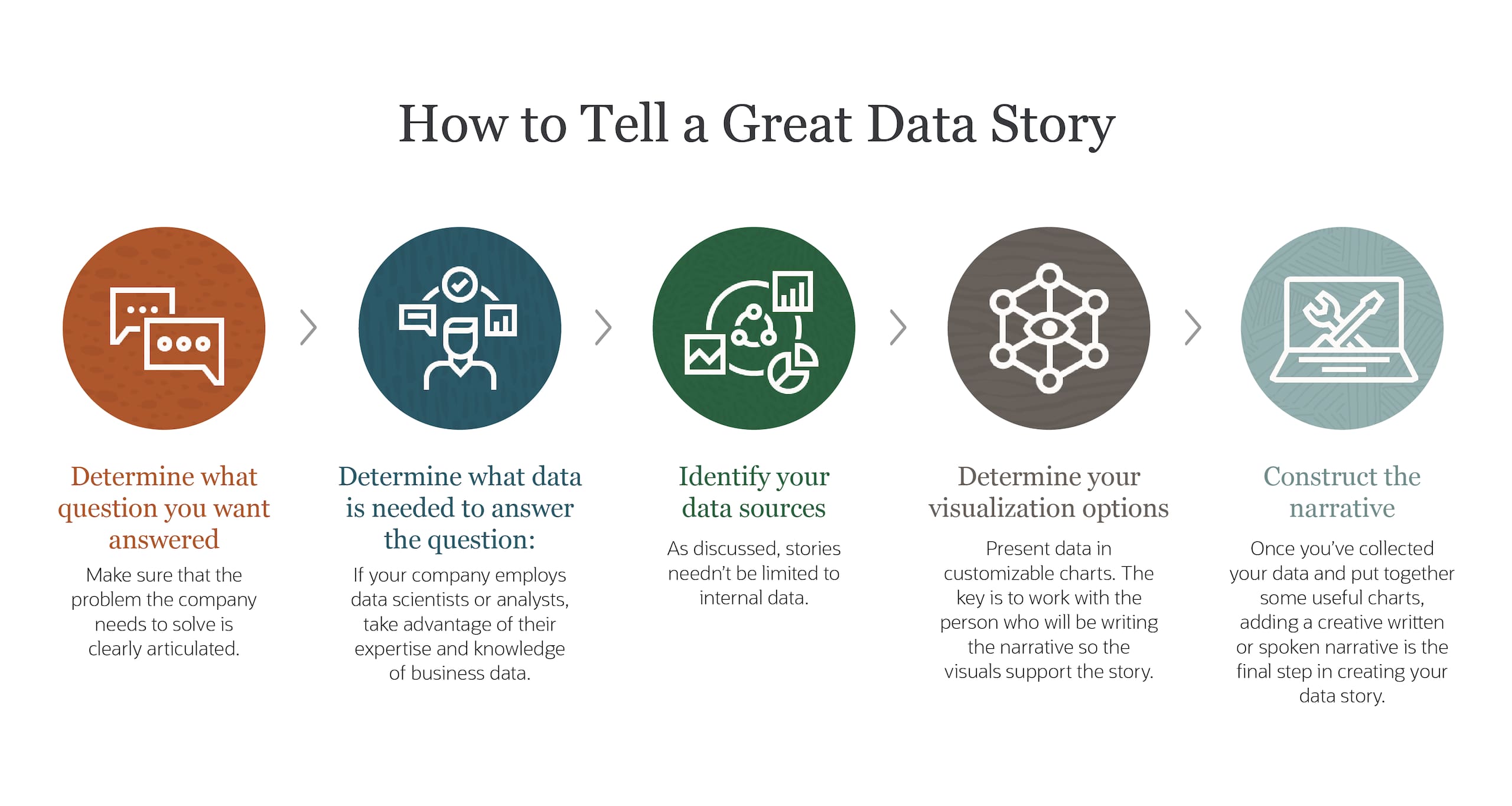
Data storytelling uses newsworthy data, compelling visuals and human-centric narratives to present solutions to an audience’s dilemma.
Keep Your Data Stories Up to Date With NetSuite Real-Time Reporting
Combining the right data with the right narrative and visualizations creates a powerful story that can alter attitudes and behaviors within and outside a company. Indeed, data storytelling is an essential skill in today’s data-driven economy, and one that can truly drive lasting business change.
NetSuite Analytics & Reporting Business Intelligence Tools provide built-in, real-time reporting, searches, key performance indicators and dashboards that make crafting a data story possible for even the least technical people in the organization. With SuiteAnalytics, you can access and analyze all your business data from a central database without combining or cleaning up data with a spreadsheet. You also get:
- Real-time transparency into company data across all business functions.
- The ability to drill down into metrics from summary statistics, down to transaction levels depending on the data your story needs.
- Easy-to-use tools that don’t require programming or technical resources.
- The ability to easily export NetSuite data to other applications — say, visualization tools — to create charts and graphs that support your data storytelling.
And with SuiteAnalytics’ Workbook capability, it’s easy to securely explore data with real-time visualizations. Data can be further analyzed using the Workbook pivot and chart capabilities, with intuitive drag-and-drop interactions that make it possible to manipulate visualizations until you have the perfect chart or graph for your data story.
Additionally, NetSuite Data Warehouse is a cloud-based data storage and analytics solution that consolidates data from NetSuite and many other business applications. It can be used to analyze data, create the best narrative for a particular audience and drive actionable insight. Because business users can load data and easily build and run their own analyses without relying on IT, this puts data storytelling within reach of a much larger user base.
Data storytelling isn’t just a buzzword for “pretty reports.” Look around and you’ll see it being used everywhere, from journalism to social or political movements to the largest global brands. It’s one of the best ways to turn vast volumes of data into insights — and actions. Whatever quantitative data a business needs to communicate to others, data storytelling presents a way to provide differentiated stories in ways that compel the attention of a broad range of audiences, motivating and inspiring them to act in ways that help you reach your goals.
Data Storytelling FAQs
What are the 5 steps to visual data storytelling?
There are the five steps to visual data storytelling:
- Settle on the audience: Before creating the story, know the audience. In businesses, an audience can belong to varied organizational levels and functions and possess disparate domain knowledge.
- Choose and analyze the data set: Raw data must be analyzed before a story can be built around it. Data analytics tools can help detect trends, correlations, outliers and abnormalities.
- Find the story in the data: Identify what’s newsworthy about the analyzed data. The patterns and relationships found in the previous step will form the basis of the story. Look for a journey through the data that has the potential to change an audience’s opinions or behavior.
- Create the narrative: Although the story should have an emotional component, be true to the data. Don’t attempt to bend or hide facts just to serve the story. Rather, choose the right data points to support the story and inspire the audience to act.
- Build visualizations that support your narrative: Make the data as impactful and easy to understand as possible. Vary usage of charts, graphs, illustrations and pictures, but keep it simple. Busy or complex visualizations can increase cognitive load and, therefore, impede audience understanding.
What are 3 tools used for data storytelling?
The three main tools used to tell a data story are:
- The story: A narrative that communicates insights derived from analyzing data, with the goal of influencing the audience to take a desired action. This can be presented orally or in written form.
- The data: A clean and accurate collection of data that has been thoroughly analyzed using descriptive, predictive and prescriptive analytics to gain insight and support the narrative.
- The visuals: Incorporating visual representations of data — charts, graphs, diagrams, pictures, videos — can help support the story and connect with audiences.
What makes a good data-driven story?
Good data storytelling communicates complex information in an easily understandable way. This requires weaving a compelling story that builds upon the audience’s preexisting knowledge and opinions; choosing supporting data points that are precise, clear and emotionally resonant; and creating visualizations that communicate key points swiftly and impactfully.
What is the most important element in data storytelling?
The story is the most important element in data storytelling. Without the narrative, audiences are unlikely to arrive at the “aha” moments that can actually change behavior. If the key message is memorable, meaningful and relevant, the story will make the data come alive.








