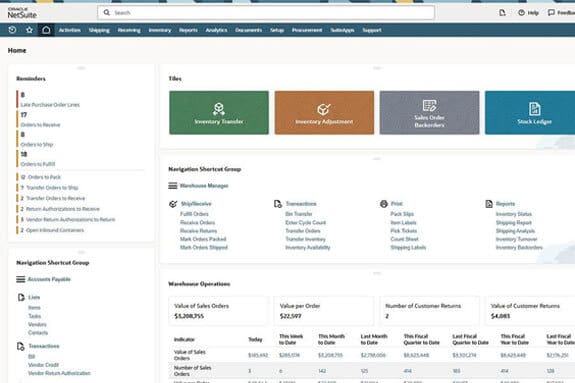As always, operational efficiencies and optimized inventories are top of mind for supply chain managers. NetSuite 2025 Release 2 contains a host of new features designed to help businesses make planning and execution more efficient throughout the supply chain, from planning to fulfillment—ultimately increasing inventory utilization and minimizing carrying costs.
Planning and allocation
Having the right items in the right place at the right time is essential. To create and maintain accurateproduction schedules that minimize inventory carrying costs and provide on-time customer delivery, production schedulers and supply chain managers must balance the supply and demand of raw materials, componentry and sub-assemblies, and finish goods while monitoring trends and customer requests. To help, Release 2025.2 includes enhancements to NetSuite Materials Requirements Planning functionality that help planners work more efficiently and accurately.
- When experiencing a disruption in the supply chain, planners must reevaluate the supply plan and reschedule orders as necessary. With 2025.2, Planning Workbench Views, including Reschedule In Firm, Reschedule Out Firm, and Cancel Firm, now provide suggestions to planners for rescheduling or cancelling both firm and unfirmed orders. This gives planners more control and oversight as they navigate supply chain disruptions.
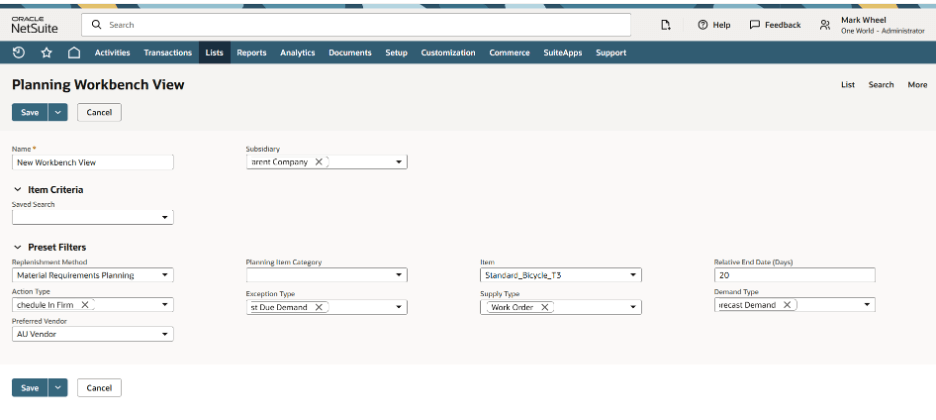
- In 2025.2, the Plan Definition Saved Search has the capability to email recipients when there’s a failed MRP run. Users will set up this function when creating a Supply Plan Definition saved search. Once the Supply Plan is run, the system will verify that the results generated from the plan were successful. Any failure will trigger an email alert to specified recipients. This is useful when scheduling supply runs in advance because it eliminates the need to check results manually.
- A new expedite flag will be displayed on the Planned Orders tab of the Order
Items screen for VIP orders needing special attention. When this flag is
set, it will be reflected on the Order Items page for that Planned Order.
- The Replenish Location by Transfer Order feature can now filter within its Planned Orders subtab to show only transfer orders with sufficient stock to fulfill the selected order. Filtering out transfer orders that don’t have enough on-hand stock saves time that would have been spent perusing inventory in locations unable to fulfill the order. To replenish a location using a transfer order, users select a new checkbox on the Planned Order tab titled “Create Transfer Order Based on Available Quantity.” When selected, the Replenish Location by Transfer Order page will display a list of available locations determined by the chosen Shortage Calculation Method.
- The Exclude Transfer Orders from Supply Planning field is now available on custom workflow pages in NetSuite. NetSuite workflows perform tasks consistently and according to your predefined criteria. This feature will allow the exclusion of orders from planning via workflow instead of having to update the transfer order directly.
- The sales order line Earliest Availability now supports order promising for items contained in a kit, based on component availability. The earliest available date for the ordered quantity of kits is computed based on the combined availability of components. Planners can use this date for order fulfillment promises, and when the order is saved, the components are allocated to that kit in real time.
- The new Override Lead Time (In Days) field provides direct control over the Expected Receipt Date auto-calculation on transfer orders and intercompany transfer orders This sets an accurate expected time of arrival, allowing subsequent processes, whether production or fulfillment, to be planned accurately and inventory availability to be reflected correctly.
- The addition of planning data to SuiteAnalytics data sets and Workbooks, allows for ad-hoc reporting using planning results and planning repository data. This enhancement gives supply planners and supply chain managers more information and insight into upcoming supply orders and demand forecasts.
Improve logistics scheduling with SCM Mobile enhancements
-
A new Time Component in SCM Mobile provides greater scheduling precision within the app. The scheduling interface has been extended to include a time picker as part of the date component, letting users choose a specific pickup window directly from a mobile device.
This allowance for users to provide precise pickup instructions is especially valuable in logistics environments where timing precision directly impacts route optimization and carrier coordination, such as scheduling carrier pickups. The new Time Component will help increase shipping efficiency and reduce manual coordination and ambiguity around shipment readiness.
- Warehouse operators and support staff frequently use mobile handheld devices to record critical tasks such as receiving, picking, and shipping. These devices are also used during testing, training, and troubleshooting across different NetSuite environments: Production, Sandbox, and QA. To highlight the user’s current environment, a contextual display within the hamburger menu has been added to specify Account ID and Username. This nonintrusive enhancement provides environment awareness without disrupting task flows.
- New user loader messages now provide visual cues indicating when a process, such as loading content, processing a request, or submitting data, is actively taking place in the background. The purpose is to show that the system is responsive and functioning as expected, even if there’s a delay in delivering results. These messages help manage user expectations, prevent confusion or repeated actions like multiple clicks, and enhance the overall user experience. Thoughtfully designed loader messages can also make wait times feel shorter during moments of inactivity.
Minimize operational disruption with new NetSuite WMS features
Businesses are always looking to optimize operational efficiencies wherever possible. NetSuite 2025.2 provides new NetSuite WMS functionality aimed at eliminating manual tasks and improving efficiency in the warehouse.
- The new Bin Reporting and Blocking on Work Orders feature prevents the picking of problematic inventory and increases inventory reporting in real-time. Operators can use a new Bin Empty button on a mobile device during the picking process to indicate a required item quantity is not fully pickable. Additionally, there is a new option to select the reason code to identify why items are not fully pickable, such as insufficient quantity or damaged bins. These reason codes can be used during counting via Smart Count. At picking time, pickers can block and report bins that are unusable; the mobile app removes them from the list of bins available for a particular item. When operators proactively block bins from being used, an email notification is sent to the operator.
- The Lot/Serial Auto Numbering SuiteApp is now part of WMS. During Purchase Order Receiving and Work Order Assembly Build processes, Lot Auto Numbering allows users to define serial numbering formats and select items for automatic numbering. Additional information can be required, such as supplier lot number, sequence number, and manufactured date, all of which are maintained in the inventory record.
Ease shipping preparations with new NetSuite Ship Central features
NetSuite 2025.2 offers three enhancements that help eliminate manual processes in preparing shipments.
- The new Pickup Schedule feature in NetSuite Ship Central alerts carriers to come and get your packages so you don't have to make a trip to drop them off. You can choose from multiple shipping labels and schedule pickups at preferred dates and times through the Ship Central App. New features provide the flexibility to cancel any scheduled pickup directly through the platform, offering enhanced control and convenience.
- With the new Bulk Printing feature, select multiple shipments and print all their shipping labels at once—even across different carriers. No more printing shipping labels one by one.
- The Return Label from RMA (Return Merchandise Authorization) feature generates a prepaid return label with a single click. The label can be emailed to the customer or printed directly from the RMA record, further simplifying the returns process.
Learn more about all the updates in NetSuite 2025.2
This is just a summary of a few of the game-changing features in NetSuite 2025 Release 2. Read more about this release on our Sneak Peek page, or dive deep into the release notes (opens in new tab). Most importantly, don't forget to request your Release Preview test account (opens in new tab) so you can get hands-on access and see how new features will work with your data, workflows, and customizations.
The preceding is intended to outline our general product direction. It is intended for information purposes only, and may not be incorporated into any contract. It is not a commitment to deliver any material, code, or functionality, and should not be relied upon in making purchasing decisions. The development, release, timing, and pricing of any features or functionality described for Oracle’s products may change and remains at the sole discretion of Oracle Corporation.