In today’s ultra-competitive talent market, the ability to recruit and hire talent is a key driver of overall performance. How long it takes to fill open roles, how much it costs to find and assess job candidates, how effective the recruiting process is, how well new hires are able to perform their jobs: These are just some of the factors that determine the efficacy and efficiency of a company’s hiring processes. Bringing together all of that relevant recruitment and hiring data in easy-to-consume formats can be a game-changer, and that’s exactly what recruiting dashboards do. The actionable intelligence that recruiting dashboards deliver can help a company optimize its recruiting efforts, improve the job-candidate and new-hire experiences and boost overall business performance.
What Is a Recruiting Dashboard?
A recruiting dashboard is a visual interface of metrics, key performance indicators (KPIs), benchmarks and goals designed to provide a snapshot of how well a company’s efforts to attract new talent are going and where opportunities exist to improve them. By centralizing data-derived metrics related to job applicants, costs, speed and talent acquisition processes, a recruiting dashboard allows human resources (HR) teams, hiring managers and executives to keep tabs on recruiting performance with an eye toward improving candidate sourcing, developing new recruiting tactics, reducing talent acquisition costs and increasing the speed with which quality candidates can be identified and hired.
A recruiting dashboard delivers actionable insights in a way that isn’t possible when talent acquisition stakeholders have to gather and analyze disparate data from siloed systems or piece together input from various reports. The dashboard does the heavy lifting, providing key decision-makers with a digestible and up-to-date overview of recruiting performance, progress toward goals and future opportunities.
Key Takeaways
- A recruiting dashboard provides a regularly updated visualization of key metrics, benchmarks and goals to track and improve talent acquisition performance.
- These dashboards help companies manage day-to-day recruiting operations, analyze data for future planning or use a combination of both.
- Taking the time to determine the dashboard’s purpose, explore the most effective metrics and data sources, and create a user-friendly design will increase its impact.
- Dashboards offered within enterprise HR management software eliminate some common data collection and integration challenges.
Recruiting Dashboards Explained
Data and analytics are essential to an effective and competitive recruiting and hiring practice, but access to actionable insights makes the real difference when it comes to optimizing talent acquisition. That’s where a recruiting dashboard delivers: It provides the most important information for relevant stakeholders in one place. Key metrics throughout the recruiting and hiring process appear in visual formats without anyone having to request the data from HR, refer to multiple reports or — worse — attempt to perform the various data collection and analyzes themselves.
A good recruiting dashboard makes the data easy to consume and, just as important, offers some context to help stakeholders understand what they’re seeing. Though companies may customize their recruiting dashboards a bit differently as determined by their specific situations and aims, they use these visualization tools similarly to oversee recruiting efforts, align their talent acquisition efforts with their business objectives, evaluate their recruiting performance and make better, data-informed decisions that improve results going forward.
A recruiting dashboard also gets everyone on the same page, although each stakeholder may use the resulting insights differently. The HR team, for example, may use the recruiting dashboard to measure progress toward its talent acquisition goals and focus its attention on areas for improvement. Hiring managers may look to the dashboard to determine the best sources for job candidates. Functional or business unit leaders may find the dashboard guides them to better understand and control hiring costs or monitor progress toward filling open positions. In fact, companies often create many different recruiting dashboards at different levels of granularity to highlight the metrics most relevant to a particular audience. The HR team, for example, may want to dig into details related to a low recruiting pipeline conversion rate or other KPIs that signal snags within the talent acquisition process, while the C-suite and board may focus on cost and diversity-hiring metrics.
Benefits of Using Recruiting Dashboards
Historically, any information or insights about recruiting performance and progress had to be generated and distributed manually by HR, tying up important resources on a largely administrative task. A recruiting dashboard not only automates the collection of this critical intelligence, it also delivers insights in a way that traditional text-based reporting cannot. HR teams no longer have to spend hours gathering, analyzing, updating and sharing recruiting data with key audiences, as the best recruiting dashboards deliver a wealth of rich information from a variety of viewpoints in a highly consumable visual format.
A recruiting dashboard that effectively summarizes and communicates the metrics that matter most to those with skin in the recruiting game can deliver the following main benefits:
- Track key talent recruiting metrics: Ensuring that recruiting and hiring keep pace with business growth is essential for any business. A recruiting dashboard communicates the most vital recruitment KPIs (highlighted in the next section) to track these efforts and spotlight gaps between performance and goals. Because a recruiting dashboard serves up the information visually, it becomes easier for everyone to see trends, optimize what’s working, identify potential issues and collaborate on solutions across lines of business like finance and operations.
- Streamline the recruitment process: Having the most important data about a company’s recruiting and hiring efforts — including costs, time to hire, and skill gaps — in a single solution positions the organization to optimize its recruiting processes. It makes it easier to spot potential problems before they grow, identify opportunities to increase efficiency or cut costs, and see where time or effort is being wasted. In addition, because HR does not have to manually collect, analyze, update and share all of this data, that team has more time to focus on recruiting strategy and performance improvement. As a result, companies that invest in and use a recruiting dashboard are often able to streamline their talent acquisition efforts.
- Enhance data-driven decision-making: A recruiting dashboard gives key stakeholders a clear, accurate and current picture of its recruiting and hiring performance, such as how long it takes to fill positions, the percentage of candidates who accept job offers or how much is spent for each hire. Having all of that intelligence in one location and being able to check it regularly puts stakeholders — from HR leaders and recruiters to hiring managers and C-suite executives — in the best position to make data-derived decisions about how to improve the efficacy and efficiency of their talent acquisition processes. They can, for example, easily see where the most qualified applicants are coming from to focus their efforts on those sources. Or, noting low conversion rates from application to interview, they may refine their recruiting campaigns.
- Improve candidate experience and engagement: Because a recruiting dashboard relieves the HR team of the daunting administrative task of regularly reporting on the company’s talent acquisition performance, the team can focus more of its efforts on improving the recruiting process. In addition, such a dashboard creates a foundation upon which everyone involved in recruiting and hiring can streamline and optimize their efforts to make decisions based on more targeted and effective choices. Companies that fully use their recruiting dashboards and act on the derived insights are often able to speed up the hiring process and target more qualified candidates, thereby improving the experience for job candidates, as well.
Key Metrics in Recruiting Dashboards
Companies often decide to focus on distinct metrics, benchmarks or goals, based on their industries, objectives or growth stage. Modern recruiting dashboards are built for such customization. Still, there are several commonly tracked recruitment metrics that most businesses are likely to monitor in the areas of cost, speed and quality.
-
Time to Hire
Tracking the time it takes for a candidate to move through the hiring process is important for many reasons. Expressed in number of days, this metric helps managers set expectations for themselves and their job candidates regarding the length of the process, facilitating better planning in times of turnover, layoffs or job growth. Typically, the shorter the time-to-hire rate the better, as it suggests an efficient recruiting process that secures talent quickly and before competitors are able to pounce. But, as with most recruiting metrics, it’s important to understand that there may be instances where time to hire will be longer, such as when there are multiple stages of assessment. This should be factored into how this data is presented or received in the dashboard.
-
Time to Fill
A recruiting dashboard also monitors how long it takes for a company to identify and hire new candidates. This KPI, tracked in days, starts earlier in the process than time to hire to include the time it takes to find job candidates. Time to fill helps the organization better understand when it should begin recruiting for a new or open role. Keeping tabs on time to fill is valuable, since a lengthening time-to-fill metric may indicate recruiting and hiring inefficiencies that need attention if the business hopes to meet its talent needs or avoid losing candidates to competitors.
-
Quality of Hire
Speed of recruiting and hiring is an important success factor, but it’s certainly not the only one. Hiring an underqualified candidate too quickly can do more damage than taking a little more time to hire someone who is a better fit. That’s why most companies include KPIs that capture the quality of candidates that the company brings on board. This may require a collection of metrics that look at how effective, productive or engaged newly hired employees are, including how long it takes new hires to become productive, how productive they are compared to their peers, new hire satisfaction scores and attrition rates. Some companies will collect these metrics at successive points in the new-hire journey (at the three-, six- and 12-month marks, for example). Tracking prehire quality metrics, such as how satisfied hiring managers are with the pool of candidates they’re getting, can also be of benefit.
-
Cost per Hire
Financial metrics, such as how much the company spends to fill a position, are an important element of most recruiting dashboards. The cost-per-hire KPI includes all expenses associated with recruiting and hiring, including paid job postings, referral fees, third-party recruiter costs, job fair attendance and the time devoted by HR and hiring managers. This metric is calculated by totaling the recruiting costs and dividing the result by the number of hires in a given period.
A 2022 HR data benchmarking report from the Society for Human Resource Management (SHRM) calculated the average cost per hire at almost $4,700, but of course this number will vary among different companies. For example, a company with a greater hiring volume will be able to spread out its fixed costs, while some industries that tend to need more time to fill roles may naturally have a higher cost-to-hire average.
With a relevant company or industry benchmark in mind, the cost-per-hire metric can inform recruiting budgets or indicate that a company may need to improve its efficiency. This number can also come in handy to justify investments that improve employee engagement and reduce turnover, since it often costs much more to hire a new employee than to retain one.
-
Applicants per Opening
On the face of it, the number of applicants per role (or hire) indicates the popularity of a job opening. But understanding why a certain role has a high or low number may be a bit more nuanced. A high applicant-per-opening number may indicate strong demand for certain roles, or it could be that the job descriptions are overly broad. Attracting too many unqualified applicants for a role wastes time, both for the company and for job candidates. It can be helpful to consider this metric in conjunction with others in the dashboard.
-
Recruitment Funnel Effectiveness
Just like a sales funnel analyzes all of the steps that lead to a sale, a recruiting funnel provides a framework for analyzing the entire recruiting process from beginning to end. The recruiting funnel typically has seven phases: awareness, attraction, interest, application, prescreening, interviewing and hiring. Keeping track of how many candidates exist within each funnel stage can help identify bottlenecks or weak points in the chain and maximize the overall effectiveness of the recruitment funnel. Naturally, some falloff between each stage will occur, but a sharp or unexpected dip between them can suggest something bigger at play that warrants investigation. For example, a sizable decrease in the number of candidates occurring between the interest and application completion stages could mean that the application is too difficult or complex. Measuring candidates by funnel stage on a regular basis, using a recruiting dashboard, provides a baseline to identify anomalies.
-
Candidate Satisfaction
Just as a business might calculate its net promoter score (NPS), which indicates how likely a customer is to recommend the brand to others, it can likewise ask job seekers how likely they are to recommend the company to other job seekers, based on their experience with the recruiting process. A candidate NPS score subtracts the percentage of detractors from the percentage of promoters. Alternatively, companies could ask candidates to complete a more detailed survey about their experiences during the various stages of the recruiting funnel, to produce a candidate satisfaction score or candidate experience score.
-
Candidate Source
Digging into where job candidates and new hires are found, and examining other attributes related to their backgrounds, can be instructive when deciding where to focus talent acquisition efforts, with the more granular measurement of sourcing channel efficiency — namely, the number of qualified candidates from a particular source relative to the number from all sources — providing even more direction. For example, if many of the top performers came from LinkedIn posts, certain schools or a particular third-party recruiter, there may be good reason to double down on efforts targeting those sources. If, on the other hand, certain staffing agencies, job ad postings or career fairs yielded fewer conversions, it could be time to pull back on those investments or investigate why they’re not working.
-
Rejection Reason
Understanding why a company rejects job candidates — and, conversely, why job candidates eliminate themselves from the application or interview process — can provide critical insight into ways to improve the talent acquisition process. Hiring managers may reject candidates because of a bad interview, a lack of skills or a mismatch in salary expectations, for example. Likewise, job candidates may turn down a job offer or back out of the hiring process because they’re looking for more money or better benefits, they found the application or interview process to be complicated or off-putting, or they landed a better opportunity elsewhere. Categorizing and tracking these reasons can point to opportunities for improvement in either the recruiting process or the presentation of job offers.
-
Role and Location
Tracking roles and locations that most often need additional talent can pay off in a number of ways. If the data reveals that a particular department or team requires more new hires than others, it could be time to investigate what’s behind the increased turnover. Or, if particular locations have greater hiring demands, the recruiting team might want to boost its efforts in those particular geographic areas.
-
Recruiting Conversion Rate
When it comes to recruiting, the highest budget outlays don’t always yield the best results. Tracking the recruiting conversion rate — meaning the percentage of jobs the company recruits for that are actually filled — can serve as a reality check. A higher conversion rate essentially indicates a greater return on talent acquisition efforts, while a lower rate can spur the business to identify and address inadequacies in recruitment processes. As with other recruitment metrics, the recruiting conversion rate should be considered in conjunction with other related metrics, such as cost to hire, time to hire and time to fill numbers — which is another reason why having a recruiting dashboard is an ideal solution.
-
Offer Acceptance Rate
Monitoring how often candidates accept a company’s job offer is another key measure to include on a recruiting dashboard. This KPI can indicate how effectively the business acquires top talent. Low or decreasing acceptance rates could reflect how job candidates view the organization and its offers.
5 Steps to Creating a Recruiting Dashboard
Some vendors offer preconfigured recruiting dashboards. However, the most effective recruiting dashboards are customized to align with an organization’s particular recruiting needs and challenges. The HR team can take specific actions to ensure that the dashboard delivers the right information in the most actionable way for its key stakeholders, who include the recruiting team, hiring managers and business executives. Remember, needs often change over time, so revisiting these steps as necessary is also important.
1. Determine the dashboard’s purpose.
Just as with the selection of any other piece of business technology, it’s important to start with desired outcomes, based on input from key stakeholders. Some common types of recruiting dashboards, each with a distinct purpose, include:
-
Operational dashboards: Some companies use their dashboards primarily to keep everyone on the same page with regard to day-to-day recruiting and hiring activities. This type of recruiting dashboard highlights the reporting or operational data most essential to interdepartmental communication, such as the total number of open roles, the status of open roles, overall budget information and general performance metrics.
-
Analytical dashboards: Some companies use their recruiting dashboards for more analytical purposes. These dashboards feature data that helps them evaluate performance, make future decisions related to the recruiting process, identify problems or issues in the recruiting funnel and improve the candidate experience. These dashboards are more likely to dig into the details of specific metrics, such as cost per hire, time to fill, time to hire and candidate experience metrics.
-
Hybrid dashboards: Most companies use their recruiting dashboards to provide a mix of operational and analytical data and insight. In these cases, it’s important for everyone to understand the purpose of the different KPIs and metrics incorporated within the dashboards.
2. Formulate key questions.
Once an overarching strategy for the dashboard is established, companies can think more granularly about the questions the dashboard should answer to help team members better perform their talent acquisition duties, from the general — How many open positions are there? — to the very specific — How much does my department spend on hiring, and is it too much? This level of insight will inform which metrics to include on the dashboard and where to source the data that feeds into those metrics.
3. Select appropriate metrics.
With a wish list of key questions for the dashboard to answer, it’s time to decide on which metrics could provide the answers. If it’s important to know how many qualified applicants are applying for roles, the team could develop a qualification metric that measures the number of candidates who applied for each role overall, as well as those who surpassed a certain point in the screening process. In some cases, the company may need to develop more than one metric to review simultaneously to answer a key question.
4. Integrate diverse data sources.
Recruiting dashboards are only as good as the data that feeds into them. Because the KPIs included in the dashboard will require inputs from the end-to-end recruiting funnel and even beyond, to post-hire performance, it’s important to think broadly about data sourcing and take advantage of the rich array of information available. Some common data sources to integrate include not only the obvious ones, like HR and application tracking systems, but also more far-ranging sources, such as company website analytics, onboarding and training systems, candidate surveys, job board postings, interview notes, attendance tracking systems, performance reviews, project management systems, payroll software and third-party data from strategic recruiting partners.
5. Design the recruitment dashboard.
A dashboard is all about visualization, so the design step is just as important as the ones that precede it. If staff members are unable to quickly identify and understand the information delivered by the dashboard, they won’t be able to use it. Similarly, staff may feel overwhelmed if the dashboard includes too much information, again defeating the purpose. Focusing on the most important metrics is the order of the day. With that in mind, it’s important to consider:
-
Data visualization: Data visualization best practices can help determine the most effective visuals for the metrics being highlighted. For example, bar charts are often best for trends or comparison. Heat maps may make sense for job posting or career page analytics. Pie charts can highlight sourcing or diversity ratios.
-
Layout design: The dashboard should tell a data story, and its layout plays a big role in that narration. Placing summarizing or overarching metrics or data up top is a best practice, with information flowing in a logical manner down or across the dashboard. The easier the dashboard makes it for stakeholders’ brains to digest the information, the better. To that end, be sure to include some white space in the design.
-
Real-time data: The timelier the data the better, but be aware that constantly updating numbers and metrics can make for a chaotic, hard-to-follow interface. Thus, it’s important to thoughtfully consider how frequently the various metrics should be updated to suit the purpose of the recruiting dashboard. Website traffic may make sense to update monthly or weekly, whereas open positions might be refreshed daily.

Best Practices for Implementing Recruiting Dashboards
Developing a well-thought-out strategy and design for recruiting dashboards is essential, but attention must also be paid to the implementation strategy, as broad adoption is required to achieve the tool’s full value. To that end, some best practices to adopt include:
-
Aligning Dashboards With Organizational Goals
It may be tempting to roll out a preconfigured dashboard for speed’s sake, but taking the time to think through the purpose of the dashboard — operational, analytical or a bit of both — will deliver exponential returns. Every metric should answer a key question that aligns with the company’s hiring goals and overall business strategy. For example, a company that wants to energize a sluggish recruiting process could create a specific recruiting funnel dashboard to pinpoint bottlenecks in the process and/or measure the impact of changes to improve the speed of recruiting.
-
Engaging Stakeholders Early and Often
Key stakeholders should be involved from the very first discussions about the recruiting dashboard and well into implementation to ensure that the tool meets their needs. Address any ongoing concerns regarding its use in day-to-day operations and longer-term decision-making. If those for whom the dashboard has been developed are not able to easily understand or act on its insights, all the investment in the world won’t make much of a difference.
-
Selecting Relevant Metrics
Some key measures, such as time to hire, time to fill, quality of hire and cost per hire, may be no-brainers for inclusion in a recruiting dashboard. But every metric should relate to the company’s specific goals and how it envisions stakeholders using the tool to perform their work and accomplish their objectives. Selecting the most relevant metrics will help ensure that the dashboard aligns with both outcomes, without cluttering the screen with pointless numbers. In many cases, a company may decide to create distinct dashboards for specific sets of team members to highlight the metrics most relevant to their roles in the talent acquisition process.
-
Ensuring Data Quality and Integration
One of the biggest technical challenges when creating a recruiting dashboard is to ensure that the data is accurate and up to date. Creating a solid foundation of data collection, assimilation and governance is essential. Because a recruiting dashboard draws on data pulled from disparate sources, the performance of regular data-quality audits can offer team members confidence that the information can be trusted. It’s also critical for the recruiting dashboard to integrate with the company’s core HR software. If the dashboard is a component within the company’s ERP HR module, all the better. But there will likely be other systems that need to provide data input to the dashboard, so it’s essential to develop a data integration strategy, likely using application program interfaces.
-
Creating a User-Friendly Design
When it comes to data dashboards, design is about more than appearance: It’s the delivery mechanism for insight. Thus, it’s important to consider how to present key benchmarks so that they are easily digestible for anyone within the HR organization and those who sit outside it. Highlighting the most important or overarching metrics near the top of the dashboard, and creating an easy-to-understand and logical flow of metrics, is a good approach. Choosing the appropriate types of data visualizations for the metric (e.g., bar and pie charts, heat maps, animations) is also important when creating user-friendly recruiting dashboards.
-
Ensuring Compliance and Data Security
Recruiting dashboards rely heavily on data sources that store personal and sensitive individual data, so compliance requirements and data security standards must be considered in their implementation and maintenance. Non-compliance with data security and privacy regulations could result in fines. In addition, protection of candidate and new hire data is critical to build trust and maintain employer brand image and reputation among current and future candidates.
Recruiting Dashboard Examples
Recruiting dashboards come in many varieties, depending on the company, industry and specific audience for the tool within the business. As mentioned, most companies will create multiple dashboards to meet their needs. Taking a look at examples of some common types of dashboards can illuminate the potential use cases within a company.
Recruiting KPIs
Most organizations will start with a collection of core recruiting KPIs for a central dashboard or a landing page for other dashboards that dig deeper into each category of insight. Some common KPIs to include in this type of dashboard are candidate sourcing, recruitment funnel, filled positions, time to hire, time to fill, basic demographic data and other success rate metrics.
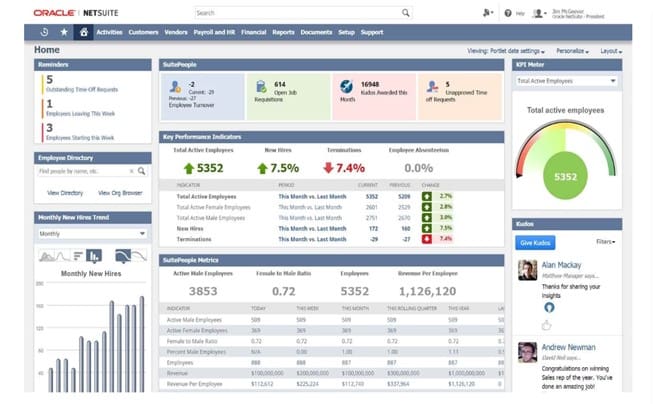
Career Page Analytics
Analyzing the performance of a company website’s career page can help inform improvements, so many organizations will create a dashboard specifically devoted to user-behavior metrics. These could include quantitative traffic and engagement measures, such as new and returning visitors, page views, average time on page, bounce rate, traffic sources, social media referrals and conversion rates. A company could also include qualitative metrics from candidate interviews or surveys related to interaction with the career page.
Recruiting Diversity Dashboard
Improving diversity, equity and inclusion (DEI) is a strategic imperative within most companies today -- one that directly impacts recruiting and hiring practices. A recruiting diversity dashboard can help HR, hiring managers and company leaders understand how hiring practices at every level of the organization are impacting its DEI efforts, discover opportunities to improve DEI in recruiting and hiring practices, and chart progress over time. Some metrics to include in a recruiting diversity dashboard include characteristics of candidates at each stage of the recruiting funnel (broken out by gender, race, ethnicity, age, disability, sexual orientation, religion or nationality, for example), sourcing for diverse hires and diversity perception among candidates (via surveys or interviews).
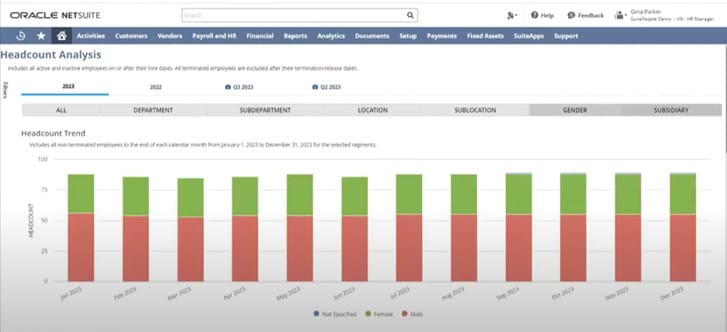
Recruitment Funnel Dashboard
Analyzing data from throughout the recruiting funnel can deliver direct insight about what’s working and what’s not throughout the company’s hiring process. In many cases, companies will create a specific recruitment funnel dashboard that tracks how many candidates sit within each phase of the process and how those numbers change throughout the funnel. Regularly monitoring the number of candidates at each stage can illuminate weaknesses and strengths within the funnel, revealing opportunities for improvement. Companies can get as granular as they like in their analysis of recruitment funnel data, using it to look at recruiting costs or recruiting diversity, for example.
Candidate Experience Dashboard
One of the most effective ways to strengthen a company’s brand is to improve the job candidate experience. A candidate or new hire who has positive interactions with the organization can provide the kind of positive word of mouth that no money can buy. The only way to fully assess the kinds of experiences candidates have throughout the successive phases of the recruiting process is to collect a variety of data. Qualitative data collected via surveys and interviews with candidates, along with quantitative information, such as time-to-hire, that reveals how efficiently the company moves candidates through the funnels can create a fuller picture of the funnel from the candidate’s point of view. A candidate experience dashboard gathers all of this insight in one place to highlight problems that may need to be addressed or uncover successes that could be replicated more broadly to boost overall candidate experience.
Manage Your Recruiting With Dashboards in NetSuite
Creating a recruiting dashboard from scratch is no small task, particularly given the breadth and types of data that must be manually centralized and rationalized from disparate data sources — and then shared as quickly and frequently as possible with key stakeholders. Investing in human resource management software that tracks and stores all the data required to manage and monitor recruiting and hiring processes gives companies a leg up when it comes to implementing recruiting dashboards. NetSuite’s SuitePeople offers dashboards to track a variety of recruiting KPIs, purpose-built to keep all stakeholders apprised of the data most relevant to them. What otherwise might involve manual data collection from various data warehouses and the creation of multiple charts and reports with data visualization tools can be accomplished with relative ease. SuitePeople already consolidates the data, so it’s just a matter of creating any number of personalized dashboards that reflect recruiting goals and benchmarks set within the software and aligned with the needs of key stakeholders. The dashboards automatically update as new data comes in, without any additional work on the part of users. These integrated data visualization tools provide an instant increase in transparency, ensuring that everyone is on the same page.
Given the strategic importance of talent to organizational outcomes, staying on top of recruiting performance is paramount. A recruiting dashboard that is able to continually draw on accurate and timely data provides instant visibility to key stakeholders throughout the organization, from the recruiting team and hiring managers all the way up to the board and C-suite. The investment in recruiting dashboards within HR management software quickly pays off when it becomes the go-to tool to keep everyone informed on recruiting performance, which leads to better day-to-day decisions that affect the future of the firm.
#1 Cloud ERP
Software
Recruiting Dashboard FAQs
What should be on a recruiting dashboard?
A recruiting dashboard can include a variety of metrics, key performance indicators and progress against goals related to various stages of the recruiting pipeline and talent acquisition performance. Most companies create many dashboards designed to deliver insight relevant to distinct audiences or focused on different aspects of recruiting. Some of the most common metrics included in recruiting dashboards include time to hire, time to fill, quality of hire, cost per hire, applicants per opening, recruitment funnel effectiveness, candidate satisfaction scores, candidate sourcing, rejection reason, role and location, recruiting conversion rate and offer acceptance rate.
How do I create an actionable recruitment dashboard?
The insight that recruiting dashboards can deliver helps a business optimize its recruiting efforts, improve the job candidate and new hire experience, and boost overall performance. Therefore, it’s essential to ensure that the data is relevant to the intended user groups and presented in an easy-to-understand format. To do this, decision-makers should first determine the dashboard’s purpose(s), the questions it will answer for users, metrics and diverse data sources that will provide thoughtful answers and the dashboard’s design. It’s also important to take the time to train all users so they fully understand how to interpret the insights provided by the dashboard.
What is the objective of a recruitment dashboard?
The objective of a recruitment dashboard varies based on the company’s recruiting and hiring goals and challenges, as well as the intended audience or user base for the dashboard. Some companies look to a dashboard for day-to-day management and updates, with a focus on operational metrics and data most essential to interdepartmental communication. Others opt to use recruiting dashboards for more analytical purposes, to help them evaluate performance or make future decisions about recruiting strategy and direction. More often than not, a company will use recruiting dashboards for a bit of both, integrating both operational and analytical data and insight.
What are the benefits of a recruiting dashboard?
A recruiting dashboard automates the collection of intelligence that helps in the day-to-day operations, optimization and future planning of a company’s recruiting efforts. Unlike static, text-based reporting, a recruiting dashboard delivers rich insight from a variety of data sources in a highly consumable format. This offers a number of benefits, including tracking the most important talent acquisition metrics to make sure a company’s recruiting pipeline keeps up with its hiring needs, streamlining the collecting and dissemination of these key insights, highlighting opportunities to optimize or improve recruiting processes, enabling more data-driven decision-making by HR leaders, hiring managers and executives, and improving the job candidate experience.









