Dashboards help organizations track business performance and make better decisions by providing an at-a-glance view of key performance indicators (KPIs) and other important information. These business intelligence tools help organizations better take advantage of the vast amount of information at their disposal. They present metrics visually and in real time, empowering users throughout the organization to quickly analyze current performance and trends and take action when needed.
What Is a Dashboard?
A dashboard provides an at-a-glance graphical view of key performance indicators (KPIs) and other information that each user needs to perform their role. Like a car’s dashboard, data dashboards organize and present information from multiple sources in one location, ideally in real time.
What is a business dashboard?
Business dashboards track KPIs and other business metrics. They are valuable business intelligence tools, enhancing decision-making by helping people throughout the organization quickly understand and analyze business performance. A business dashboard is used to get snapshots of current performance, spot trends, create automated reports and monitor strategic initiatives.
What is an executive dashboard?
This is a type of business dashboard that provides concise information for the CEO and other executives as well as board members. It typically presents big-picture information about the health of the entire organization, such as trends in revenue and expenses. The dashboard may also enable executives to drill down to examine the performance of specific departments or functions.
What is a KPI dashboard?
Business dashboards usually include visual representations of KPIs, which are important metrics used to track performance toward specific business goals. Monitoring KPIs in a dashboard can also help companies monitor progress toward business objectives and hold departments accountable for their performance. KPIs can be used to track almost any aspect of business performance, including productivity, efficiency, quality and cost. Dashboards may display snapshots of each KPI’s current value as well as graphs showing trends over time.
What is a project dashboard?
Another type of business dashboard, project dashboards are used to track performance for a specific project. Project dashboards focus on metrics like project progress, budget and scheduling. They support effective project management by ensuring that everyone involved in a specific project has access to the same up-to-date information.
Key Takeaways
- Dashboards provide an at-a-glance view of KPIs and other metrics in a graphical user interface.
- These business intelligence tools enable users throughout the organization to track and analyze business performance in real time. They help managers quickly make more informed decisions.
- Dashboards are most useful when they are customized to the needs of each department and personalized for each user.
- Dashboards are included with leading ERP systems.
Dashboards Explained
The goal of a dashboard is to help users quickly understand key business information, regardless of their technical capabilities. To do so, dashboards compile critical business KPIs and other metrics and display them visually. They may also let users generate automated reports. This clear view into relevant business data can help teams track performance, set benchmarks, identify hidden trends, drill down deep into data, make comparisons and more. In addition, dashboards often include other useful tools, such as calendars and to-do-lists. Every business — and every department within the business — will use dashboards differently, so dashboards must be highly customizable to suit user needs.
How Do Dashboards Work?
Dashboards take raw data from a variety of sources and display it in the form of charts, tables, gauges and other visualizations that make it easy for users to digest the information. The data sources may include the company’s application databases and other files, as well as external online sources.
Dashboards can be created in spreadsheets or using specialized tools. However, dashboards are also included in leading enterprise resource planning (ERP) solutions. These integrated business suites can support all of an organization’s major functions, from accounting and human resources to production and inventory. All of the applications’ raw data and key metrics are stored in a single shared database. This can make it easier to present real-time data from across the company in personalized dashboards to help each business department tap into the information it needs to plan, budget and report.
What Should a Dashboard Contain?
Every dashboard will contain different information because each company and user has different needs. However, dashboards should generally contain one or more of the following core components:
-
Charts and graphs: Visual representations of information, such as bar charts, pie charts, trend graphs and meters, succinctly summarize complex information. Charts and graphs make it possible to garner insights at a glance, saving time and effort.
-
Metrics and KPIs: Most dashboards track KPIs and other metrics, often presenting them in visual form as meters or charts. Tracking KPIs can not only help companies keep tabs on current performance, but they also inspire actions to improve business processes.
-
Icons: Most dashboards use icons to represent objects, functions or information. A green triangle pointed upward, for example, is an icon that can be used to signify an increase at a glance. In addition, some icons may trigger an action when clicked. For example, clicking on the familiar double-arrow icon in the corner of a dashboard element expands it into a full-screen view. Clicking other icons may generate specific reports or change the way information is presented.
-
Images: Images or diagrams can explain or simplify concepts that would otherwise take more cognitive effort to understand. They can be used to quickly convey important insights. Businesses can also incorporate their logos or other corporate images to tailor dashboards for their users.
-
Reports and report summaries: Reporting capabilities mean you can obtain detailed business information with the click of a button. Users should be able to customize reports, for example, by culling data from a variety of KPIs and metrics throughout a selected date range. Report summaries help users quickly identify business trends and gain insights.
-
Calendars, alerts and reminders: Because a dashboard acts as a one-stop shop for the user’s most important business information, it can be useful to include other tools that help users do their jobs. Calendars, alerts and reminders can help users keep track of tasks and stay on target.
-
Drawing objects: Dashboards may include drawing tools that enable users to draw lines or connect items to create diagrams or emphasize key information. However, drawing capabilities can be cumbersome if used in excess, potentially detracting from the otherwise concise overview a dashboard should display.
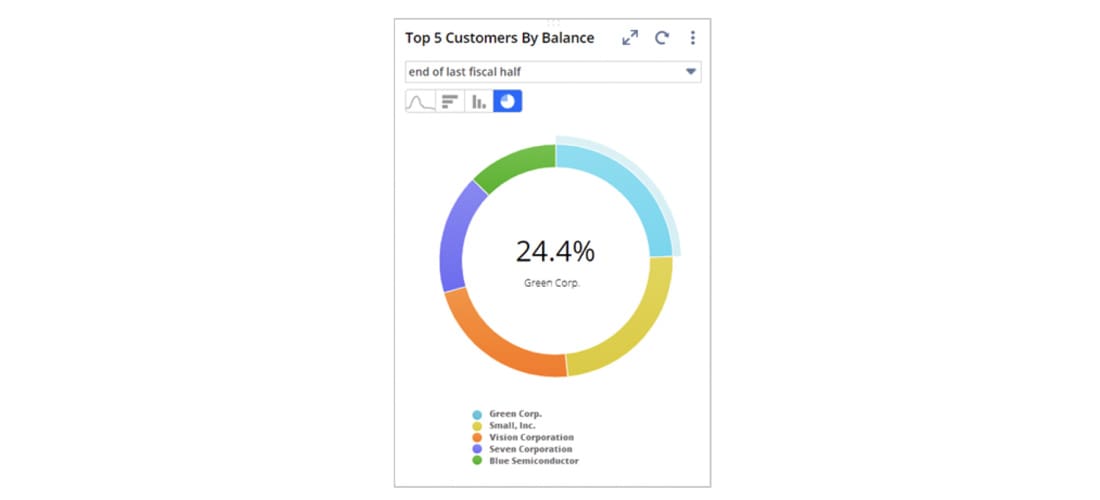

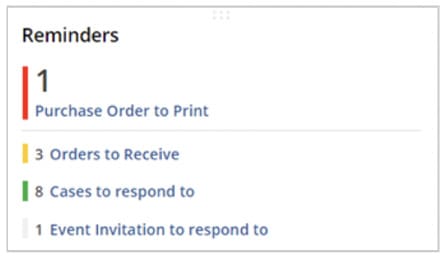
Why Are Dashboards Important for Business?
Dashboards put a wealth of data at each user’s fingertips by automatically consolidating multiple data sources into one page. A supply chain manager can get an overview of the health of supply-chain operations; a human resources manager can track KPIs across the entire employee life cycle from recruitment to retirement. Well-designed dashboards are easy to use and understand, enabling users to spot potential issues and take action before they become serious problems. Specifically, dashboards allow businesses to:
-
Efficiently track multiple data sources. By automatically distilling data into one graphical interface, dashboards eliminate the tedious task of sifting through multiple data sources and reporting tools. And with personalized dashboards, users see only the information relevant to their jobs.
-
Provide all users with objective, up-to-date information. Every user’s dashboard is dynamically updated in real time from the same sources, so everyone works from a single, accurate set of information. This transparency can also increase accountability. If a manufacturing line experiences low productivity that isn’t due to equipment malfunctions or absent employees, it could indicate process inefficiencies. The production manager can then be held accountable for process improvement.
-
Illuminate insightful information that otherwise would be hard to find. A dashboard’s visual data representations make it easy to identify trends and exceptions. An accounts payable dashboard can automatically highlight abnormalities so accounts payable staff don’t need to hunt through invoices to find a suspected error. Employees can devote more time and energy to solving the problem instead of tracking down the source.
-
Enable better communication and business decisions. Data dashboards inspire the action needed to solve pressing problems. Dashboards can analyze and present information in the concise, big-picture way that stakeholders need to understand exactly how each business process is affecting overall business health. This leads to better communication between managers and executives, helping them make more informed decisions to benefit the business as a whole.
How Are Dashboards Used?
Dashboards are key business intelligence tools: They help businesses share, analyze and act on data to improve business performance. They can be used for ad-hoc analysis, as well as strategic planning and decision-making.
-
Ad-hoc analysis. Dashboards can be used to respond to individual business challenges on an as-needed basis, such as when analyzing a sudden decrease in sales. Users can track key metrics like sales revenue in real time, then drill down into the data with customized reports to solve the problem at hand.
-
Strategic planning. Strategic planning establishes the priorities that will help enable long-term business improvements. It identifies where to focus energy and resources to meet the desired outcomes and articulates exactly how to measure success. Dashboards provide a central hub for businesses to assess performance, set benchmarks and track progress over time.
-
Data-driven decision-making. Dashboards monitor KPIs and other metrics that inform better strategic business decisions. They condense troves of data into a single overview, providing a single source of objective information and enabling managers to identify important trends and patterns. For example, dashboards can be used to determine whether the company needs to increase output of specific products to respond to changes in customer demand.
-
Information-sharing. Sharing information within an organization can be challenging, especially when communicating valuable insights to stakeholders and executives who may not have the same level of specialized expertise as, say, a supply chain manager. Through succinct charts, graphs and other telling data visualizations, dashboards make it easier to share key insights with stakeholders, both inside and outside of an organization. This helps keep everyone on the same page.
Types of Dashboards
To a large extent, visualizations are a dashboard’s defining characteristic. Some dashboards present a single visualization that includes data from multiple sources, enabling users to track different types of data within a single image. Other dashboards include multiple visualizations, each of which may include data from a single dataset or multiple datasets.
-
Single visualization dashboards display information in one visualization that may include any number of data sets. This can be useful for some applications. For example, a shipping manager’s order fulfillment dashboard might display a map showing all orders out for delivery, including driver and route information, recipient and each shipment’s delivery status. This provides the shipping manager with a clear, high-level overview of all orders out for delivery in one single visualization.
-
Multiple visualization dashboards include several discrete visualizations, each displaying a different KPI or metric. Most business dashboards work this way. Together, the visualizations present a complete picture of all the metrics the user needs to track. The discrete visualizations can also be helpful if a user needs to drill down for more detail about each KPI.
Classifications of Business Dashboards
Business dashboards can also be classified based on their purpose. The way a dashboard is designed and the information it contains depend on whether it will be used for strategic, analytical or operational purposes. However, these functions are not mutually exclusive, so many dashboards may include elements of all three classifications.
-
Strategic or executive: Strategic dashboards, sometimes called executive dashboards, support executives and managers by providing a high-level overview of business performance. Strategic dashboards typically offer snapshots or KPIs such as business revenue and key expenses, or charts that monitor the progress of long-term business strategies. These dashboards are usually an effective way to communicate business insights among top stakeholders.
-
Analytical or tactical: Analytical dashboards, also known as tactical dashboards, dive into nitty-gritty details. They usually include more context and more nuanced KPIs to facilitate analysis. Analytical dashboards make it easier for users to drill down into data for further analysis, such as correlating data from multiple sources to see whether a sudden rise in employee turnover is related to a change in corporate structure.
-
Operational: Operational dashboards are like vehicle dashboards. They give users a concise, at-a-glance view of the current status of operations in their area of the business. They may be used by line managers and their team members to track day-to-day operations. A production manager might use an operational dashboard to keep track of order progress and employee productivity throughout the workday, for example.
6 Benefits of Dashboards
Dashboards provide multiple benefits for users and for the organization as a whole by making key information more readily available and easier to understand. Here are six top benefits.
-
Easy to use. The best dashboards are intuitive, making them simple to learn and use. A clear layout and visualizations like charts and graphs make it easy to navigate potentially complex information. All users — regardless of their technical abilities or data analytics skills — should be able to look at a dashboard and quickly garner insights that may have otherwise gone unnoticed.
-
Save time. Dashboards allow users to spend less time gathering data and more time analyzing and acting on it. This means they focus on solving pressing business issues faster. For example, the ability to generate automated reports means employees don’t have to manually delve into multiple files and connect the dots.
-
Increase productivity. In addition to making it easier for users to quickly get the data they need, dashboards can also increase productivity by making it easier to track and incentivize teams’ progress toward milestones such as an increased number of orders shipped in a day or a higher monthly sales quota.
-
Enhance transparency. Dashboards provide all users with objective metrics that show where the business is performing well and where it’s performing poorly. They illuminate trends and issues that might otherwise remain hidden. For instance, drilling down into the cause of a rise in employee turnover flagged in the dashboard may reveal that it is linked to dissatisfaction with a line manager, not with the job or company itself.
-
Democratize data. Businesses can provide dashboards to as many users as they choose. Anyone in an organization can gain access to valuable data and use it to improve their day-to-day job performance, whether they’re an executive, manager or employee. And because dashboards are regularly updated and rely on the same input sources, all users will be on the same page.
-
Tailor to suit business needs. Dashboards should be customizable so they can be tailored to the needs of each business and each individual user. For example, a procurement manager and an HR manager will both benefit from using a dashboard, but they need different information.
What Types of Business KPIs and Metrics Are Tracked in Dashboards?
KPIs and other metrics transform raw data into useful business insights. The choice of which metrics to include in a dashboard depends on who will be using it. Executives, marketers, the sales team, manufacturing, human resources and inventory groups may all need to track their own distinct set of KPIs. Here are some common KPIs tracked in dashboards, organized by department.
Marketing.
Marketing KPIs can help teams tune into customer needs and identify which marketing strategies and campaigns are or aren’t working. Marketing KPIs include:
-
Customer engagement: There are several ways a business might measure engagement, including website traffic; the number of people that engage with content like articles, downloads or videos; social media likes; and event attendance. Companies may also track the amount of time people spend engaging with content across all measured channels.
-
Customer churn rate: The proportion of customers that stop using your product or service during a specific time frame. Churn rate is the inverse of customer retention, which is the proportion of customers that you keep over that period. Churn rate is often linked to customer dissatisfaction, and it can impact revenue and business growth. The lower the churn and the higher the retention levels, the better. Churn is often measured on a monthly basis. The formula is:
Customer churn rate = (Number of customers at the beginning of period – Number of customers at the end of period / Number of customers at beginning of period) x 100
-
Cost of customer acquisition: The total cost of acquiring a new customer for your product or service. If your cost of customer acquisition is too high, it may indicate a need to rethink your marketing strategy. The formula is:
Cost of customer acquisition = Total marketing investment / Number of customers acquired
-
MQL to SQL conversion rate: The rate at which marketing qualified leads (MQL) are converted to sales qualified leads (SQL). This can reflect the effectiveness of the relationship between the marketing team and the sales team. If the rate is low, there may be a disconnect between these two departments. The formula is:
MQL to SQL conversion rate = (Number of sales qualified leads / Number of marketing qualified leads) x 100
Sales.
Tracking KPIs and metrics can motivate sales teams, pinpoint strengths and weaknesses in the sales process, and prompt the sales organization to shift priorities when necessary. Sales KPIs include:
-
Customer lifetime value: The total revenue a business can expect to receive over the lifetime of one customer account. This can also help a business understand which types of customers will account for the most revenue. The formula is:
Customer lifetime value = (Annual revenue per customer x Customer relationship in years) – Customer acquisition cost
-
Monthly sales growth: Measures the increase or decrease in sales from month to month. Understanding sales trends can give teams the insight they need to improve strategies when necessary. Though annual sales are often more indicative of overall company health, monthly trends provide sales teams with the metrics they need to be proactive in the short term.
-
Sales per rep: Provides insight into employee strengths and weaknesses. It can also be used to set sales targets and track performance.
-
Average conversion time: The time it takes from first sales contact with a prospect to converting the prospect into a customer. This KPI provides insight into the productiveness of the sales funnel. Reducing conversion time can increase overall revenue, while slow conversion times can indicate issues with the sales process.
Executive.
Executives and other top managers monitor the metrics most important to business health. Executive KPIs may include the line items on the company’s income statement, balance sheet and statement of cash flows, such as overall sales revenue and key expenses. Other executive KPIs include:
-
Revenue vs. forecast: Comparing actual revenue to forecasted revenue enables executives to see whether company performance matches expectations — or if they need to drill down into the cause of any issues.
-
Customer acquisition cost (CAC): The total cost of acquiring a new customer, including both marketing and sales costs. If your customer acquisition cost is too high relative to the average customer lifetime value, you may be spending too much on acquisition. The formula is:
CAC = (Total marketing spend + total sales spent) / Total number of new customer
-
Average deal size: Provides an overview of the sales department and each individual salesperson. Average deal size can also play an important role in forecasting revenue. The formula is:
Average deal size = Total value of all deals in a period / Number of deals in period
-
Sales by product or service: Indicates which items are fast or slow sellers. This can help the company improve sales tactics, make better marketing and product decisions, and forecast demand. It’s usually measured as revenue by product or service.
Manufacturing.
Manufacturing KPIs usually track data related to production, quality and cost. Metrics give manufacturing teams the insight they need to meet important goals like cutting back on waste to save money or increasing production volume to meet a sudden spike in demand. Manufacturing KPIs include:
-
Production volume: One of the most important manufacturing KPIs, production volume shows how many units have been produced in a given time frame. Compare trends over time to track goals and identify anomalies.
-
Total order cycle time: The average amount of time between the moment a customer orders a product and the time the company ships it. If you make products to order, a more efficient production line can shorten the cycle.
-
Customer return rate: A high rate of returned products could indicate quality control issues or other manufacturing problems. The formula is:
Customer return rate = (Returned goods / Total number of goods delivered) x 100
-
Scrap: Measures rejected or unusable manufactured items. Depending on the product being manufactured, scrap may be measured in volume or units. A high scrap rate may indicate poor-quality materials or problems with the production process. The formula is:
Scrap = Total scrap units or volume / Total product run in units or volume
Inventory.
Inventory management KPIs provide critical information about customer demand and the fulfilment process. This can help identify fulfilment problems, improve forecasting and prevent dead stock. Inventory KPIs include:
-
Inventory turnover rate: The number of times a company sells and replaces its stock in a given period. The higher the turnover, the better because it generally indicates healthy demand. Inventory turnover also reflects a company’s ability to efficiently match inventory to demand — overestimating demand can lead to low turnover, for example. The formula is:
Inventory turnover rate = (Cost of goods sold / Average Inventory) x 100
-
Backorder rate: The number of orders that can’t be fulfilled when a customer places an order, usually because the item is out of stock. A low backorder rate indicates the company successfully keeps in-demand products in stock.
Backorder rate = (Number of delayed orders due to backorders / Total number of orders placed) x 100
-
Inventory shrinkage: The amount of inventory that should exist but cannot be found. Shrinkage is usually caused by damage, miscounts, theft or fraud. The less shrinkage, the better. The formula is:
Inventory shrinkage = Ending inventory value – Physically counted inventory
-
Dead stock: Dead stock is inventory that can’t be sold because no one wants to buy it or for certain other reasons. If perishable items like food or pharmaceuticals expire before they can be sold, they count as dead stock. The formula is:
Dead stock = (Amount of unsellable stock in period / Amount of available stock in period) x 100
HR.
Human resources departments track KPIs related to employee development and engagement, training costs, turnover and company culture. This data can help HR teams spot workforce trends and act proactively to solve potential issues, like unhappy employees. HR KPIs include:
-
Turnover rate: Though it’s inevitable that employees will leave the company from time to time, the lower the rate the better. Lower turnover often indicates that employees are engaged and happy to be working for your company. The formula is:
Turnover rate = (Number of separated employees in a given period / Average number of employees in that period) x 100
-
Promotion rate: A high promotion rate can signify successful employee growth and retention. Workers generally need room to grow in order to continue to feel satisfied with their jobs. The formula is:
Promotion rate = (Number of promoted individuals / Total number of employees) x 100
-
Employee Net Promoter Score (eNPS): Used to determine how likely an employee is to recommend the company as a place to work, or if they’d recommend its offerings to family and friends. To track eNPS, distribute surveys to employees. Survey data is used to categorize employees as “promoters,” “passives” or “detractors.” To calculate eNPS, subtract the number of detractors from the number of promoters.
ePNS = (Number of promoter scores / Total number of respondents) - (Number of detractor scores / Total number of respondents)
-
Time to hire: The average length of time between when a position opens up to when a candidate accepts the position. This can provide insight into how effective the recruiting process is. Note that the time to hire can vary between job types, skill levels and the job market.
Accounting.
Accounting KPIs measure a company’s financial health. They include metrics for profit, assets, liabilities and money owed by customers. Accounting KPIs include:
-
Net income: The “bottom line” — the money left over after subtracting all expenses and taxes from revenue. Businesses need to make enough money to cover expenses, otherwise they risk taking on debt and potentially going out of business. The formula is:
Net income = Revenue – Total expenses
-
Net profit margin: Measures how much actual profit you net for each dollar of revenue made. It can be used to track profitability over time and to compare profitability with other companies. The formula is:
Net profit margin = Net income / Sales
-
Accounts receivable turnover ratio: Measures how effectively your company collects money owed by clients. Low turnover ratio can indicate an ineffective debt collection process or illiquid customers, for example. The formula is:
Accounts receivable turnover ratio = Net credit sales in a given period / Average accounts receivable of that period
-
Current ratio: Measures your company’s ability to pay off financial obligations due in a year. It is the ratio of current assets to current liabilities. Current assets are those expected to be converted to cash within a year, such as cash, accounts receivable and inventory to liabilities. Current liabilities are obligations due within a year, including wages, accounts payable and interest. Investors may track current ratio to assess the company’s financial health. The formula is:
Current ratio = Current assets / Current liabilities
Generally, a current ratio between 1.5 and 3 is considered an indicator of good financial health.
Dashboard Examples
The sales manager dashboard below includes KPIs, tools and other information that a sales manager needs to do their job. It is customized to show information such as the performance of the individual sales reps within the manager’s team. The sales manager can further customize the dashboard to change the KPIs and the way they are visualized, and to alter the dashboard layout. The manager can also generate automated reports to analyze information in more detail. Key elements include:
- KPI meters showing sales and open opportunities.
- Charts showing sales by rep and by customer.
- Charts and tables showing sales trends over time.
- Shortcuts to lists of leads and prospects and tools like calendars and task lists.
- Reminders of upcoming tasks, actions and events.
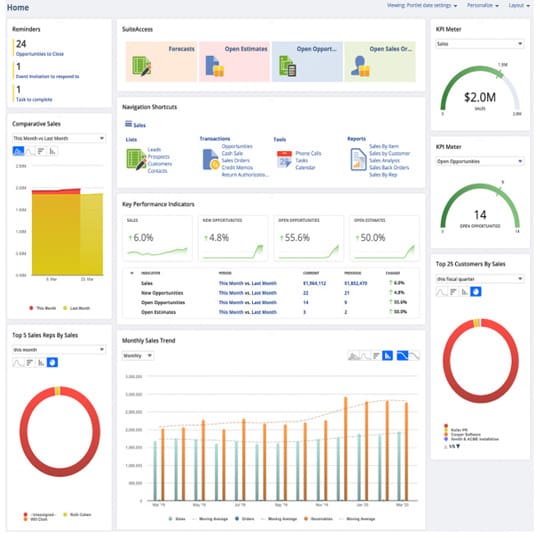
5 Dashboard Best Practices & Tips
Careful dashboard design can maximize the value of dashboards to your business. Here are a few tips to help make sure you display the right data in the right way:
- Design the dashboard to answer key business questions. When building a dashboard, start by asking users which business goals they’re working toward. This will help determine which KPIs to track. It may also help determine how to display them — whether historical trend graphs or snapshots would be more useful, for example.
- Customize. Not every business department — or user — needs access to the same performance data. Dashboards should be customized for specific roles. Personalizing the dashboard for each user ensures they only view the most relevant, meaningful information.
- Consider the spatial arrangement. Since people generally read from left to right, it often makes sense to place your most important metric or visualization at the top left of the dashboard.
- Use colors carefully. Maintain a consistent color scheme and use color only as necessary. Though data dashboards are graphical tools, too many colors can clutter what should be a clean and easy-to-use interface, counteracting the purpose of the dashboard. Consider using a color-blind-friendly color scheme to increase accessibility.
- Keep it simple. Just because you can track dozens of KPIs doesn’t mean you should. The goal of a dashboard is to distill complex data into an easily digestible source. Minimize distractions to make it easier to absorb information and facilitate data analysis.
History of Dashboards
Early predecessors of the modern business dashboard, known as an executive information system (EIS), were developed in the 1980s. These systems relied on mainframe computing to compile company data and provide performance data to decision-makers. This helped open the door for predictive analytics in the workplace. As the name suggests, EISes were often available only to a company’s top executives.
By the 1990s, the term “business intelligence” became widely used to describe the broader use of data analysis and reporting tools across the organization. More modern versions of dashboards started to grow in popularity, based on online analytical processing (OLAP) technology that enabled users to more easily explore data and drill down into details. A key step in popularizing dashboards was Microsoft’s digital dashboard initiative announced in 1999. This initiative offered new customizable, analytical and collaborative tools to help businesses access and interact with their data.
Today, dashboards are a must-have for companies looking to enhance their businesses through easy-to-use data analysis. They’re included in leading business software suites and also available as specialized tools.
Dashboard Data: Why ERP Beats Spreadsheets
Traditionally, some companies have built dashboards using spreadsheets. This approach generally involves exporting data from business applications and importing it into spreadsheet software like Excel. The spreadsheet then performs any necessary calculations and displays the data in a dashboard format.
This approach has several problems: It’s labor-intensive, it’s inflexible and it doesn’t give users access to data in real time. Manual effort is required to move data from business applications to the spreadsheet. Making changes to the dashboard is neither fast nor easy, and it requires spreadsheet expertise. And because data is only periodically imported into the spreadsheet, users don’t have a real-time view of business KPIs or other information.
For most companies, dashboards integrated into cloud-based ERP software provide a better solution. ERP systems include applications that support almost every aspect of the business, and they store all business information in a single database. Leading ERP systems include dashboard software that can directly access this information, providing users with real-time view of KPIs and other metrics based on data from across the company. Because there’s no need to manually import data, this approach also minimizes the potential for data errors. ERP dashboards are customized to specific roles within the organization, and it’s easy for users to further personalize their dashboards by adding data and changing the way it’s displayed, regardless of their level of technical and analytical expertise. This democratization of objective data empowers stakeholders, managers and employees to make more informed decisions, quicker than ever before.
Conclusion
Dashboards are vital business intelligence tools that provide people throughout the
organization with an up-to-date view of KPIs and other information that helps them do their
jobs. Dashboards integrated into leading ERP solutions are highly customizable graphical
interfaces, providing each user with a personalized view of the data they need to make
better decisions and improve business performance.
Dashboard FAQs
What does a dashboard do?
A dashboard provides a graphical view of key performance indicators and other information that helps users keep tabs on business performance. Different types of dashboards have different goals. An operational dashboard might give you a quick, real-time overview of the current status of business operations, while strategic dashboards focus on tracking KPIs to help monitor and improve business performance over time. Analytical dashboards are used to key into deeper trends and insights.
What is a dashboard on a website?
A website dashboard is a graphical interface that provides an at-a-glance overview of information accessible via the website. For example, a news dashboard might display headlines or images that summarize top news stories, while a public health dashboard might display a map indicating areas with health problems.
What are 3 benefits of a dashboard?
Here are three common benefits of dashboards:
- Dashboards are a one-stop shop for monitoring the most important information about business performance in real time.
- Dashboards make it easy to track KPIs and metrics users need to detect problems, set goals and enhance business performance.
- Dashboards automatically collect, analyze and present data, empowering employees to act on meaningful insights instead of getting caught up in connecting the dots.
What is the difference between a dashboard and a report?
Dashboards and reports are both methods of presenting important information to help users make more informed business decisions. Dashboards are dynamic data visualization tools that provide real-time information, such as KPIs. Reports are static documents that generally provide more detailed information and must be run periodically, so the information contained in the report may not be up to date. Reports may include visuals like charts and graphs, but they cannot be manipulated and adjusted in real time.









