All sales teams need data to determine whether they’re on track to meet their monthly sales goals and to motivate salespeople to step up their efforts if they’re lagging. A monthly sales dashboard helps everyone involved in the sales process track progress, including sales representatives, sales managers and the marketing department.
A well-designed dashboard shows performance relative to sales key performance indicators (KPIs) in real time, so team members can see at a glance whether they’re hitting their targets. It may also display reminders, calendar appointments and other information sales reps need to do their job.
What Is a Monthly Sales Dashboard?
A monthly sales dashboard is a visual representation of current sales data that’s relevant to a sales representative, sales manager, executive or the marketing department. Salespeople can generally absorb information more quickly when it’s presented visually on a single page rather than having to hunt through raw data or lengthy reports. A dashboard enables sales teams with monthly goals to quickly view a snapshot of current progress, identify trends and compare metrics to previous months.
Monthly sales dashboards typically pull in data from CRM and ERP systems, among other data sources. The information displayed may vary by role and may even be customized for each individual. For example, a sales representative for the West Coast may have a section of their dashboard dedicated to displaying total revenue and the average deal size in their territory.
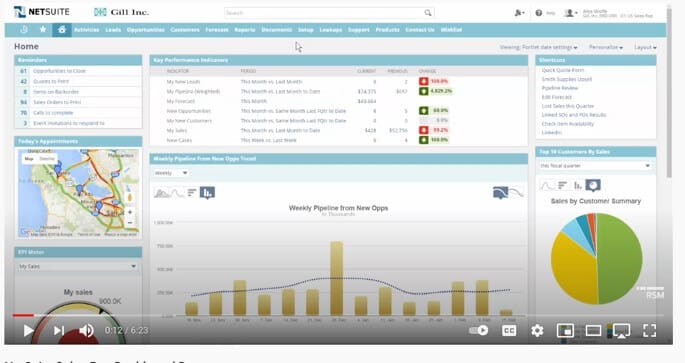
What Does a Monthly Sales Dashboard Track?
Aside from tracking the number of sales made per month, a monthly sales dashboard may include a wide variety of metrics relevant to each user. Some dashboards may show the changes in each metric compared to previous months or annual averages. Some of the more common metrics include:
- Monthly sales. These numbers might be broken down to display business won from new customers, renewals and new revenue from existing customers.
- Customers. Companies might track how many new customers signed on and how many are no longer customers, as well as the change month over month (churn rate).
- Deal pipeline. Sales teams might include this metric to show the number of potential customers, the average value of each deal and the total value. It may also show the number and value of deals at each stage in the sales pipeline, which can improve forecasting by identifying the potential for closing sales in the current and future months.
Why Is a Monthly Sales Dashboard Important?
Sales representatives have always needed to know whether they’re hitting their quotas, and sales managers must be able to nudge team members if they see numbers falling. A monthly sales dashboard populated with relevant information can help both sales representatives and their managers understand where they stand in terms of meeting sales targets. Sales representatives can easily see potential opportunities and begin working toward closing deals or review the accounts that need extra attention.
Who Uses a Monthly Sales Dashboard?
Though sales representatives and their managers are typically the primary users of monthly sales dashboards, these dashboards can also be valuable to other people within the organization — especially if they are customized to each user’s needs. Marketing teams may use the dashboard data to correlate sales information with marketing campaigns, for example. Tracking which products are selling can help marketers identify where they need additional marketing materials, so they can create external content, sales sheets or other collateral that help the sales representatives nurture leads.
Executives use monthly sales dashboards to understand the company’s progress toward its revenue goals. If the dashboard includes sales broken down by product line, it can help executives identify potential product-related problems or competitive threats and make strategic decisions to respond by adjusting development or marketing resources.
What Are the Benefits of a Monthly Sales Dashboard?
Monthly sales dashboards can provide a range of benefits for different roles within the organization. In addition to monitoring and helping drive overall sales, a dashboard enables the company to measure the success of marketing campaigns and keep tabs on the success of specific products. For example:
- Sales representatives can quickly see how they’re performing and where they need to focus their efforts to meet their sales goals. Team members can decide which prospects to follow up with or which product line they need to focus on.
- A sales manager can track the progress of their entire team. They can also identify who the top performers are and who may need more attention or training.
- Marketing departments can see which campaigns and tactics create the most qualified leads and generate the most sales.
Monthly Sales Dashboard Key Features
A monthly sales dashboard should allow each user to quickly get the up-to-date information they need and drill down for more details, if necessary. It should also be quick and easy to set up. Here are some key characteristics to look for in a dashboard:
- Role-based dashboards. Not everyone needs to view the same KPIs. Dashboards tailored to different roles allow each user to view the monthly sales data that’s most important to their job. For example, a sales representative may have a dashboard section dedicated to displaying open opportunities and progress toward their monthly quota, while an executive’s dashboard may display a comprehensive overview of sales and revenue forecast.
- Customization. It can be valuable to allow users to customize dashboards for their individual needs and preferences. One sales representative may want to view their progress against sales quotas at the top of their monthly sales dashboard, while another may prefer to focus on sales prospect pipeline.
- Visualization options. Visualizations make it easy for users to understand and leverage data for decision-making. Dashboards should present data in different ways to support the needs of the organization and individual users. For example, a salesperson should immediately be able to see that they’re 90% of the way to their revenue goal and then use that knowledge to decide which accounts to target.
- Integration with business systems. It’s important that key business systems, which typically include ERP and CRM software suites, feed data into the dashboard. Integration ensures dashboards display the most up-to-date and accurate information. Leading software suites include prebuilt dashboards that can pull real-time information from a database to track progress against KPIs.
- IT controls. These controls, along with audit trails, ensure that only authorized users can view confidential or sensitive data.
How to Set Up a Monthly Sales Dashboard
One of the big questions companies may have when they first get started is, “How do I create a sales dashboard?” While the specific setup process varies by the software used, the basic steps remain the same:
- Choose sales metrics to track. Before building a dashboard, it’s important to identify the KPIs to include. That depends on which metrics are most important to the company and relevant to the users. The company may want the dashboard to display data showing progress against specific goals, such as increasing monthly sales figures by 10%.
- Identify the source of the data. If you’re using the dashboards provided with your software suite, this may be a straightforward process of importing KPIs or using user-friendly tools to create any other KPIs your organization needs. Companies using a separate tool may need to use application programming interfaces (APIs) to connect the dashboard to the CRM and ERP systems or even enter data manually.
- Identify the users. Determine who will use the monthly sales dashboard and how they will use it. Sales representatives may use the dashboard daily to see how close they are to their goals. On the other hand, an executive may check the dashboard a couple of times a month to see whether they need to adjust strategy. Companies will also want to consider what devices are being used to view the monthly sales dashboard. Dashboards can display very differently on desktop and mobile devices.
- Choose dashboard software. Your CRM system may include standard, prebuilt dashboards for different roles within the organization, in which case you can create monthly dashboards by simply adapting those dashboards to meet your company’s needs. If not, you may need to choose separate data analysis and visualization software that integrates with your existing systems.
- Format the dashboard. Decide how best to display the data. Software typically allows you to choose from options such as bar charts, pie charts and line graphs. Some dashboards may allow you to easily compare current information with sales targets or historical data.
Monthly Sales Dashboard Example
The image below shows the monthly sales dashboard for a sales rep. It displays key metrics monthly as well as reminders, calendar appointments and other information the rep needs to do their job. It monitors opportunities at each stage of the rep’s pipeline, comparing each to the previous month’s sales, new opportunities, open quotes and leads. Reps can drill down into each KPI to see the details, such as the rep’s interactions with each customer. The dashboard illustrates some data visually as charts, so users can quickly identify the latest trends, and other information in tables for a more granular view.
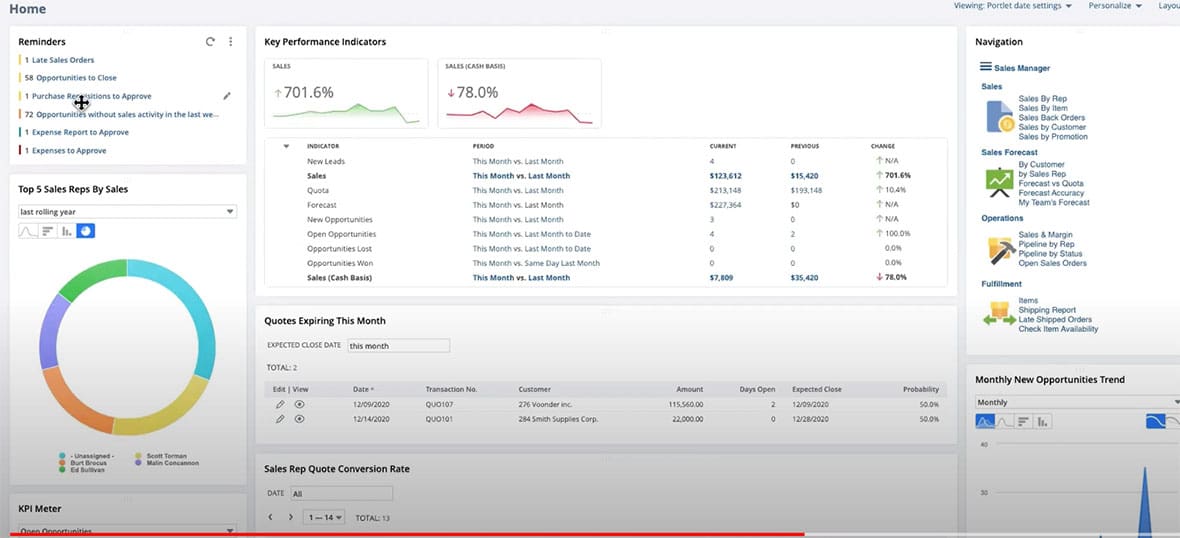
Monthly Sales Dashboard KPIs & Metrics
Before creating a dashboard, companies need to have a clear idea of how they measure success. The dashboard should then include the metrics that best quantify progress toward those established goals. In addition to presenting the current month’s data for each KPI, it may be useful to show comparisons with previous periods. Some of the KPIs commonly presented in a monthly sales dashboard include:
- Sales by region. This KPI shows sales managers and executives which areas of a country or the world are generating the most revenue and where they might want to change their strategies or bolster their efforts.
- Sales by day. The dashboard may display total revenue or number of deals each day, and it may be useful to graphically plot the daily trends over the course of a month.
- Sales by month. In addition to the current month’s total, the dashboard may show sales growth compared to previous months. Companies that sell products on a subscription basis, including Software-as-a-Service (SaaS) providers, often use monthly recurring revenue (MRR) as their primary measure of sales revenue. MRR is the total monthly revenue stream from new and existing customers.
- New accounts. This KPI can help companies determine how effective the sales team is at bringing in new business.
- New MRR. This measures subscription revenue from new customers specifically, rather than existing clients.
- Expansion MRR. This is additional revenue generated from existing customers. For some companies, this is a significant revenue source. Expansion MRR may be generated by customers buying additional products and services or premium versions of the company’s offerings.
- Retention KPIs. These measure how effectively the company can keep its existing customers. Retention may be measured by tracking monthly revenue changes from existing subscriptions or by monitoring whether customers continue to order from the company from one month to the next. Retention KPIs are important because it generally costs less to keep customers than it does to bring in new ones.
Tracking Monthly Sales With Software
An integrated CRM system makes it easier for companies to track monthly sales on a dashboard. The sales force automation (SFA) tools within NetSuite CRM include built-in dashboards that support key roles within the business, helping sales representatives, sales managers and other stakeholders make quick decisions based on up-to-date information. Dashboards can be customized to quickly add many popular KPIs. Organizations can also use the software to create and incorporate KPIs specific to their business.
And that’s just one piece of the capabilities of NetSuite CRM. The software provides a complete view of the company’s interactions with customers and prospects, tracking any communication with them in one place and helping to turn more leads into sales and capitalize on upsell opportunities. This system can become a key resource for sales teams and help them accelerate the lead-to-cash process.
A monthly sales dashboard can be a powerful tool to increase revenue and ensure that sales teams meet their goals. By capturing sales KPIs in real time and presenting them graphically, the dashboard enables team members to see at a glance whether sales is meeting targets. A monthly sales dashboard helps salespeople and managers track progress, spot emerging problems and focus on meeting sales goals.
Monthly Sales Dashboard FAQs
What should a sales dashboard include?
A sales dashboard should include the metrics and KPIs the company uses to measure sales success. The KPIs displayed may vary by the user’s role; for example, a salesperson may want to see their open opportunities and progress toward quota, while a manager may be interested in overall sales team performance and forecasts. The dashboard should present data in real time so that the team always has access to the latest information.
What are the main KPIs of sales?
KPIs vary by the organization, including its business model, industry, maturity stage and other factors. Some of the most commonly used KPIs are monthly sales wins by revenue, monthly recurring revenue (MRR), MRR from new and existing customers, and progress toward sales quota.
How do you write a monthly sales report?
Compared to traditional sales reports, dashboards can provide a much faster and easier way to view summary monthly sales data because they present the most important sales statistics visually and in real time. Leading CRM software also enables users to drill down into the data presented in the dashboard to generate detailed sales reports.









