Attempting to use software that doesn’t quite work the way it’s supposed to is frustrating for the user. Software that is slow, buggy or doesn’t smoothly perform tasks is always troublesome but can be especially problematic when businesses rely on specific software programs as vital tools to support day-to-day operations. That’s where user acceptance testing (UAT) comes in. UAT helps software developers and implementation specialists refine their products to precisely meet the needs of end users, ultimately ensuring that employees and customers get the most out of new software to improve productivity.
What Is User Acceptance Testing (UAT)?
User acceptance testing (UAT) refers to the process of verifying that a piece of software meets the end user’s needs and expectations. Also referred to as acceptability testing, application testing, beta testing or end-user testing, UAT is typically performed during the final phase of the software development process before the product is released to the client or the public. During UAT, users test the software in scenarios that simulate real-world applications. The goal is to identify bugs or inefficiencies that could detract from the user’s experience. Developers rely on user feedback to make necessary improvements to the software before the product goes live. UAT is a key part of a successful enterprise resource planning (ERP) implementation strategy, as it can help make sure the system is easy to use, meets the organization’s specific needs and will deliver desired business outcomes.
For example, say a software developer creates a new work management app and wants to ensure that it meets the needs and expectations of future business customers. The company might conduct UAT by inviting a group of prospects to use the app and provide feedback. During the UAT process, the prospects might be asked to perform a series of tasks on the app, such as entering a new workflow, completing workflow steps and editing aspects of the workflow. They’d be asked to provide feedback on their experience with the app, such as how easy it is to use, how intuitive the user interface is, any areas that can be improved and any bugs they encounter. The developers would then analyze the feedback and adjust the app before launching it publicly.
Key Takeaways
- User acceptance testing (UAT) is critical to the software development process.
- UAT refers to the process of end users testing a software product to ensure that it meets their needs before the program is released.
- It’s important that end users conduct UAT, since they will be employing the software and are often more likely to spot issues that developers fail to identify.
- UAT can be a complex, lengthy process. Careful planning, clear documentation and strict governance can support thorough tests and minimize the risk of releasing faulty or incomplete software.
- UAT can make enterprise resource planning (ERP) implementation phases easier.
The User Acceptance Testing Process Explained
UAT allows end users to test a software system to ensure it operates effectively before it’s released. Testing is an essential part of the software development process, as it helps ensure that the software meets the needs and expectations of its users. UAT helps flag issues before the software is officially launched so developers can fix problems and release solutions that are as user-friendly as possible.
Once the software is developed, UAT is typically performed by a group of end users. These users may be potential customers, a paid test group or, in the case of ERP implementation, the people who will use the software daily. Testing often occurs in an isolated environment, sometimes called a sandbox, where the software can be evaluated without impacting a company’s other live applications.
Developers, implementation experts and project managers running the UAT process will typically first create a test plan, which dictates the overall strategy for the testing process. This plan often outlines the project’s scope, overall objective, required resources and timelines. The team then creates test scenarios describing the high-level use cases or simulated real-world situations that need to be tested and the reasons for testing them. Test scenarios are typically broad descriptions of the overall flow of the business process, and they usually include multiple test cases, which outline the detailed steps the tester will follow to try out a specific feature or function of the software. Test cases tell end users what functions to test and describe how to test them.
As an example, a manufacturing company might implement an ERP system to manage its end-to-end business flow, from acquiring raw materials to fulfilling customer orders. The manufacturer may organize a test scenario to ensure that the system meets the company’s needs and expectations and is effective, efficient and user-friendly. This scenario might include specific test cases to test the functionality of different ERP modules, such as procurement, inventory control and sales order management.
End users then follow the test case instructions, which typically include a series of tasks, such as entering data and generating reports, to determine whether the system functions properly and meets the company’s needs. Users report any bugs or issues they encounter and provide additional feedback about the system’s performance via various methods, such as interviews and surveys.
The development team then uses that feedback to repair any bugs or other issues before the software is released to the public — or, in the case of ERP implementation, before the software is officially deployed across the business. UAT can take several days or longer, and it may include several rounds of feedback and bug fixes before the software is deployed.
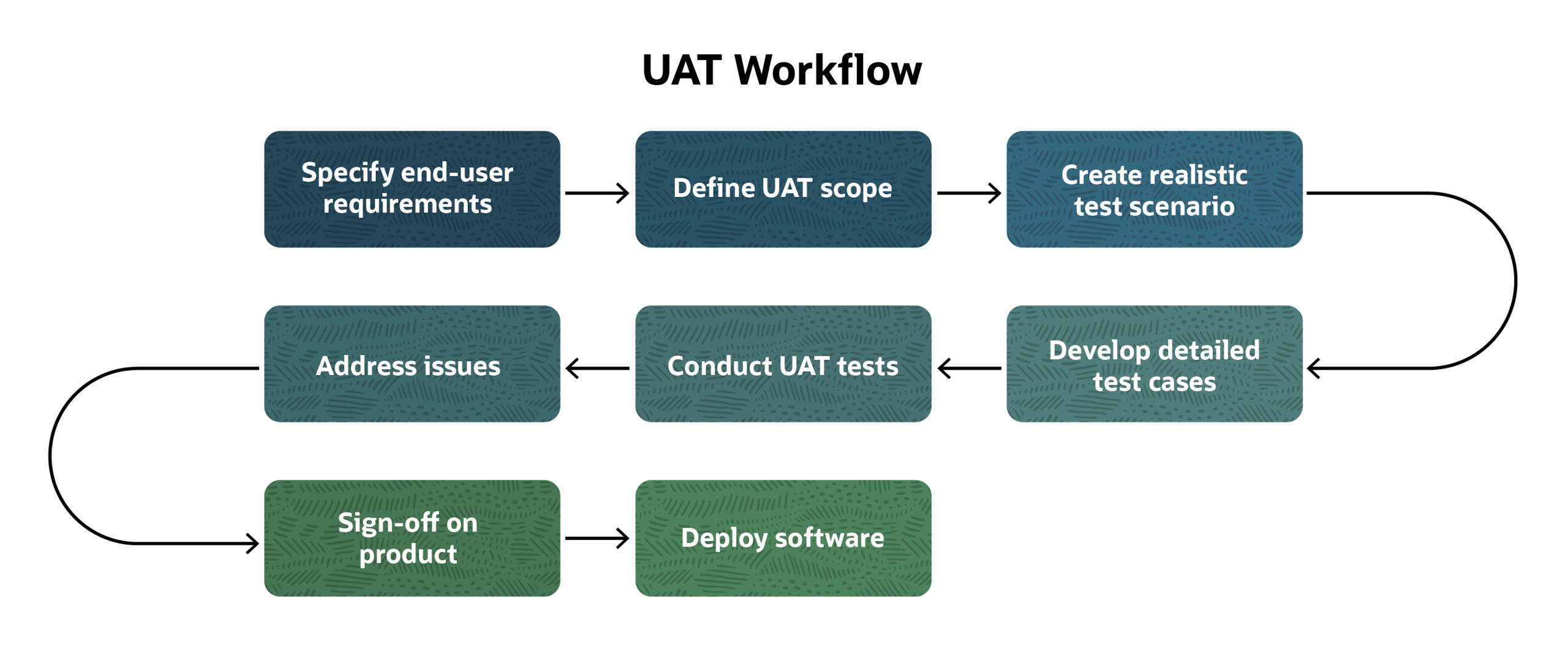
The Purpose of UAT
Put simply, the purpose of UAT is to validate that the software is the right solution for end users, including employees and customers. This phase of testing, which includes finding and fixing bugs, is usually conducted after developers have completed several rounds of internal testing and quality assurance. Ideally, software developers will refine the software according to technical and functional specifications before conducting UAT so that testers can focus on assessing the user experience. For example, the software might be built according to the developer’s technical specifications, but there could be issues only an end user would notice. The more intuitive and practical the software, the more likely it is that end users will adopt it — and the more likely it is that the software will fulfill its goal of improving business practices.
Acceptance testing has several benefits, such as:
- Time and cost savings. Fixing software bugs and other issues after deployment can be time-consuming and costly for companies — plus, customers may get frustrated using systems that regularly experience problems, which could damage the developer’s reputation. Identifying whether the software meets requirements before it’s officially released is an important way for a company to save time and money and avoid hassles and harm to its reputation.
- Increased user confidence. By testing software before it goes live, users will better understand how it works and what to expect from it. This can help reduce reservations about using the software, especially in cases where new software changes day-to-day business practices — such as during ERP implementation. Users get the opportunity to take a first look at the software and suggest improvements, which can help them feel empowered to handle a business-wide decision.
- Regulatory requirement adherence. Regulatory acceptance testing is a type of acceptance testing geared toward ensuring that the software meets any necessary industry standards. This is particularly important for software used in highly regulated industries, such as finance and health care.
- Safer data migration. During ERP implementation, UAT can facilitate data transfer and catch ERP data migration problems before they snowball. For example, if order data isn’t mapped to the correct fields in the new system, invoices might be sent to the wrong customers, creating confusion and costing the company extra time and money to fix the issue.
Who Performs UAT?
UAT is typically performed by end users — those who represent the intended audience for the software. A commercial software product might look for paid test subjects or offer a free trial or beta version for a limited number of public users, for example. Meanwhile, a company planning its ERP implementation strategy would likely look to involve several in-house volunteers from different business departments, each with a deep knowledge of the business and an understanding of how the ERP system will support their day-to-day workflows. Enlisting multiple people working in various roles can help ensure that the system meets the needs of those who will use it.
The users who perform UAT need to be able to validate the functionality, usability and overall quality of the software from a non-developer perspective. These end users are more likely to identify any on-the-ground workflow issues that may impede overall performance. Identifying and rectifying such issues are key to creating an effective, user-friendly system.
Though end users perform UAT, it’s important to remember that the process is collaborative. Software developers and implementation teams generally create the initial test scenario and test cases and the simulated “real-world” environments that end users test in. They may also provide support and guidance for testers throughout the process. This makes open communication among all stakeholders critical to a successful UAT process.
Types of Acceptance Testing
While UAT focuses on verifying that a software solution works from the user’s perspective, various other types of acceptance testing may be conducted. For example, some types of acceptance tests aim to verify that the solution adheres to regulatory requirements, whereas others test for show-stopping bugs or major defects. Which type of acceptance testing to use depends on the development phase of the software, as well as several other factors, including the purpose of the software application, its complexity, and the intended audience.
Alpha Testing
Alpha testing is typically carried out by a small group of internal users, such as employees of the company developing the software. This type of testing focuses on identifying any major defects or issues before the software is released for external testing. Alpha testing might be sufficient if the application has a simple design and limited functionality.
Beta Testing
Another term for UAT, beta testing is usually conducted with a larger group of external users after alpha testing has been completed. It focuses on gathering feedback from real-world users and catching issues that weren’t detected during alpha testing.
Black Box Testing
Black box testing focuses on testing the system’s functions without looking at its internal workings. Anyone with a basic understanding of the system can do black box testing, as no coding or programming knowledge is required. Instead, the tester simply validates the software’s functionality based on its specs and requirements. For example, is the system easy to use and understand? Does it perform well? Is it secure? UAT is a form of black box testing.
White Box Testing
On the flip side, white box testing involves testing the software’s internal coding, structure, and implementation. This testing is typically conducted by developers familiar with the technical inner workings of the software. White box testing is typically used during alpha testing.
Operational Acceptance Testing
Operational acceptance testing focuses on the operational aspects of the system, such as its performance, scalability and security. This type of testing can be particularly useful for complex software with advanced features, such as an ERP system. Operational acceptance testing may be conducted as part of the UAT process or in a separate phase. For example, UAT tests might ensure that each module of an ERP system functions individually. Operational acceptance testing would then be used to ensure that the entire system can function together to manage critical business processes.
Contract Acceptance Testing
Contract acceptance testing ensures that the software meets contractual requirements specified by the development team and the client. Contract testing might be required if the software is being custom-built for a specific client, and it is generally performed after the initial rounds of UAT have been conducted and issues have been addressed.
Regulatory Acceptance Testing
Regulatory acceptance testing focuses on the system’s ability to comply with relevant regulations, such as those set by the government or industry-specific regulatory bodies. Also known as compliance testing, this type of testing is typically performed by users familiar with regulatory requirements. An accounting team, for example, might conduct regulatory acceptance testing during an ERP implementation to ensure that the ERP system’s financial management module adheres to the company’s governance, risk and compliance requirements. Regulatory acceptance testing can be considered part of UAT but is generally conducted separately.
Factory Acceptance Testing
Factory acceptance testing focuses on the system’s ability to meet manufacturing specifications. For example, if new manufacturing equipment is installed, factory acceptance testing might be conducted to ensure the machinery functions safely and produces products or components according to specs. Factory acceptance testing is a type of UAT.
UAT Best Practices Checklist
Companies may want to consider following some best practices when preparing and conducting tests to get the most out of UAT. Adhering to certain guidelines can help businesses thoroughly and effectively conduct UAT and verify that the software meets end users’ needs and expectations. If your business is planning to transition to an ERP system, these tips might be a useful supplement to your ERP implementation checklist. When conducting UAT, companies may want to:
- Clearly define the project scope. Identify what the user needs to be able to do with the product, the goals of the testing process, what constitutes success and the timelines to adhere to. Decide which business processes should be tested and why. Include expected outcomes. It’s important to stick to this scope when testing. While you’ll want to document any out-of-scope issues that arise, it’s better to address them later, so you don’t risk scope creep, which can muddy the waters and unnecessarily sap time and resources.
- Create a detailed test plan. Based on the overall scope, outline test scenarios and test cases that can be used during UAT. Test scenarios should be broad descriptions of real-world situations to be tested and should include the reasons for testing these scenarios. Scenarios often include multiple test cases used to test specific features and functionalities. Test cases must be clearly written with easy-to-follow instructions. Cover all relevant scenarios and processes outlined in the scope, and be sure the overall test plan will assess how the entire system works in practice to determine whether it meets business requirements and user expectations.
- Prepare realistic test data. Test data should be prepared to simulate real-world scenarios and use cases. This helps ensure that the software is tested under practical conditions. Using realistic data, set up a testing environment that mirrors daily operations as closely as possible. Companies may even choose to use anonymized test data to fully capture the essence of workflows and business processes without compromising privacy. However, it’s also important to include edge cases or outlier scenarios to make sure the system can handle unexpected user inputs or test situations.
- Identify the right UAT testers. UAT should ideally involve the end users or customers who will be using the software in a real-world setting. For example, testers may include the business users who will directly work with ERP modules on a daily basis, as they know their processes best. Including subject-matter experts and business analysts is also helpful, because they might offer additional perspectives. UAT testers should have critical thinking skills and thoroughly understand the software’s purpose and functionality.
- Prioritize test cases. Decide which tests should be executed first and which can wait until later. This can be particularly helpful if you’re working on a large test suite with limited time and resources. Breaking the UAT process into chunks and focusing on one area at a time can facilitate thorough testing. Identify the most critical and most core business processes before moving on to specialized use cases. A manufacturing company implementing an ERP system might focus on testing the production planning and scheduling modules before moving on to the marketing functions, for example.
- Provide training and support. UAT is typically done on new software that customers haven’t yet used. End users should receive training and support so that they’re using the software effectively. If they’re not comfortable with the system, user errors may be reported as bugs, and big problems may be overlooked. Taking the time to bring users up to speed can help promote thorough UAT.
- Clearly monitor and document issues. Record any defects discovered during testing. Include screenshots, videos and text notes where relevant. This level of detail will help testers recall specific issues they encountered while helping developers understand how the issues were found. It’s a good idea to also document how severely an issue is likely to impact business operations.
- Establish a feedback loop. Feedback loops ensure constant communication between end users and developers. Open communication paves the way for continuous evaluation and improvement as the software continues to be tested and issues are corrected. Regular check-ins, feedback forms, surveys, interviews and meetings can go a long way toward fostering collaboration.
- Conduct regression testing. Regression testing ensures that any fixed issues don’t impact existing functionality and that changes are adopted as intended. Developers should conduct regression testing any time defects are repaired, no matter how big or small the problem. Otherwise, you risk experiencing unintended consequences in parts of the system that were previously working properly — which can be detrimental to UAT.
- Don’t rush the process. UAT may seem daunting, as it’s often a time-consuming process that takes end users away from their day-to-day operations. Approach the process systematically, and make sure users can carve out the time required to thoroughly test software and spot issues. Skimming through test cases is a recipe for disaster and will increase either the time it takes to get to a clean product or the likelihood of defects going live.
Prerequisites of UAT
Before executing UAT, several prerequisites should be in place to help the process run more efficiently. For example:
- The end user’s requirements should be clearly defined and documented.
- The software’s code should be fully developed.
- Internal testing should be completed to identify and resolve any high- or medium-level defects before getting external testers on board. Cosmetic defects may be acceptable during UAT, but major glitches are not.
- Regression testing has been completed by developers to ensure that any changes made to resolve major issues haven’t caused new problems.
- The test scenario and test cases have been written, with a detailed outline that explains the scope of the project, specific test steps and the overall goal of UAT.
- UAT testers should have access to all necessary hardware and software, as well as any data repositories that will be used to test the software.
- Companies should choose testers with knowledge of the processes the software is intended to address, as well as how to detect, report and clearly communicate any defects.
How to Execute UAT
UAT requires careful planning. Testers need to pay strong attention to detail and have a clear understanding of the software’s purpose — as well as its user requirements. Once the above prerequisites are met, it’s time to carry out the actual test. Testers should follow the steps outlined in each written test case. Issues, defects and suggestions should be clearly documented and shared with developers and implementation teams, who will then work to fix issues and run regression testing to ensure that changes haven’t created issues elsewhere. Once the testers and developers align on a final product, the user or client formally signs off on the UAT process, indicating that the software meets its requirements.
Here’s an example that shows the steps a UAT tester might take to execute a test case:
Client: Acousmatic Audio
Test scenario: Test the business-wise functionality of ERP software.
Test case #1: Test the functionality of the ERP’s order management
module.
Test steps:
- Log in to the ERP system using valid credentials.
- Navigate to the order management module.
- Create a new order by entering valid customer and product details.
- Verify that the new order is saved in the system and then ensure that the order status is updated to “pending” and that the inventory is updated accordingly.
- Edit the order by changing the quantity of the products ordered.
- Verify that changes are saved and that inventory data is updated accordingly.
- Cancel the order. Verify that the order status is updated to “canceled” and that inventory is updated accordingly.
- Undo order cancelation and verify that the status and inventory are updated.
- Verify that the system generates an invoice for the order and automatically sends it to the customer via email.
- Verify that the invoice contains all relevant details, including the date, invoice number, customer information, an itemized list of goods sold, payment terms, late payment fees and total amount due.
The Importance of UAT Documentation
Successful UAT — and, in turn, successful adoption of software — is dependent on documentation. Documentation refers to the records created throughout the UAT process, including those that outline:
- Overall objectives
- Test scenarios
- Test cases
- Descriptions of defects, including the severity of problems and steps to reproduce issues (if relevant)
- Overall results of executed test cases
- A summary of the entire UAT process
- A list of any out-of-scope situations that require future testing
- A sign-off document
When this documentation is clearly and thoroughly detailed, it can be used to track progress, facilitate collaboration between development teams and stakeholders, ensure that regulatory requirements are met and confirm that the software meets all expectations. It also serves as the basis for future testing and maintenance of the software. By documenting any out-of-scope situations that haven’t been tested, for example, developers and testing teams can keep a record of where to pick up with testing, streamlining future efforts.
UAT Governance
UAT governance refers to the set of processes and procedures designed to make sure UAT is conducted effectively. Governance provides a framework for managing the UAT process in a consistent and standardized manner, from planning and execution to reporting results. It specifies who should be involved in the testing process, their roles and the expectations for each stage. It also includes standard operating procedures for managing issues uncovered during UAT, as well as items to document and how to report them. For example, if a critical defect is found during UAT, governance would ensure that the issue is identified, documented, communicated and resolved according to established guidelines. These guidelines can help keep objectives aligned, push the project to stay on track and encourage transparency and accountability among stakeholders.
Governance also helps to confirm that the software is fit for its intended purpose and adheres to any relevant regulations. For example, in the health-care industry, patient information must be protected. A hospital implementing new patient management software would need to make sure the software complies with privacy regulations before it’s deployed.
Navigating User Acceptance Testing Challenges
UAT is a necessary part of any software development cycle, but the process can come with challenges. Common barriers include:
- Time constraints. Thorough UAT can take a significant amount of time. Users first need to be trained on how to use the system, and they may have limited availability to test it. For example, during ERP implementation, end users are often employees who already have a full plate of work and may have trouble fitting in testing. To mitigate this challenge, businesses can notify end users about the testing schedule well in advance, roll out testing in incremental steps and work with users to coordinate testing at convenient times.
- Lack of resources. UAT can require assistance from a significant number of dedicated personnel, often from multiple departments and teams. Coordinating a sufficient number of testers can be difficult. If few testers are available, it might help to use smaller test scenarios with fewer test cases, and plan to roll out the UAT process in stages over time.
- Insufficient testing coverage. If test scenarios and test cases aren’t comprehensive, undiscovered defects and issues might appear when the software goes public. It’s important to develop comprehensive test cases that cover all aspects of the software’s functionality to ensure that the applications are reliable.
- Poor communication. End users and developers may use different terminology, which can lead to mistakes or incorrect assumptions that can result in additional issues and delays. Establish clear communication channels and align all teams on the language that should be used. Create a feedback loop, as well as protocols around communicating to ensure that teams are in touch constantly and any questions are answered quickly.
- Inadequate test design. If the steps outlined in a test case are unclear, it can be hard to conduct the test and measure performance. Test objectives should be clear and to the point, with each step referring to a specific activity. Poorly designed tests can also lead to inaccurate, ambiguous or even contradictory results. Or they may be difficult to interpret, compounding communication issues.
- Poor documentation. Confusing, inconsistent or incomplete documentation can lead to quality issues and increase the time and costs necessary to conduct UAT. Poor documentation can make it difficult for end users to test software properly and can make it hard for developers to spot or reproduce errors. These issues increase the likelihood that a defective product will be deployed. UAT documentation must be complete, up to date, clear and comprehensive.
- Technical complexity. If the software being tested is highly technical, end users will need to be brought up to speed. Training and support are necessary to ensure that people understand how to use the software and testing tools. Without appropriate training, users can’t be as thorough as possible, which can lead to missed issues. End users should be brought into the process as early as possible.
- Using the wrong testers. End users should be the ones to conduct UAT tests. They may face time constraints or a lack of resources, but they are more likely to detect the types of issues that a developer or internal testing team may not see. At the same time, testers must have critical thinking skills and some level of technical capability. For business software, the testers should have some knowledge of how the software will benefit the company’s workflows.
Ensure Smooth ERP Implementation With NetSuite
Software implementation can be challenging, but the process can go more smoothly with proper planning and UAT. With smart, step-by-step rollouts that ensure that each component is effectively deployed and integrated, NetSuite makes it easy to implement its Enterprise Resource Planning (ERP) System. NetSuite also offers UAT tutorials and learning modules to support both end users and the organization adopting the system. These learning assets are designed to help users participate in UAT and become familiar with features and functions, and ultimately inspire confidence in the people who will be working with the program on a day-to-day basis. By leveraging these resources and following key ERP implementation best practices, businesses can get on board as quickly and seamlessly as possible.
What’s more, the NetSuite SuiteCloud Developer Network (SDN) makes it easy to build innovative applications that can not only support your business, but also be marketed and sold as software-as-a solution (SaaS) applications to clients. SuiteCloud supports the end-to-end software development process, from building and testing to deploying and updating systems — with a dedicated sandbox environment for testing. This sandbox is a separate, isolated testing environment that enables businesses to do a trial run on changes and customizations without affecting the live production environment.
Buggy software is a pain for all end users, including employees and customers. And software that isn’t functional can also damage the vendor’s reputation. User acceptance testing (UAT) plays a critical role in making sure that ineffective, faulty or unfinished software products aren’t launched prematurely. UAT verifies that software is fit for its purpose and meets requirements from the end user’s perspective. Without UAT, even software that has undergone rigorous internal testing could be released with undiscovered defects, as developers might not be able to evaluate the product in the same way that end users can.
However, conducting UAT is no simple feat. Effective UAT requires proper planning, detailed documentation and clear communication throughout the process. Many company officials agree the effort is worthwhile, as thorough UAT can ensure that developers deliver high-quality software that meets user needs and improves business practices.
User Acceptance Testing FAQs
Who prepares UAT test cases?
The individual or team responsible for preparing UAT test cases depends on the specific project and organization involved. Typically, those responsible for overseeing the UAT process — such as business analysts and quality assurance professionals — prepare the test cases. Ideally, the team or individual preparing test cases should be able to accurately reflect user needs and meet business requirements.
What is UAT testing in agile?
In agile methodology, UAT testing is a process of verifying that a software application meets the needs of its users and works as expected in their environment. The agile approach to UAT emphasizes continuous testing and feedback, which requires careful collaboration between development teams and testers.
How do you write UAT test cases?
To write a UAT test case, first identify the software's requirements. Then, determine the functions that need to be tested and the test goals. Each test case should include detailed descriptions of the steps required to complete the test and expected results. The format and content of a test case can vary depending on the project, but it’s a good idea to include enough information that a tester who is unfamiliar with the project could execute the tests.
What makes a good UAT tester?
An effective UAT tester will use the software regularly, perhaps even in their day-to-day operations. This way, they can assess the performance of the software and identify potential areas of confusion, difficulty or inefficiency. Testers should also be able to communicate clear, concise and constructive feedback about their experience with the software, plus they should have enough knowledge of the business and its needs to think analytically about the pros and cons of applications.
What comes before UAT testing?
Before writing and conducting a UAT test, the business must clearly establish the requirements the software is expected to meet by essentially answering this question: What is the software intended to do? Then, businesses can create test cases that cover all aspects of the system to be tested. Finally, companies can assign the test cases to testers and schedule the testing. It’s also important to make sure the testers understand how the software works. If the system is complex, users should first undergo training to make sure they’re familiar with its functionality.
What is a user acceptance test?
A user acceptance test is a software test used to determine whether or not a software system meets the user’s requirements and expectations — not just the requirements and expectations of the developers who created the software.
What are the four types of acceptance testing?
There are many types of acceptance testing. Four common types are:
- User acceptance testing, or UAT, verifies that a software solution meets the needs of the end user.
- Operational acceptance testing focuses on the operational aspects of a system, such as its performance, scalability and security.
- Contract acceptance testing ensures that the software solution meets all contractually obligated needs and specifications. This type of testing is generally used to sign off on contract requirements, not necessarily to identify bugs.
- Regulatory acceptance testing focuses on the system’s ability to comply with relevant regulations, such as those set by government or industry-specific regulatory bodies. It’s also known as compliance testing.
Other types of acceptance testing include black box testing, white box testing, alpha testing and factory acceptance testing.
What is UAT testing and types?
UAT testing refers to the process of verifying that a software application meets the end user’s needs and expectations. It’s a type of black box testing in that end users with no knowledge of the software’s development or code test the product for usability. This typically occurs during the last phase of the software development process before the product is deployed or released to the market. Several types of acceptance testing overlap with UAT, such as operational acceptance testing, contract acceptance testing, regulatory acceptance testing and factory acceptance testing.
What is user acceptance testing with an example?
User acceptance testing (UAT) is a process of verifying that a software system meets the needs of its users. The process helps ensure that the software functions properly before it’s made public. This can improve customer satisfaction and business outcomes.
Say a retail company has developed a new mobile app and wants to ensure that it meets customer needs and expectations. The company might conduct UAT by inviting a group of customers to use the app and provide feedback. During the UAT process, the customers would be asked to perform a series of tasks on the app, such as searching for a product, adding an item to their cart and checking out. They’d be asked to provide feedback on the experience, such as how easy it is to use the app, how clear the site design is, any areas that can be improved and any bugs they encounter. The developers would then analyze the feedback and make adjustments to the app before launching it to the public.









