NetSuite’s mobile application has always provided real-time customer and role-based insights, alerts for important business events, the ability to approve orders and reports and access to key metrics. For professionals who need their business data no matter where they are, NetSuite’s cloud architecture and mobile app for Android and iPhone deliver. And now, NetSuite is further improving the mobile experience with new capabilities, including improved search and a more convenient interface.
Equipping finance team members with on-the-go access to NetSuite boosts productivity and increases efficiency. The NetSuite Mobile app is purpose-built for accomplishing key tasks and accessing NetSuite data when on the move. The app is available as a free download from the Apple App Store and the Google Play store and is ready for NetSuite customers to use as soon as they log in. All standard roles, including Employee and Advanced Partner Center, are supported.
With the mobile app, you can:
- Manage expenses and attach copies of receipts.
- Log and manage billable time.
- Manage your NetSuite calendar.
- Monitor key business information with support for select Home and Employee Center dashboard portlets.
- View, edit and attach files to records.
- Log inbound and outbound business calls from your device and assign them to companies and customers.
What’s New With NetSuite for iPhone
Over the past year, NetSuite's Mobile team worked to bring the NetSuite for iOS and NetSuite for Android apps functionally on par. NetSuite for iOS 10.1 is an important milestone in this continuing effort. This latest version delivers an overhaul of the Records List experience to iOS.
The Records screen is the primary way to access your data in NetSuite for iOS.
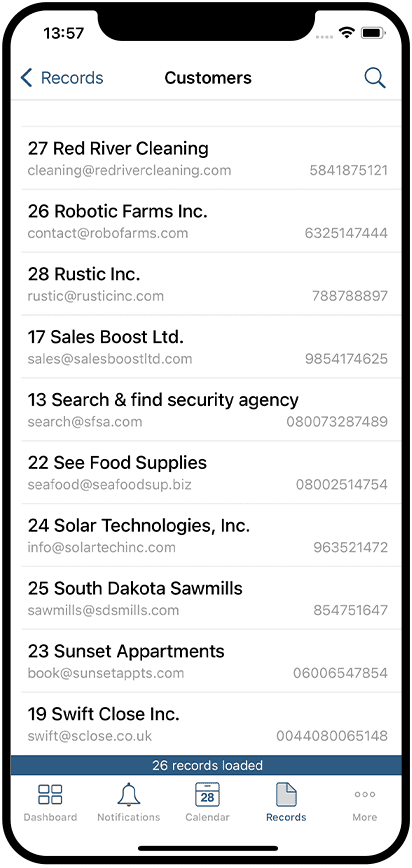
We moved your Recents to a more natural spot in a new tab on the Records screen.
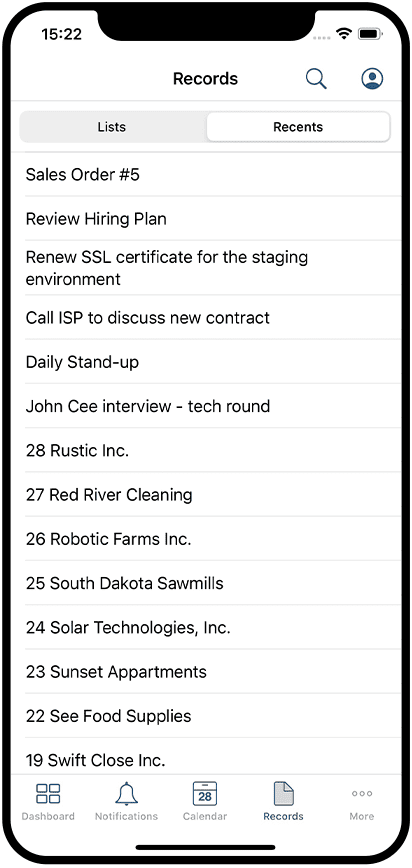
These changes also facilitated improvements to the Global Search experience. You can still search across all records from anywhere in the app. And now, if you start your search from a specific record type, the search is automatically filtered to that record type. For example, if you start your search from the Customers list, the results will include only customers by default.
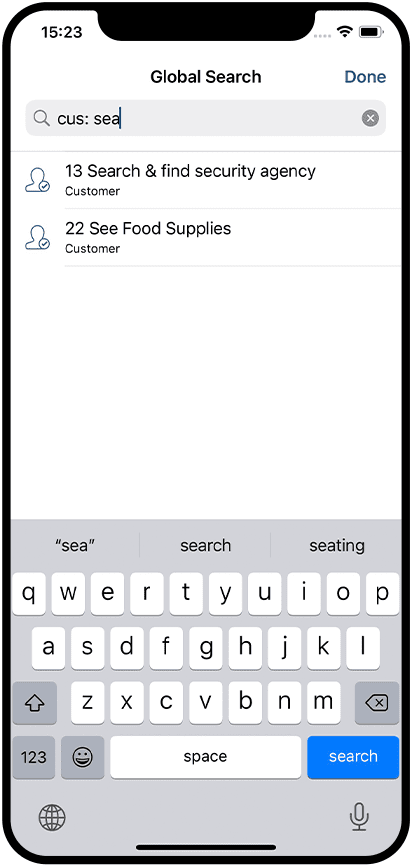
Check out this short product demo video (opens in new tab) to see the new capabilities of the iOS mobile app in action.
What’s Next?
While we're much closer to functional parity between both apps, there are still some gaps. Stay tuned for more updates.
Don’t have the NetSuite Mobile app yet? Download the latest versions.
 (opens in new tab)
(opens in new tab)  (opens in new tab)
(opens in new tab)




