Zone picking is an order picking strategy that aims to make the order picking process more efficient. For many warehouses — especially those with high stock keeping unit (SKU) counts and a variety of order types — zone picking is the optimal picking method, either alone or in combination with other picking strategies that can further enhance productivity. But zone picking may not be the right option for all warehouses.
What Is Zone Picking (or Pick and Pass)?
Zone picking, sometimes referred to as pick and pass, is one of several basic methods used in warehouses to pick products to fulfill orders. Zone picking divides a warehouse into distinct sections, or zones, where individual order pickers are stationed. Like in a supermarket, some warehouses might designate one zone for fresh produce and another for frozen goods, while other warehouses designate one zone for fast-selling products and another for slow sellers. Others might zone based on special picking requirements — one zone might require equipment such as forklifts, and another has SKUs that are easily hand-picked.
Regardless of how the zones are established, workers pick SKUs from only the zones they are assigned to. This means that multiple order pickers must often work in concert on order fulfillment, usually passing items to the next zone after picking until the order is complete. Hence the term pick and pass.
Zone Picking vs. Wave Picking
Zone picking is distinct from other picking strategies, like wave picking. While zone picking separates the warehouse into discrete zones, wave picking bulks similar orders together to be picked within a set timeframe. The goal is to optimize picking schedules according to other warehouse factors like shipping. For example, a wave might be scheduled to ensure all orders will be ready to go by a certain carrier’s pickup deadline.
Key Takeaways
- Zone picking can significantly improve efficiency when deployed in large warehouses with a wide variety of products.
- This picking method can reduce warehouse employee travel time and congestion, therefore improving productivity.
- Zone picking isn’t a one-size-fits-all solution, but it can be combined with other strategies (such as wave or batch picking) to meet a warehouse’s unique needs.
- A warehouse management system (WMS) can make managing zone picking much easier.
How Zone Picking Works
In general, each picker is stationed in their zone and only picks SKUs from within their zone to fulfill orders. But there are two primary forms of zone picking: sequential zone picking and simultaneous zone picking. Each works in slightly different ways. To illustrate the difference, consider a customer’s order to a major retailer. The order includes:
- 1 can of shaving cream (Zone One, Household Goods)
- 1 bottle of laundry detergent (Zone One, Household Goods)
- 2 bags of dog food (Zone Two, Pet Supplies)
- 1 package of printer ink (Zone Three, Office Supplies)
- 1 package of replacement windshield wiper blades (Zone Four, Automotive)
Sequential Zone Picking
In sequential zone picking, orders are assembled as they’re picked. For example, a picker in zone one will pick the shaving cream and laundry detergent and place it in a tote or bin on a cart. The cart will get passed to zone two, where the dog food will be added. Next, the tote will go to zone three where the printer ink is picked. This process continues, one zone after the next, until the entire order has been picked.
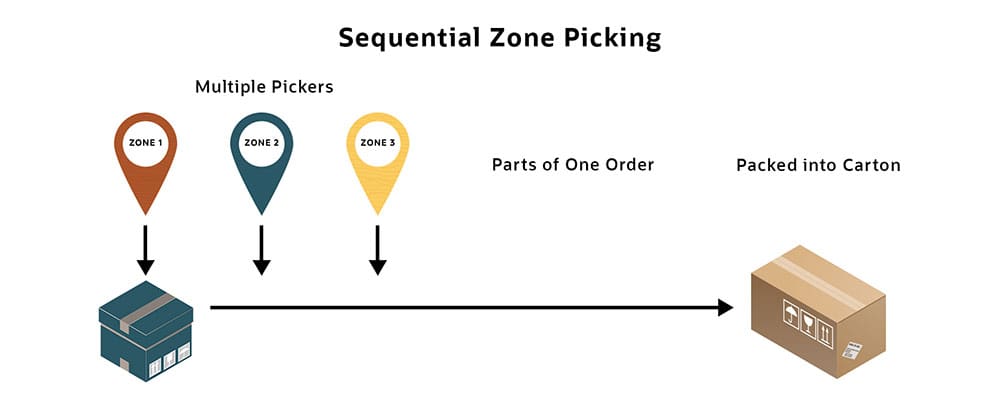
Simultaneous Zone Picking
In simultaneous zone picking, several workers will pick all the products in their relevant zones at the same time, meaning each tote or bin only visits one zone. In other words, the pickers in zone one, two, three and four will each pick their relevant item simultaneously, and then bring their item to the packing area. While the picking process may be faster than in sequential picking, orders must then be compiled and packed for shipping, requiring an additional step.
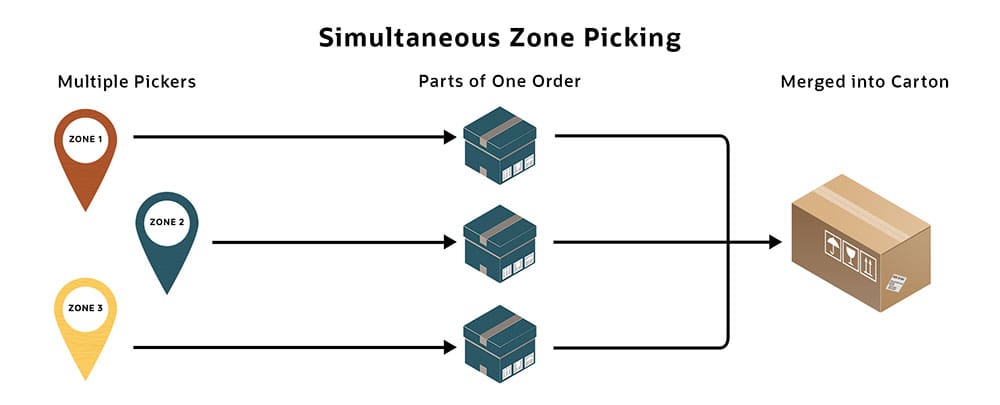
Combining Zone Picking With Other Picking Methods
Although zone picking is often used alone, flexibility is one of its differentiators; businesses can also merge its techniques with those of other picking methods, like wave picking and batch picking.
-
Zone-wave picking: Workers simultaneously pick all the SKUs within their zones. This is done during a single, scheduled window per shift.
-
Zone-batch picking: Zone pickers pull all SKUs from all their assigned zones for a group, or batch, of orders. Batches generally group similar orders together to cut back on travel time.
-
Zone-batch-wave-picking: In this variation, workers simultaneously pick numerous SKUs for multiple orders that must be fulfilled within a set scheduling window.
Zone Picking Variables
Not all zone picking strategies are the same because not all warehouses are the same. Warehouse layout, equipment, staffing and product mix all affect operations and, therefore, picking. Key variables to consider when developing a zone picking strategy include:
-
Number of zones or segments. Factors like warehouse size and the number of SKUs offered, among other storage requirements, will help determine the optimal number of zones and how they should be segmented. For example, zones can be defined by product type or sales velocity, and the larger the warehouse and more SKUs, the more zones may be necessary. Make sure zones are appropriate for your warehouse operations. Some questions to consider: Is it important for zones to offer flexibility in terms of product placement? Should the zone be able to support more than one picker at a time? Can zone boundaries easily be changed as needed?
-
Storage policy. Defining the zones is one thing; determining how SKUs are stored within those zones is another. There are several common ways to store products, each of which can affect a zone picking strategy:
-
Storing by sales velocity separates products by the fastest sellers, average sellers and slowest sellers. For example, the fastest sellers are stored at one end of the aisle and slowest sellers are stored at the other end. Storing by sales velocity within a zone can slash travel time because pickers don’t have to walk to the slow-moving products that often. But if the entire warehouse is stored by sales velocity, workers in slow-moving zones will have less work than those in fast-selling zones.
-
Storing by product type means putting like items together. This could mean storing similarly sized and shaped objects together to make the most out of racking space, such as creating a zone for bulk or large items and another zone for small items. Another option is to store items frequently ordered in tandem, like printers, ink and paper.
-
Storing by random locations can help cut putaway times because teams can place inventory anywhere there is space to do so. However, a truly random warehouse can slow pickers down because it lacks logic. Random storage also loses the advantage of zone pickers becoming specialized in their zone and increasingly efficient.
-
-
Equipment. Warehouse equipment and technology will play a role in determining an optimal zone picking strategy. For example, more complex warehouse operations may have conveyors that send products from zone to zone before all items are deposited in the sorting area. Other warehouse operations might have workers manually pass a cart with multiple totes from one zone to the next.
-
Staffing. Depending on order inflows, staffing needs can change on a seasonal — and sometimes even daily — basis. In times of high order volume, it may make sense to assign two or more pickers to a single zone with fast-moving SKUs to help increase picking speed, for instance.
-
Shortcuts. Totes generally move from one zone to another in a set pattern, but not every order will require SKUs from every zone. Warehouses can allow totes to take shortcuts and skip unnecessary zones in order to speed up the picking process.
Zone Picking Methodology
All forms of zone picking involve pulling products and getting them to the shipping area. But there are several ways that totes, bins or carts of products can get from point A to point B, such as vehicle-based picking, conveyor-based picking and goods-to-person picking.
-
Vehicle-based picking uses equipment with wheels (like rolling carts or pallet jacks) to move goods. This is typically an inexpensive option. It also offers flexibility: Because the vehicles aren’t fixed to a location like a conveyor or vertical storage unit, they can easily be re-routed or re-assigned as needs change.
-
Conveyor-based picking is a more complex method that allows pickers to place picked items on a conveyor that moves from one zone to the next before being deposited in the packing area. Usually, totes or cartons are placed on the conveyor, each with a barcode. When it arrives at a zone, the barcode is scanned by the picker who then places the right quantity of the right item in the right tote or carton. Conveyor-based picking makes it possible to move a high volume of products quickly because the conveyor is always moving.
-
Goods-to-person picking uses technology such as robotic pickers or carousels that can significantly boost pick rates. Generally, each zone will have a carousel or robotic pick mechanism that presents the correct SKU to the picker, who then collects the correct quantity and places it in the proper tote or carton. Goods-to-person picking can reduce travel time, but the technology can be expensive and challenging to reconfigure.
What Are the Advantages of Zone Picking?
Though it can be useful for businesses of all sizes, large warehouses with a lot of SKUs tend to reap the most benefits from zone picking. The advantages of zone picking include:
-
Increased flexibility. Zones can be configured according to the criteria that best supports business goals. What’s more, zone picking allows different processes to be used in different zones or for different products, rather than using the same process throughout the warehouse. For example, some zones may benefit from single order picking while others benefit from batch picking. Or employees can retrieve items in certain aisles with specialized equipment that those in other zones don’t require.
-
Reduced travel time. Pickers stay in a single zone, rather than repeatedly travelling throughout the warehouse. This greatly reduces travel time.
-
Reduced warehouse congestion. Because workers stay in their zones, there’s less aisle congestion and fewer people navigating the warehouse at any given moment, reducing congestion and bottlenecks.
-
Increased productivity. Reduced travel time and warehouse congestion both contribute to greater productivity. Further, zone picking makes it possible for multiple pickers to work on fulfilling one order at a time, meaning the order can be picked quicker. Pickers can generally pick more products during a single shift, especially compared to single order picking.
-
Workers become specialized in their zones. Limited to one zone, pickers learn the SKUs and their locations in that zone. That knowledge helps them pick faster and more accurately.
What Are the Disadvantages of Zone Picking?
No system or process in the warehouse is perfect, so zone picking may come with some disadvantages as well. Whether any of these disadvantages is a sufficient reason not to pursue zone picking will depend on your operation and goals:
-
Items go through multiple touch points. Picked items travel from zone to zone, and eventually land at the sorting and packing station before moving on to shipping. The more touches, the more room for human error. Picking directly into shipping cartons can help reduce touches and increase accuracy.
-
Difficult to identify the source of errors. Because most orders are picked by multiple workers in different zones — and there may be more than one picker in some zones — it can be hard to pinpoint responsibility for incorrect orders.
-
May add a step to the outbound process. When zone picking is done simultaneously, products for the same order are likely to be pulled from several different zones. Before shipping, products will have to be combined. Sorting adds an extra step to the process.
-
Requires a single scheduling period. Zone picking only allows for one scheduling period per shift. While this can help managers create solid shift plans, it also means there must be a specific cutoff time for all incoming orders. Orders placed after that time must be held for the next shift, potentially increasing the time it takes for orders to reach customers.
-
Unequal distribution of the workload can lead to unequal demands on the workforce. If orders during one picking window are heavily skewed toward products in a small number of zones, workers in other zones may be idle. That can undermine some of the efficiencies gained by zone picking. What’s more, picking is a physically demanding job. If some zones are consistently busier than others, pickers in those zones may become more fatigued than their colleagues in slower zones.
Zone Picking Examples
To better understand zone picking, consider these two examples of how two hypothetical companies in two different — and very real — industries use zone picking:
Convenient is a wholesale distributor of non-food related items that are shipped to grocery stores and convenience stores. This includes hundreds of commonly used household items such as scissors, bottle openers, cleaning supplies, trash bags, tape and glue. All SKUs are stored within a central warehouse and regularly picked for orders that might have as many as 100 line items, meaning it could take hours to complete an order with single order picking.
Instead, the warehouse is set up in several zones to divide picking tasks across 20 pickers. Zones are established based on item type — for example, kitchen supplies, cleaning supplies and basic office supplies each have a discrete zone. Pickers stay within their zone, only picking SKUs in their area before placing items into totes on a conveyor that automatically transports orders to the next zone before depositing them in the packing area. Workers are not required to travel more than a few feet across their zone, reducing travel time and increasing the amount of orders that can be picked in any given shift.
#1 Games is a national video game retailer with 5,000 locations. Video game consoles and video games are typically fast-moving when newly released, and eventually slow down over time. To keep up with demand, #1 Games establishes a zone picking strategy to manage the distribution of newly released consoles and games.
Zones for each new console and its games are close to the packing area. Older consoles and slow-moving games are further from the packing area. Several pickers work in the fast-moving zones, while only a few pickers are needed to effectively manage the SKUs in the slow-moving zones. When sales volume slows over time, zones are reorganized accordingly.
Zone Picking Best Practices
Every warehouse is different in terms of layout, staffing, SKU mix and business policies. While this can make it hard to isolate zone picking best practices that apply to all or most warehouses, there are some warehousing practices that, when adopted, can benefit zone picking. They include:
-
Reduce touches whenever possible. Fewer touches mean fewer opportunities for human error, whether items are mispicked or dropped and broken. Fewer touches can also help minimize the time required per pick.
-
Store fast-moving products within easy reach. Make sure the products that sell quickly can be easily accessed and are stored as close to the shipping area as possible. This can greatly reduce travel time.
-
Make safety the priority. Ensure workers have appropriate equipment to get the job done, from hand carts and back support to pallet jacks and forklifts. Injuries sap productivity, and tired workers tend to be less accurate.
-
Know your key performance indicators (KPIs). Track them and set benchmarks. For example, track order error rate to get a sense of picking accuracy. While human error is inevitable to a degree, set benchmarks that can inspire workers to improve their pick accuracy.
-
Keep zones organized and clean. Ensure zones are logically organized and regularly cleaned. This makes items easier to find while keeping aisles clear, which in turn prevents bottlenecks.
How to Organize a Warehouse for Zone Picking
To organize a warehouse for zone picking, it’s important to consider the following three elements:
-
Decide between a warehouse management system (WMS) vs. zone picking system (ZPS). A computer-based management system can make managing zone picking much easier, and there are several options available. A WMS used to manage all warehouse operations typically includes features to analyze labor and product flow and can be configured to include zone specifications. A ZPS is a more specific system designed for pick and pass operations. The ZPS guides totes, via conveyor, through the warehouse. Some organizations opt to deploy both a WMS and ZPS.
-
Choose a strategy for warehouse organization. Because warehouse structures are open spaces, they can be customized. For example, products can be organized by sales volume, packaging requirements (such as frozen products or hazardous materials) and so on. Further, it’s important to ensure enough space for receiving and shipping, in addition to inventory storage and picking. No single approach is “right,” but warehouse organization should always be carefully thought through.
-
Decide on the necessary equipment for zone picking. Zone picking equipment can be as simple as totes and bins on a pushcart or as complex as goods-to-picker systems that rely on robotics, carousels and conveyors that are synched to a WMS — or anywhere in between. Which is “best” will be driven by a cost-benefit analysis within an operation.
Increase Zone Picking Efficiency With a Warehouse Management System
Effective zone picking relies on many warehouse components working together, which can be challenging to manage manually. A WMS can greatly simplify the process while improving order picking productivity. For example, a WMS can:
-
Include zone specifications for businesses to establish zones that can be viewed within the system, so warehouse managers can get a bird’s-eye view of the warehouse layout without having to walk the floor.
-
Organize the picking process and automate non-picking tasks like creating pick lists. By analyzing data from an inventory management system, staff availability, equipment, warehouse layout, order information and other key variables, the WMS can devise optimal picking processes on a case-by-case basis.
-
Link to mobile devices on the warehouse floor so pickers can see a digital pick list and the optimal picking route on the same device that’s used to scan barcodes. In addition, the data collected from these mobile devices can be used to monitor inventory levels in real time.
A WMS also makes it easier to change current picking processes, particularly when working with an order management system, something experts say should be done regularly to optimize efficiency and better meet changing business needs. For example, NetSuite’s WMS can note when it makes most sense to batch orders, or if there are instances when single order picking method is the best option.
Numerous studies have shown that about half of all warehouse labor costs are tied to order picking. With that kind of impact on the bottom line, warehouse managers are constantly seeking ways to reduce order picking costs. Zone picking, when implemented effectively, can help cut labor costs related to picking, and is often the right strategy for large warehouses with numerous SKUs. For smaller operations, other options like batch picking or single order picking may be a better choice.
Top
Ecommerce
Software
Zone Picking FAQs
In what type of warehouse might zone picking be most beneficial?
Zone picking is generally most beneficial in large warehouses with a large variety of SKUs. This is because the warehouse can be broken up into many discrete zones, with one or more order picker in each zone. Because order pickers can stay within their zone, travel time is significantly reduced and many pickers can work on one large order at once, increasing order picking speed.
What methods are used to identify stock to be picked in a warehouse?
The stock to be picked always depends on customer orders. However, what stock should be picked and by whom depends on factors like the warehouse’s picking strategy and equipment. Generally, a WMS is used to automatically devise pick lists that are then assigned to order pickers, either via a paper picking slip or a digital pick list on a mobile device. If a company uses single order picking, each individual picker will pick all stock for one specific order at a time. If it opts for batch picking, each picker will focus on picking multiple SKUs for multiple orders at a time. With zone picking, each picker will focus on only picking the SKUs within their zone, meaning multiple pickers will be required to pick all the items necessary to fulfill one order.
What is a zone in warehouse?
A zone is a discrete area of a warehouse that stores a specific subset of items. For example, one zone may be used to store automotive goods, another for household cleaning supplies and another for perishable items that must be refrigerated.
What is wave picking in warehouse?
Wave picking is an order picking methodology that relies on scheduling specific picking windows to best correspond with other warehouse processes, such as receiving or shipping. For example, a wave may be scheduled in order to make sure orders shipped via two-day priority with a specific shipping carrier are all packed and ready to go by the carrier’s deadline.









