Customers today expect businesses to deliver accurate quotes quickly, even for complex product configurations with equally complex pricing models. To meet such demands, sales teams must navigate extensive product catalogs, maintain pricing accuracy, and comply with internal rules—all while providing fast, personalized service. Without the aid of appropriate systems and processes, companies are at risk of pricing errors, delayed quotes, and lost sales opportunities that can damage customer relationships and eat into profit margins. From initial planning through system deployment and beyond, these guidelines support businesses seeking to streamline their CPQ implementation without sacrificing user satisfaction or healthy investment returns.
What Is CPQ (Configure, Price, Quote) Software?
CPQ software aids businesses in handling three primary tasks: configuring complex product offerings, determining accurate pricing, and generating professional sales quotes. This software is typically integrated with existing customer relationship management (CRM) or enterprise resource planning (ERP) systems to help sales teams reduce errors, speed up their quoting process, and close deals faster.
Businesses leverage CPQ software to better handle complex pricing scenarios featuring customized proposals that fit an individual buyer’s specific needs. Using guided selling features and built-in upsell recommendations, sales representatives can offer personalized solutions that align with customer requirements without compromising pricing accuracy or compliance with business rules. This systematic approach speeds up the quote-to-cash cycle while establishing consistency across all customer documents to improve sales team efficiency and the customer’s buying experience.
Key Takeaways
- CPQ software implementation requires clear goals, measurable key performance indicators (KPIs), and strategic customization decisions that balance business requirements with system capabilities.
- Successful CPQ deployment starts with thorough documentation of existing sales processes, pricing rules, and approval workflows.
- By incorporating regular training, process updates, and monitoring of emerging technologies into implementation plans, businesses can adeptly adapt to future changes and maintain a competitive advantage.
12 Best Practices for a Successful CPQ Implementation
Implementing CPQ software calls for careful planning and execution to make sure the system can satisfy a business’s requirements without alienating or frustrating users. By adhering to the following 12 best practices, companies can maximize their CPQ benefits, avoid common pitfalls, and drive long-term success.
1. Thoroughly Document All Sales Processes
Before installing CPQ software, make a record of all existing sales processes, including product configurations, pricing structures, approval policies, and quoting procedures. This documentation will serve as a blueprint for system setup by highlighting key processes to preserve and identifying areas where automation can streamline operations. Going forward, this road map can act as a reference for finding areas to enhance and defining where and how software can address the business’s needs.
2. Define Measurable Sales and Implementation Goals
Setting clear, measurable goals will guide the CPQ implementation process and provide realistic benchmarks for success, such as reducing quote generation time or increasing quote accuracy rates. These goals should align with broader business requirements and revenue/sales goals, and address current pain points in the sales process. Well-defined targets help staff focus on the implementation by providing concrete ways to measure the software’s impact and ROI after deployment.
3. Identify KPIs and Set Clear Benchmarks
Establish a list of KPIs that will chart the new CPQ software’s successes and failures. These metrics might include quote generation time, win rates, average sales size, or quote accuracy. By setting baseline measurements before implementation and objective benchmarks for improvement, businesses can track their CPQ software’s effectiveness over time and identify areas in need of adjustment.
4. Be Thorough When Designing Pricing Rules
When setting prices, carefully consider all possible scenarios and combinations to establish a comprehensive set of rules that incorporates all relevant criteria, including standard prices, volume discounts, market-specific adjustments, and special pricing agreements. The CPQ software must also account for rules governing product dependencies, bundling options, and compatibility to prevent invalid configurations that can waste resources and frustrate customers. Before deployment, make sure implementation teams test these rules extensively to prevent pricing errors that could damage customer relationships and affect profit margins.
5. Consider Customizations That Can Be Streamlined
CPQ software typically offers extensive customization options, but unnecessary customization can clutter the system and affect the user experience. Business leaders can work with sales teams to determine which customizations are truly necessary and which can be standardized. Additionally, over-customization can complicate future updates, increase maintenance and implementation costs, impact integration, and extend timelines. Focus on customizations that add clear value and rely on out-of-the-box features where possible.
6. Leverage Templates to Optimize Quote and Proposal Creation
Well-designed templates can streamline the quote generation process and maintain brand consistency across orders. Templates usually contain standard terms, conditions, and formatting but remain flexible enough to accommodate different product combinations and customer requirements. Before adopting templates into the CPQ practice, test them with various scenarios to make sure they handle all potential configurations correctly and clearly present all necessary information to both customers and staff.
7. Customize Proposals to Set Your Business Apart
While the consistency derived from using templates has clear benefits, consider customizing quoting processes where appropriate to differentiate proposals from competitors’ quotes. This might mean incorporating unique features, such as value propositions, customer-specific pricing analyses, or ROI calculations. Use customizations to create professional, branded documents that highlight the company’s strengths while clearly communicating the product configurations and pricing details that customers expect.
8. Integrate CPQ Solution With Other Systems
CPQ software will likely need to connect with existing systems, particularly CRM and ERP platforms, to keep data flowing smoothly across the business. Effective integration eliminates redundant manual data entry, reduces errors, and provides sales teams with the real-time access to the product, pricing, and account information they need to serve their customers. When planning a CPQ implementation, map out all necessary integration points and test these connections thoroughly to prevent disrupting existing workflows and to minimize knowledge gaps.
9. Use Special Features, Such as Guided Selling
Modern CPQ software often includes guided selling features that help sales representatives navigate complex product configurations and pricing scenarios without slowing down the sales process. These features walk users through a series of questions to determine the best product combinations for addressing customer needs and offer opportunities for potential upselling or cross-selling. Leveraging these capabilities can reduce training time, boost revenue, increase quote accuracy, and guarantee consistency in selling practices.
10. Invest in Accessible End-User Training
Comprehensive training helps guarantee that users will leverage the CPQ software’s functionality effectively and follow the business’s established processes and rules. Training should be role-specific to address the unique needs of sales representatives, pricing analysts, and administrators. Create detailed training sessions, video tutorials, hands-on practice sessions, and documentation to accommodate different learning styles and allow users to confidently navigate the system after their training is completed. Be sure to review and update these processes regularly to ascertain whether staff members are following current best practices and to encourage users to adapt to any alterations in either the software or customers’ expectations.
11. Keep Your Process Documentation Updated
Maintaining documentation allows companies to track system changes, preserve institutional knowledge, and onboard new users effectively. Process documentation typically includes detailed workflow descriptions, system configurations, important pricing rules, and any pertinent customizations. Regular reviews and updates will keep the documentation relevant and useful as needs evolve and the CPQ software is modified to meet new requirements.
12. Adopt a Continuous Improvement Mindset
Regularly evaluate the CPQ system to find opportunities for enhancement and optimization. Continue to monitor emerging technologies, such as predictive tools powered by artificial intelligence, that can further automate complex pricing decisions and product configurations. By embedding forward-looking processes into their implementation plans, CPQ teams can refine processes and maintain their competitive advantage.
The Right CPQ Software Can Simplify Deployment
Selecting and implementing the most appropriate CPQ software requires business leaders to carefully balance potential products’ functionalities with their own requirements and capabilities. With NetSuite CPQ, companies can seamlessly integrate their sales processes with existing ERP and CRM systems, reducing setup complexity and implementation time. NetSuite’s software includes built-in guided selling tools, automated workflows, and customizable templates to allow organizations to quickly configure the system to their specific requirements while maintaining flexibility for growth.
Advanced features, such as dynamic pricing, automated approval routing, and real-time visibility into the quote-to-cash process, help businesses maximize their CPQ investment from day one. NetSuite’s comprehensive solution empowers staff to focus on optimizing their sales processes and growing their customer base, rather than spending time and resources managing complex pricing guides and manual processes.
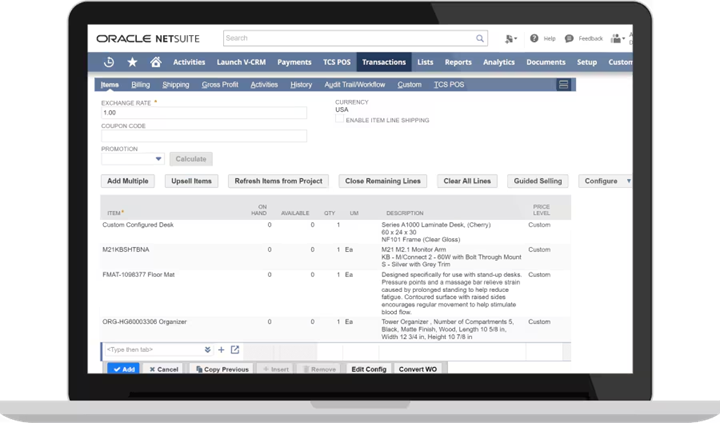
Successful CPQ software implementation requires careful planning, clear processes, and alignment of functionality with business priorities. By following accepted best practices, companies can create a strong foundation that enables their CPQ system to maintain data accuracy and drive growth. From thorough documentation and strategic customization to comprehensive training and regular updates, each step helps guarantee that the CPQ software is directly supporting the sales team and adapting to evolving business needs. An ongoing commitment to these practices can create a more efficient, accurate, and profitable sales operation that better serves the business and its customers.
CPQ Best Practices FAQs
Which component is the core of CPQ?
Pricing is typically the core of configure, price, quote (CPQ) software, as it connects product configuration choices with generating quotes for those products. Though all three components work together, pricing determines how product selections and customizations translate into final costs by applying business rules, volume discounts, and market-specific trends to ensure accurate quotes.
What are some key challenges in selecting a CPQ vendor?
The main challenges in selecting a configure, price, quote (CPQ) vendor include choosing a solution that will integrate seamlessly with existing CRM and ERP systems, confirming that it can handle a company’s product complexity and pricing rules, verifying it can scale with a business’s growth plans, and considering additional criteria, such as implementation time frames, user training requirements, and total cost of ownership.
How long does it take to implement a CPQ solution?
Configure, price, quote (CPQ) software implementation depends on several factors, such as business complexity, the extent of customization required, and a business’s preparedness for change. Simple implementations using standard, out-of-the-box configurations typically take less time, while complex implementations involving multiple integrations, customization, and extensive product catalogs may require additional time to guarantee proper setup and testing. These differences cause implementation timelines to vary from a few months to years.









