Managing a workforce requires sophisticated tools that can handle everything from straightforward payroll and benefits processing to detailed performance tracking and workforce planning. However, implementing these tools companywide can present challenges, especially for an established business with legacy systems and ingrained workflows.
A comprehensive human capital management (HCM) system can help organizations of all sizes recruit, onboard, develop, compensate, evaluate, and retain their people. But successfully making the jump to a new HCM system requires careful planning, cross-functional coordination, and a targeted approach to getting employees on board. This article outlines the major implementation steps, best practices, and troubleshooting strategies.
What Is a Human Capital Management (HCM) Software Implementation?
The process of implementing HCM software goes beyond just the installation. It also includes modifying existing processes and workflows, migrating employee and other data, integrating with existing systems that will stay in use, and preparing employees to use these new tools effectively. Though the scope of such projects vary business to business, they usually encompass core HR functions, such as payroll, benefits administration, workforce management, and talent acquisition. After a successful implementation, an HCM system should give the organization’s HR professionals and executive decision-makers the data and tools they need to strengthen how they allocate and manage their workforce.
Key Takeaways
- An effective HCM implementation starts with clearly defined needs to address, a cross-functional team, and a realistic deployment timeline.
- Implementation plans should prioritize comprehensive change management and training programs to transition staff to the new system.
- Regular system monitoring and employee feedback during and after the implementation can help businesses continually improve their HCM system.
HCM Implementation Explained
HCM implementations involve more than choosing the right software—though that’s a major part of the process. Just as important is integrating the new system with existing finance, procurement, and other systems to “enhance productivity and reduce human error,” according to Grand View Research, Implementation teams must configure the chosen solution to match existing IT infrastructure, workflows, and approval processes. To foster system security and data accuracy, configuration should include creating specific user roles and establishing integration points with enterprise resource planning and other systems.
The organizational side of implementation typically involves preparing the workforce for significant changes in how they handle HR-related tasks and information. This often includes mapping current processes to new system capabilities, developing training programs and timelines for users, and establishing new procedures for specific tasks, such as time tracking and performance reviews. Implementation teams must also devise a plan for migrating data in order to validate that historical employee records and other critical HR data have been transferred accurately to the new HCM system.
Why Is Nailing an HCM Implementation Important?
Because a well-executed HCM deployment directly affects how a business attracts and manages its people, it creates opportunities to gain a competitive advantage. This is especially true in tight labor markets and specialized industries. When implemented properly, an HCM system can provide valuable workforce data that employers can analyze to make better decisions about staffing, compensation, and talent development to fill skills gaps and plan for the future, according to organizational consultants Korn Ferry.
Conversely, mistakes with HCM system implementations can lead to significant disruptions, including bad hiring decisions, payroll errors, compliance issues, and employee frustration.
The HCM Implementation Process
For a successful HCM system implementation, businesses should first develop a roadmap that includes the 11 steps below, each of which builds upon the previous one.
-
Establish Success Criteria
First, businesses must set clear, measurable objectives for the new HCM system, such as reducing time-to-hire by 25%, automating 80% of payroll processes, and reaching 90% user adoption within the first six months. As implementation progresses, these metrics will help stakeholders measure progress and inform any needed pivots if complications arise.
-
Form a Task Force
The implementation task force should include representatives from every department the system will impact—in the HR organization, that includes payroll managers, recruiters, trainers, and benefits administrators. It also includes non-HR personnel such as IT and finance department staffers. All members of this task force should have clearly defined roles and responsibilities. They should also regularly attend meetings to monitor progress and address any new issues, since this level of assessment minimizes the risk of unforeseen downstream effects as the system implementation continues.
-
Confirm the Necessary Requirements
Before deployment begins, document your existing technical infrastructure, data sources, security requirements, and integration status. Prioritize specific HR needs, such as multistate tax compliance requirements or ability to integrate with existing benefits providers or third-party payroll partners. This step should also include comparing the new HCM system’s capabilities with those of existing HR processes, identifying data sources, and confirming system compatibility with current technology. Failure to acknowledge all necessary requirements can lead to delays, data gaps, adoption complications, and/or cost overruns.
-
Choose Your Implementation Approach
There are two main ways to implement an HCM system: through a phased rollout or a full-scale, all-at-once implementation. The phased approach introduces HCM functionality gradually, which helps teams adjust to the changes and resolves unexpected issues before additional modules are introduced. For instance, a company might tackle employee records and payroll functions before adding more complex performance management and succession planning modules. Full-scale implementation, on the other hand, unleashes all features simultaneously so as to deliver benefits faster. However, this method also risks introducing errors or overwhelming staff. The choice should be based on the business’s staff skills and readiness, the degree to which the system will upend workflows, the availability of resources, vendor specifications, and business cycle demands.
-
Create an Implementation Roadmap
Implementation roadmaps detail the milestones, criteria, and deadlines for each phase of the project. Plans should include expectations for specific stages, such as data migration windows, system testing periods, training schedules, and go-live dates. They should also consider critical HR deadlines for open enrollment periods or year-end tax processing. The roadmap should identify potential bottlenecks and build in time for resolving unexpected challenges. As a result, the business will establish realistic timelines and be able to keep all employees informed of what’s happening, minimizing confusion and stress.
-
Delegate and Execute Roadmap Tasks
Task force leaders should assign each roadmap component to specific staff, covering all aspects from initial technical configuration to end user training. The most complex HCM system tasks may require larger teams. For example, benefits specialists may be called upon to configure insurance plan rules, while compensation analysts may be needed to set up salary structures. These teams should set up regular checkpoints to review progress, listen to user feedback, address obstacles, and adjust timelines, if needed. As tasks are completed, the responsible individuals should document all decisions, changes, and solutions to create reference material for future user training, system updates, and expansions.
-
Test the New HCM System
Thorough testing allows businesses to assess a new HCM system’s functionality, ease of use, data accuracy, and integration capabilities before launch. Assessments typically involve running tests that incorporate existing systems, conducting hands-on demos, and validating critical HR processes, perhaps by running parallel payroll calculations or testing the accuracy of benefits deductions. Testing should be true to real-world scenarios, including peak usage and full employment conditions, to identify potential performance issues before they affect actual users.
-
Roll Out the New System
Time the rollout in a way that avoids high-stress HR periods, such as performance reviews or benefits enrollment. By establishing clear deadlines and communication plans, businesses can keep all stakeholders up to date with go-live procedures, as well as any changes to launch timing or expectations. Furthermore, additional support staff and contingency plans should be in place to address immediate concerns and handle any unforeseen HCM system issues without disrupting critical HR functions.
-
Train Employees
Comprehensive training programs are important for teaching employees both how to use the new HCM system and how certain processes have changed. Training should cater to specific workflows, offering specialized instruction for HR administrators and employees accessing self-service features. For instance, employee training might teach employees how to request time off, while managerial training could focus on how to approve or deny requests. To keep training accessible for all staff, offer multiple learning formats to accommodate different learning styles and schedules, including hands-on practice sessions, recorded lessons that can be revisited as needed, detailed documentation, and on-demand support assistance.
-
Monitor the New System
Once the HCM system is deployed, track system performance, user adoption rates, and process efficiency over time, comparing results with targeted metrics such as time saved in payroll processing or reduction in benefits administration errors. Implementation teams should regularly collect both internal system metrics and anecdotal user feedback to measure success against initial objectives and identify opportunities for additional user training or workflow adjustments.
-
Establish a Feedback Loop
Create formal channels for ongoing feedback. For example, encourage employees to voice any concerns when reviewing their pay stubs or checking on benefits, or include space for comments on time sheets or during performance reviews. Allow employees to suggest future features or process adjustments that can directly benefit their work. Common methods for soliciting feedback include regular check-ins with department leaders, user surveys, and analysis of key performance metrics, such as time spent on onboarding or manual data entry.
Best Practices for a Successful HCM Implementation
While every HCM implementation is unique, there are some universal tactics to help companies consistently achieve their goals and maximize their ROI. Here are six best practices for getting the most out of an HCM system.
Understand the Risks
Before beginning implementation, identify and assess potential threats to the project’s success. Those can include data security vulnerabilities, limited resources, difficulties with integrating the new HCM system with legacy systems, and resistance from HR managers and end users. This analysis should also assess the potential disruption to ongoing onboarding, payroll, benefits enrollment, and other processes that employees will rely on during the transition. Create a plan that outlines risks and recommends mitigation strategies.
Keep Lines of Communication Open
Clear, consistent communication throughout the HCM system deployment helps teams manage expectations and respond to problems. Regular progress updates, often through ongoing meetings or digital communications, should include any expected changes to standard employee practices, such as leave requests, training schedules, and performance review protocols. Communications with users should flow both ways, with implementation teams keeping users informed about timelines and system limitations and users providing feedback about their concerns or obstacles they encounter.
Take Extra Care When Migrating Data
Accurately migrating complete data sets from legacy systems to a new HCM system requires meticulous planning and execution. Businesses typically start by auditing all existing data and cleaning up any duplicated or outdated data. After the migration, implementation teams must verify that all employee records transferred correctly. Additionally, the new system should maintain proper data management protocols, including compliance with relevant regulations.
Engage End Users
Implementation teams should include end users in the HCM system deployment from day one to boost adoption and minimize resistance. Specifically, they can ask HR team members to test real-world scenarios, such as scheduling workflows and employee portal navigation. Teams should also bring in representatives from various departments to verify that features and training materials actually work for different employee groups. When users actively participate, they often discover ways to improve processes and they develop confidence in the new system, improving the chances of a successful implementation.
Provide Ample Employee Support
A new HCM system can be overwhelming, even for tech-savvy users, and support resources should extend beyond initial training to include ongoing assistance as employees expand how they use the system. These resources can take the form of quick reference guides for accessing pay stubs or video tutorials for clocking in and out during shift changes. Support can also entail creating detailed documentation, establishing a help desk for technical issues, and identifying power users within departments who can provide direct peer support. Technical teams should monitor common support requests to identify training gaps or places where necessary system adjustments would be helpful.
Choose Solutions That Scale
When choosing an HCM system, decision-makers should consider future plans, particularly any potential changes in their workforce needs. Systems with configurable features and additional available modules can adapt to new requirements without requiring extensive modifications or complex—and costly—overhauls. These add-ons allow systems to scale and easily handle increased user loads, multiregional payroll processing, additional locations, new business units, and evolving compliance requirements.
Common HCM System Problems and How to Troubleshoot Them
Even the most carefully crafted HCM system implementation plans can hit unexpected snags. Understand the following common issues and how to overcome them.
-
Data security vulnerabilities:
Data security issues can occur during system integration and data migration. To identify potential vulnerabilities, first run a security audit to pinpoint specific issues, such as unsecured data transfers of sensitive employee information, inadequate access controls for confidential salary or benefits data, and improper classification of employee records. Then implement targeted solutions. For ongoing protection, consider automated security monitoring tools, incident response plans, frequent employee training on security protocols, and regular penetration testing.
-
Incompatible systems:
When experiencing system integration issues, first document synchronization errors occurring between the HCM system and third-party benefits providers or inconsistent data flow between payroll and time tracking modules. Then assess the root causes. IT teams can use these findings to develop custom APIs, deploy middleware to bridge gaps, upgrade legacy systems to compatible versions, or replace outdated and incompatible software with modern solutions. As new features are added and software is updated, request regular feedback from HR managers and thoroughly test all integration points, commonly achieved with automated monitoring tools, to identify and resolve connectivity issues.
-
Data fragmentation:
When employee information is dispersed across old and new systems, it can result in incomplete records for payroll processing or benefits administration and misinformed promotion decisions. To consolidate splintered data, first map out where specific information is stored and how it flows between systems. Then look for any duplications, formatting inconsistencies, or gaps and address them by establishing centralized data management strategies, such as clear ownership protocols or standardized data entry procedures. To prevent future fragmentation, automate data validation where possible, run regular data quality checks, and give staff ongoing training on how to correctly add new data sources to the HCM system.
-
Organizational resistance to change:
Employees can resist learning a new HCM system, especially if it involves a significant overhaul of processes they rely on for their livelihood. Identify pain points through anonymous surveys and department interviews to hear directly from the frontline workers using the new system. Then develop targeted solutions to their problems, offering hands-on help or adjustments to frustrating workflows. Don’t forget to acknowledge staff who have successfully adapted to the new system and encourage them to demonstrate system benefits to coworkers.
Reduce Costs and Drive Engagement with NetSuite SuitePeople
Implementing a new HCM system can require a significant investment in both time and resources, so businesses must carefully choose the right solution for their organization. SuitePeople, NetSuite’s unified HCM solution, provides a suite of capabilities that make HR service delivery easier and more efficient. The solution helps HR organizations make better-informed decisions, improve data accuracy, and create a more engaging workforce experience.
NetSuite’s Human Resources Dashboard
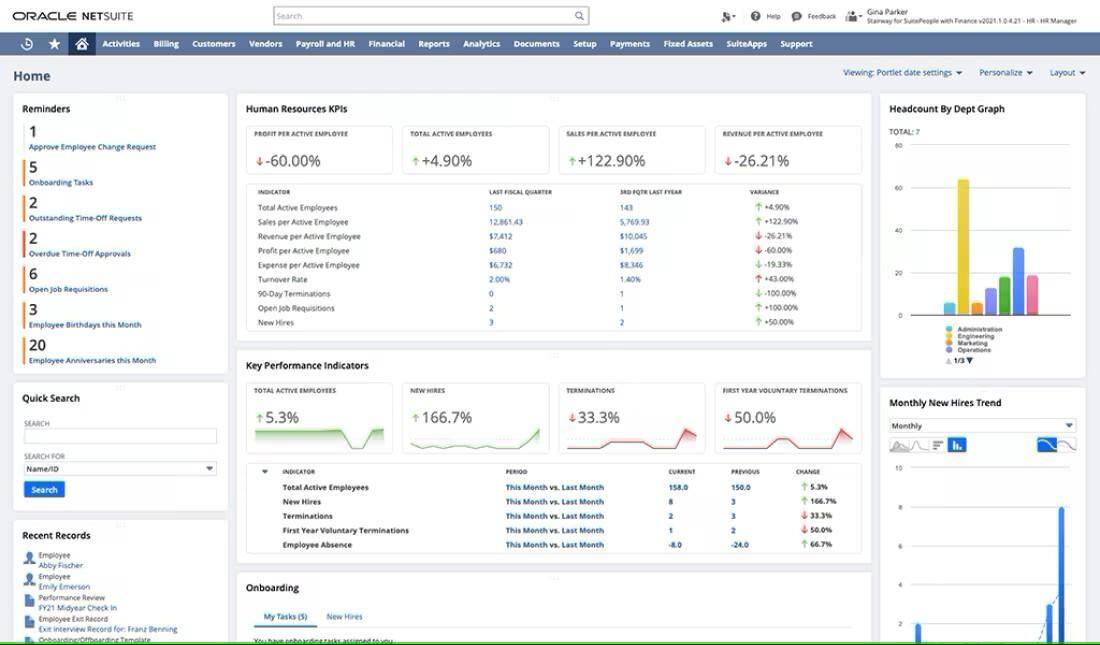
Simplify
HR and Payroll
HCM Implementation FAQs
How much does an HCM implementation cost?
Human capital management system implementation costs vary according to the size of the business and the scope of the implementation. They typically range from thousands to hundreds of thousands of dollars.
What do HCM implementation costs include?
Typical HCM system implementation costs include software licensing or subscription fees and the costs of data migration, system configuration (where applicable), integration with existing systems, and employee training. There are also the indirect implementation costs of business disruptions and system downtime.
Who needs an HCM system?
Growing companies with expanding workforces, complex HR processes, and/or multiple locations usually benefit most from implementing a new human capital management (HCM) system.
Do I need both an ERP system and an HCM system?
While enterprise resource planning (ERP) systems sometimes include basic HR functionality, businesses with complex workforce management needs can benefit from a dedicated human capital management (HCM) system or a specialized HCM module built into their ERP system.









