The beauty of an enterprise resource planning (ERP) solution lies in the many ways it can be adapted to each company’s unique business needs. Mainly interested in financial and accounting capabilities? No problem. Need to bring human resources, customer relationship management, manufacturing and supply chain management into the fold? Sure. As a result of the differing needs, prices for ERP can also wildly differ — and no company wants to find out halfway through an ERP implementation that it doesn’t have the funds to finish the work.
Another critical decision that impacts cost is where the ERP system is deployed: on premises or in the cloud. In recent years, more companies have opted for the latter, due, in part, to the lower total cost of ownership. For that reason, this article focuses on cloud-based ERP implementation, outlining factors that influence pricing and ways to build an accurate budget.
What Goes Into an ERP Implementation?
The components of an ERP implementation largely depend on a business’s individual needs. By definition, an ERP system enables a company to manage multiple operational functions — finance, human resources, supply chain, manufacturing and marketing, to name a few — from a single, unified database, so that stakeholders from across the business all work from the same knowledge base. ERP can also help streamline processes, increase productivity and improve decision-making.
To be successful, an ERP implementation requires an implementation strategy that details how the new system will be rolled out: all at once, in phases, alongside use of the legacy system or as a combination of the preceding approaches. It’s also important for businesses to understand the phases of a cloud ERP implementation:
- Discovery and planning: It’s a best practice for an ERP implementation to begin with research, usually involving a project team that scopes needs from across multiple departments and stakeholders, conducts vendor interviews, assesses demos, narrows down the selection list and signs a contract. In this phase, a project plan is built that includes goals, timelines and budgets for the implementation and ongoing operation of the system.
- Design: Armed with details from the project team, an ERP implementation team comprising key stakeholders, internal and, possibly, external resources comes together to handle the next three stages: design, build and test. In the design phase, the project team outlines how to create new workflows into the new ERP solution, relying heavily on the input of those expected to use the new ERP most. The implementation team also performs a gap analysis to evaluate where the limitations of the ERP solution could negatively impact desired outcomes. This gives the company ample time to work with its vendor and other partners to design a solution that overcomes those gaps.
- Development: Now the ERP implementation moves into development, where internal and, if needed, external resources work with the ERP vendor to customize the system to meet the organization’s requirements. In this phase, the implementation team will need to build customizations based on the gap analysis from the design phase, as well as consider integrations with other critical business systems with which the ERP needs to interact, such as industry-specific software. Importantly, the development phase marks the beginning of the critical data migration process from multiple, inconsistent systems into a single, clean, central database.
- Testing: Depending on the development environment, testing may not be a separate phase. In agile development methodologies, for example, development and testing occur simultaneously. Testing also can be performed on specific components of the ERP system, depending on whether the implementation is to be rolled out all at once or in phases. Either way, this phase should involve everyday ERP users, who will need to check the accuracy of workflows and whether data migrated successfully. End-user training is also likely to begin.
- Deployment: Deployment success depends on an all-hands-on-deck approach that unites internal, external and vendor resources to help users overcome their natural resistance to change and adapt to new processes. In this phase, data that was too critical to move during earlier phases is now migrated. Some companies may continue to temporarily run the new ERP in parallel with their existing systems, as a safety net. Some companies also minimize deployment risks by launching function-specific modules first, assessing the results and then adding new modules over time.
- Maintenance and support: Naturally, important systems implementations like ERP don’t end with the flip of a switch; project teams continue learning and adapting well after the system launches. And while cloud-based ERP systems are automatically updated by their vendors, the shifting technology stack at most companies means integrations between an ERP and outside systems are always possible.
How Much Does ERP Implementation Cost?
The reality is, there’s no simple answer as to how much an ERP implementation costs, simply because the variables around each implementation differ from one company to the next. The ultimate price will be influenced by organizational structure and number of users, desired features, internal resources, the amount of data the business has and the number of additional systems that need to be integrated. Broadly speaking, estimates for an ERP implementation — in the cloud or on premises — can run from the low-to-mid five figures for small companies to well into the millions for larger organizations. Of note, on-premises solutions require larger up-front and ongoing costs than cloud-based solutions, because the customer must purchase and manage their own infrastructure, hardware and software licenses.
Key Takeaways
- Cloud ERP implementation costs depend on the scope of the implementation, the resources available and the degree of customization required.
- Variables also include number of users, desired functionality, extent of customizations and integrations.
- The cost to implement a cloud-based ERP solution is less than an on-premises implementation, which involves many up-front expenses.
- Some expenses incurred during an ERP implementation can be capitalized, meaning that they are spread out over time.
ERP Implementation Costs Explained
Cloud-based ERP implementation costs fall into two overall categories: software subscriptions and people costs — and each one has a number of variable subsegments. Here’s how these costs typically break down.
Subscription costs: The primary cost of a cloud ERP system is the subscription fee. It is usually expressed in terms of the cost per individual to use the software on a monthly or annual basis. Shareable subscriptions, sometimes known as “floating” or “concurrent” subscriptions, are a less common practice that allows a specified number of end users to access the system at the same time. Another option (also rare) is a consumption-based model. In this scenario, fees are based on transactions, such as invoicing or processing sales orders. The consumption-based model may suit certain businesses, such as those with very high-priced products but low transactions annually, though it means costs become unpredictable and not cost-effective in the long run.
Some vendors incorporate elements of the consumption model into more traditional user subscription fees by adjusting user subscription fees to accommodate the profile and needs of certain levels of users. For example, some ERP users may require more access to certain functionality, resulting in higher subscription fees, while others require mostly inquiry-only access with transactions limited to, say, moving inventory or recording work completed on a shop floor.
Subscription fees usually cover all of the necessary components of ERP software, but pricing depends on which ERP modules and which specific functions within those modules will be used. Clearly, if a business is using only the financial component of an ERP solution, it’ll cost less than if it uses multiple modules. There also may be additional functionality — perhaps industry-specific capabilities — that go beyond the cost of standard fees, requiring add-on costs (to be discussed). For example, manufacturers may require specific ecommerce functionality that goes beyond the core features of their ERP solution.
Staff: An ERP implementation involves internal resources, some of whom may be dedicated full time to the project and others who are needed only during specific phases; for example, members from the financial team may be pulled in to test the ERP system’s financial module. In either case, the cost of that time (a nonmonetary cost, addressed later in this article) should be factored into any implementation budget, as well as the cost to backfill those resources’ daily responsibilities, if necessary, while they work on the ERP project.
Depending on the size of the company and the scope of the implementation, an ERP implementation may also involve external resources, in the form of consultants who help with various portions of the rollout, such as project management, data migration, testing or training.
The most common external resource costs for cloud-based ERP systems are:
Project management: This includes everyone from the team that evaluates potential solutions to the team tasked with overseeing every aspect of the rollout (planning, execution and tracking). These resources are most likely going to be internal.
Business analysts: These resources are the key to evaluating the current state of business processes, policies and workflows at a company, and then detailing how to work their findings into the ERP. These resources are typically internal because they possess deep familiarity with the company’s processes and workflows.
Technical resources: This team is responsible for the technical aspects of the implementation, from understanding the technological capabilities of the ERP system, customizing the solution to suit the company’s specific needs and overseeing the migration of existing data into the new system to building integrations with other key operational systems and testing. These resources could be internal or external, depending on the size of the company and the scope of the project.
Change management: An often-overlooked element of an ERP implementation — particularly in the case of larger-scale rollouts — is the need to prepare an organization for changes in workflows, processes and systems. A successful team can reduce employees’ natural resistance to change by serving as a central hub for frequent communication to staff about project scope, timelines, impacts, training and more, as well as addressing concerns. Change management resources aren’t always found in-house, so engaging consultants for this task is common.
Training: End-user training is a key component of any successful ERP implementation, ensuring that the people who will use the system are prepared for, and are comfortable with, the solution. Whether conducted in person or via online tutorials, training should start early and continue during and after the rollout. Software updates may also require additional training. Training resources can be internal but often involve some degree of assistance from the software provider, which may not necessarily be included in the implementation price.
Support: Many vendors package support into the price of their subscription fees, yet even when they do, it may be for only a finite amount. Increased levels of support may involve additional costs, so it’s important to understand the vendor’s approach before signing a contract.
Factors That Influence ERP Implementation Pricing
ERP implementation pricing will vary, based on the size and complexity of the implementation, as well as vendors’ differing pricing models. Factors that impact pricing include:
- Number of users: Many cloud ERP vendors charge fees based on the number of users accessing the system, so nailing down that number as accurately as possible is key to gauging what will likely be the project’s most significant long-term cost. An estimate should also take into account the additional number of users who may need access to the ERP system, based on projected growth. Level of usage is yet another consideration, because it could involve tiered pricing: Some staff may be heavy users, while others may need only to query the system, either of which could affect the per-user fee.
- Number of modules: Part of what makes a cloud ERP system so attractive is its modular design, which means a company can plug in new functionality as its needs grow and change over time. A small retailer may decide its ERP system’s core financial and accounting functions are enough to begin with, but, as it expands, it decides to add modules for inventory, order and warehouse management. Each additional module will impact costs, though many vendors will bundle multiple modules for a discounted rate.
- Add-ons: Cloud ERP vendors often break down their modules into smaller components that customers can purchase for deeper functionality, such as for industry-specific reasons. These ERP add-ons and extensions can also be purchased from approved vendor partners.
- Customizations and integrations: Despite its breadth of functionality, an ERP solution will likely require some degree of customization to, for example, integrate with other software. Certain industries, for instance, use industry-specific software to house critical information that needs to flow into an ERP. In addition, some companies may choose to use ERP modules from different vendors. Larger integrations will likely involve more work and, in some cases, require a separate integration platform solution to manage them. All are cost factors.
- Consultants: An ERP implementation often requires resources that a company doesn’t possess in-house. That’s one reason why ERP implementation consultants are so popular. Consultants can be helpful in a number of areas: software selection, business management consulting, project management, change management consulting, technical consulting and/or training staff. Consultants are likely to follow one of three pricing models: fixed price (one price for everything), time and materials (hourly rates plus expenses) or recurring cost (a variable weekly or monthly fee, depending on levels of effort).
Consider Nonmonetary Costs
Not every business expense has a hard-dollar cost associated with it. For example, a subscription fee is easy to understand and calculate, but nonmonetary (or soft) costs are equally as important when it comes to ERP systems and should not be overlooked. In particular, two types of nonmonetary costs can impact budgets:
- Time: As mentioned earlier, time spent by internal teams on the ERP implementation means time away from their day jobs, stalled projects and, of course, delayed or lost revenue.
- Productivity: Another nonmonetary cost is the loss of productivity that occurs when staff members have to put their everyday responsibilities aside to assist with the ERP implementation. Employees may also work more slowly until they get used to the new system, which can cause productivity to lag.
Justifying the Cost of ERP Implementation
Like any project that needs a budget, building a business case to justify the expense and get buy-in from key stakeholders for an ERP implementation is a must. A strong business case should:
- Identify and analyze current issues: What problems does the company have today? What’s the business impact of those problems? What processes need improvement?
- Assess the benefits of ERP: How will the ERP solution solve the problems identified? What realistic goals can the ERP system accomplish — for example, will the company benefit from greater efficiencies, optimized inventories or improved customer service? What monetary value can be assigned to achieving those goals?
- Evaluate ERP options: Which vendors can best deliver results for the problems and goals outlined above?
- Estimate project costs: Calculate the hard (software subscriptions) and soft (people) costs for all of the factors listed above.
- Determine ROI: Return on investment (ROI) helps demonstrate whether an investment is worthwhile. To calculate, divide the monetary value of anticipated ERP benefits, such as lower human resources costs and increased revenue, by the costs of implementation and ongoing use. Multiply by 100 to get a percentage.
- Identify implementation risks: Identify all possible risks — such as delays in timelines or failures of the ERP to achieve certain goals — and calculate both the likelihood of those risks and anticipated costs.
- Create a high-level ERP implementation plan: Communicate expectations, costs, resources, challenges and timelines.
Pro tip: Demonstrate how an ERP solution can solve each stakeholder’s specific problem. For example, financial teams may be interested in faster financial closes, whereas customer support teams will want to hear about faster support times.
Determining What ERP Implementation Features Your Business Needs
Selecting the right ERP implementation features requires careful planning, analysis and consultation with key stakeholders, all of which are vital parts of the discovery phase of implementation, detailed earlier. It’s also wise to factor in future needs. If a company is planning an IPO in two years, for example, it might want to consider including functionality to handle public company reporting requirements for financial closings. Companies that plan to expand internationally will need to consider capabilities supporting multicurrency.
Of course, no one can truly predict the future, so it makes sense to prioritize future ERP features based on the likelihood of growth projections. If an IPO is possible in two years but will depend on market conditions, weigh the related functionality as a lower priority. If international expansion discussions are already well underway, however, be sure to prioritize the related functionality.
Calculating ERP Implementation Budgets
Calculating a budget is part of the discovery and planning phase of implementation, after a vendor has been selected. Here are some questions to consider along the way:
- Functionality: What modules and add-ons do you need? What is the timeline for your implementation of those modules — all at once or staggered? More functionality equals higher costs.
- Number of users: How many users do you have? What levels of access do they need? How many users do you estimate you’ll need in the next year? Two years? What is your vendor pricing model (monthly user fees, consumption-based)? If consumption-based, what are your usage expectations?
- Implementation: Looking at the work to be done, how do you assess internal skill sets for implementation? Where are the business’s strengths and where are its gaps? Which aspects of implementation can be outsourced and to whom? How much is the vendor’s implementation fee?
- Data migration: Do you have internal resources for data migration — one of the most critical aspects of implementing a cloud ERP? What data and what systems require migration? What migration methodology should you use — all at once or in phases? Should you outsource data migration and, if so, to whom?
- Customizations: What other systems include data and/or functionality that needs to be incorporated into the ERP? Will you handle those integrations in-house or do you need consultants? What other technology might you require to manage those integrations (e.g., a separate integration platform)?
- Training: Who will require training? How much training will they need? Who will perform the training? Does your vendor provide training as part of its price? What parts of training can be outsourced, if necessary? Where will the training take place?
- Support: What level of support will you need? Does your vendor include support as part of your license? How much support, exactly? Do you have internal resources? Who are the top outsourced options to support my vendor’s offering?
Creating an ERP Budget
A cloud ERP implementation does away with many of the hefty up-front costs associated with on-premises ERP, including investments in infrastructure, hardware, server licenses, maintenance, upgrades and resources, because all are included in a cloud subscription fee. But there are other ongoing costs to account for:
- Additional users.
- Subscription fees.
- Technical support
- Customizations, enhancements and integrations.
- Third-party resources.
- Ongoing training for system updates.
- Data backup and recovery.
A key consideration is how to account for implementation expenses. In the case of on-premises ERP environments, the one-time, up-front software license fee, as well as hardware and infrastructure costs, can be recorded as capital expenditures (assets). This allows companies to spread the costs over time. Cloud-based ERP systems don’t have those same expenses, but others incurred during the implementation phase, such as coding, testing, customization, software for data migration, travel expenses for consultants and payroll for dedicated employees, can be capitalized per U.S. accounting rules for cloud-based ERP systems.
Free ERP Implementation Calculator
Use our ERP implementation calculator to estimate the cost of your ERP implementation. The calculator contains multiple line items associated with four main types of cost — software subscriptions, staff resources, IT and indirect — along with sample amounts, programmed to arrive at subtotals and the overall implementation total.
Choosing the Best ERP for Your Business
Choosing the best ERP solution comes down to understanding your business — its strengths and weaknesses, what it needs today and what it will need tomorrow. NetSuite ERP was designed and built in the cloud, providing companies with the ability to store data and manage their operations in one central system. NetSuite’s ERP solution includes modules for finance, inventory and order management, HR, professional services automation, omnichannel commerce and advanced analytics. With all of these pieces working together, you will be privy to a real-time window into your operations, with unprecedented insight into how to reduce costs, automate processes for greater efficiency and improve productivity throughout your business. With real-time reporting and analytics, NetSuite ERP becomes your hub for unlocking innovation and driving growth.
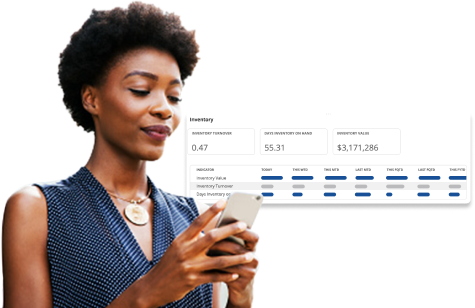
Calculate — Then Optimize — Your ERP ROI
Money’s tight, so you need a solid projection. Here are 5 keys to an impressive ERP ROI and 3 ways to boost accuracy.
Download Your Guide Now(opens in a new tab)ERP solutions are important investments, which is why it’s so important to find the right vendor partner and to carefully plan a strategy for a smooth implementation. A huge part of implementation will be making sure you’re prepared for the costs. Many considerations go into building an accurate budget that ensures that a project can be seen through to completion. Understanding how to calculate the costs can make the difference between being prepared for an implementation and suffering from sticker shock.
ERP Implementation Cost FAQs
How much of your ERP budget should be allocated to implementation?
Generalizations about enterprise resource planning (ERP) budgets are difficult, given the unique circumstances of each company. One rule of thumb is to plan for 1% of a company’s operating budget to cover ERP implementation.
What are the ERP pricing models?
There are many software licensing models, but enterprise resource planning (ERP) solutions usually fall into the following categories:
- Perpetual license (on-premises only): Companies buy a single license for use indefinitely.
- Named-user subscription fee (on-premises and cloud): Companies pay for a specific number of individual users on a monthly or annual basis.
- Floating or concurrent subscription fee (on-premises and cloud): Anyone within the company can use the system, but access is capped at a certain number of simultaneous users.
- Consumption-based pricing (on-premises and cloud): Companies pay based on the number of certain transactions conducted on the system over a certain period of time, such as the number of invoices or sales orders.
Can ERP implementation costs be capitalized?
Yes, they can, if they take place during implementation and are directly related to implementation, such as costs for testing, integration, software for data migration, and internal and external resources necessary for implementation. Costs for ongoing training, data conversion, maintenance and consulting, however, should be expensed.
Why is ERP implementation costly?
Cost will depend on a variety of factors, the main one being whether the ERP is deployed on-premises (more expensive) or in the cloud. Other variables include the number of users and modules purchased, whether customizations and integrations are needed, and the cost of resources, including outside consultants.









