A workflow lays out a plan for how a company can get from point A (e.g. an idea for a new product) to point B (e.g. the finished product). In many cases, a team can follow more than one workflow to complete a project. Think of a workflow as a road trip: Two groups may leave from the same place and arrive at the same destination, but they take different routes along the way and arrive at different times.
The goal of workflow management is to map out the most efficient directions for staff to follow, minimizing any wrong turns along the way. If a team encounters unexpected detours in the workflow process, a management plan that accounts for potential problems can get everyone back on track quickly. When a company’s workflow process is properly managed, the business runs more smoothly.
What Is a Workflow?
A workflow is a series of steps that workers, machines, or systems take to accomplish a particular business objective. Some workflows are simple and entail only a few steps, like a retail transaction that starts with a customer purchasing an item and ends with the customer receiving the item in a bag, along with a receipt. Other workflows require several complex, interlocking steps, such as a manufacturer designing, producing, and installing an intricate piece of equipment.
Businesses often use multiple workflows, and some, like for retail transactions, may be completed hundreds of times per day. More complex workflows may require collaboration across multiple parties and are often accomplished through automating several repetitive tasks. Businesses that more effectively manage their workflows minimize wasting staff time and other resources, which can increase both productivity and profit margins. For example, an effective workflow may allow businesses to produce and sell more goods in a shorter period of time than a workflow plagued with redundant tasks or error-prone processes.
What Is Workflow Management?
Workflow management is the process of designing, executing, and monitoring the step-by-step tasks that must be completed to produce specific outcomes. It involves organizing and coordinating tasks while looking for ways to simplify or enhance them, often through automation.
When managing workflows, supervisors typically take a two-fold approach: analyze each step individually to find potential improvements, then consider how all the steps work together to reach the overall goal—whether it be creating a product, closing a sale, or another business process. This systematic approach helps organizations create standardized processes that staff can follow to complete tasks as efficiently as possible without sacrificing quality or output.
Key Takeaways
- Effective workflow management requires managers to plan and execute a clear path for a business project, outlining how to take an assignment from its initial idea to the completed result.
- Businesses can employ four workflow types—sequential, state-machine, rules-driven, and parallel workflows.
- Successful workflows contain six essential components: inputs, outputs, transformation processes, defined roles, specific conditions, and clear triggers.
- Communication silos, organizational resistance, and unclear role ownership commonly derail workflow efficiency.
- By implementing simple optimizations to help manage workflows, businesses can save significant time and money while completing projects.
Workflow Management Explained
Businesses often employ a wide variety of workflows with dramatically different requirements and end goals, so a flexible management style is key when determining the type of workflow that best meets the needs of each project. To begin outlining a plan, workflow managers can answer four basic questions about each workflow to determine what, when, and how work will get done, as well as who will do it:
- What needs to be done? Each workflow starts by identifying the work that needs to be completed. Is the goal to create a new product or improve process efficiency? Each workflow typically has an explicit goal that justifies the effort and resources required.
- When does it need to be done? Some workflows are completed quickly, like the work required by retail staff when a customer buys a product. Some may take years to implement, like designing and building a new factory. To manage a workflow, it helps to set realistic timelines and regular benchmarks to help businesses meet goals and use resources wisely. After all, managers don’t want to keep pouring staff, time, and money into an inefficient project that will encounter constant delays and ever-shifting goalposts.
- How can it be done? If a workflow is disjointed, staff may work on previously completed tasks or skip important steps in a project, causing costly delays and wasted resources. On the other hand, with a smooth workflow, managers not only create goals but also outline a clear and efficient plan for how to achieve those goals. When project teams have explicit steps and processes in place, they can effectively collaborate and communicate for clean handoffs between project phases.
- Who will work on what? Once the workflow is outlined, managers can find the appropriate people to handle each stage of the job. By clearly laying out the steps and tasks ahead of time, they can make sure every team member is qualified and aware of the duties for that role.
Workflow Management vs. Project Management vs. Business Process Management
Workflow management focuses on the day-to-day tasks that are repeatable and recurring, while project management handles one-time initiatives with defined beginnings and ends. Think of it this way: processing invoices is an ongoing workflow that happens every week, whereas upgrading accounting software is a temporary project with specific expectations and a deadline. Business process management (BPM) takes an even bigger picture view, examining how all workflows and projects fit together and function throughout the entire company.
These three disciplines typically work hand-in-hand. Project managers often use existing workflows to complete parts of their projects, while workflow managers keep improving those processes based on performance data and user feedback. Meanwhile, BPM makes sure each workflow and project connect to bigger business goals. By understanding these distinctions, businesses can deploy the right management approach and talent to the right areas at the right times: workflow management for day-to-day business, project management for temporary endeavors, and BPM for companywide strategies.
Benefits of Workflow Management
Establishing a workflow management framework allows businesses to systematically document and enhance each workflow to eliminate redundancies, reduce errors, and get more out of resources. These improvements often lead to both increased operational efficiency and a stronger bottom line, as well as a more productive, collaborative, and accountable workforce. Let’s explore five key benefits prioritized by workflow managers.
- Optimized resources: Workflow management helps companies distribute their people, time, and materials more effectively by identifying which, how many, and when resources are needed. For example, manufacturing companies can reduce waste by establishing procurement workflows that deliver raw materials just when they’re needed, while service businesses can align scheduling workflows with expected demand to avoid idle workers or understaffed shifts.
- Fewer bottlenecks: By mapping out each step of every process, workflow managers can spot where work regularly slows or stops, often at handoff points or during approval processes. After identifying these bottlenecks, managers can adjust workloads, simplify approvals, and/or leverage automation to keep work flowing smoothly without negatively impacting downstream operations.
- Increased productivity: Eliminating inefficient workflow steps, such as searching for information, waiting for approvals, or duplicating work, reduces the time employees spend on activities that don’t add value. When staff have clear instructions, all necessary resources, and an understanding of their importance in the business’ success, they’re more likely to complete work faster and with fewer errors. This, in turn, improves output volume and quality, as well as satisfaction for both employees and customers.
- Greater collaboration: Structured workflows, especially those paired with easy-to-understood visualizations, highlight how different departments overlap and interact. This transparency helps break down organizational silos and shows employees how their work reverberates through the company. Many workflow managers utilize digital collaboration tools to create shared workspaces featuring real-time communication and progress tracking, providing appropriate role-based access to relevant information, regardless of location.
- Improved transparency and accountability: Managing workflows requires documenting who is responsible for each task and when it should be completed. By embedding accountability into each workflow, businesses can reduce confusion and prevent important tasks from falling through the cracks—an especially important benefit for heavily regulated industries like healthcare and finance. Workflow software can provide valuable insights into each worker’s tasks and performance. This provides data-driven accountability standards and training that can be adjusted and monitored as conditions and workflows evolve.
Types of Workflows
Workflows can be customized to accommodate a particular business process. In fact, two businesses with the same goal may each follow different workflows to achieve the same objective in distinct ways. Managers may prefer to stick with one style of workflow for a variety of functions, or they may need to be versatile enough to employ a variety of workflows for different tasks. Managers designing workflows may want to start by considering one of four main types: sequential, state-machine, rules-driven, and parallel workflows.
-
Sequential
A sequential workflow must be completed in a specific order, and one step cannot begin until the previous step is completed. For example, an employee expense management workflow typically uses a sequential format of receipt submission, payment authorization, and employee reimbursement. For sequential workflows that require input from multiple parties, quick communication between the teams responsible for each step is important. The operation will be delayed if Team A doesn’t quickly notify Team B that certain tasks are completed, allowing Team B to start the next phase of the project.
-
State-machine
State-machine workflows involve steps that go back and forth among various teams, with tasks that often await approval or feedback from multiple stakeholders. For example, a research and development (R&D) workflow may involve multiple engineers, product designers, and managers who contribute to the final goal of a new product launch. The schematics may move from one party to another and back again several times before a particular design is finalized and production begins. The steps of state-machine workflows are more fluid than other workflows and don’t necessarily follow a set order.
-
Rules-driven
A rules-driven workflow proceeds sequentially and includes certain rules to follow, often described as conditional if-then statements. Rules-driven workflows tend to be more complex than other workflows, since the work may follow different branches of tasks, depending on the circumstances involved.
For instance, if a customer orders a sweater from a retail website and the product is available, then the company can prepare the sweater for shipment, notify the customer of the expected delivery date, and mail the item. However, if a customer orders a sweater and a winter hat yet only the sweater is available, the workflow for available products will apply to the sweater, but the company will have to use a different workflow for the hat, such as following up with the customer via email updates about the hat’s availability and expected delivery date. Rules-driven workflows can quickly become complicated due to their many branching paths, so many businesses rely on automation to handle the repetitive process of following the various workflow possibilities.
-
Parallel
Parallel workflows comprise two or more workflows that occur simultaneously to help meet a final goal. For example, suppose a factory places an order for raw materials from a vendor selling the items on credit. Once the order is placed, several workflows may begin simultaneously. An accounts payable team can log the expense and initiate the steps necessary to pay the bill on time, while the loading dock manager can plan the delivery schedule to keep staff members available for unloading when materials arrive. Meanwhile, manufacturing teams can prepare for the shipment and plan their production schedule around the anticipated arrival of the needed supplies. All these workflows can begin once the order is placed and don’t require input from the other teams to complete their tasks, creating several workflows operating in parallel.
Components of Workflows
Every workflow is built around a core set of components: what it needs, the end result, the specific sequence of events, who is involved, the rules that guide the process, and what initiates it. By clearly laying out each of these components and understanding how they work together, managers can design workflows that are clear, adaptable, and focused on completing their tasks as efficiently as possible—whether they’re pursuing leads, managing approvals, or coordinating customer service.
Here’s a more detailed look at each of these components, using a standard sales workflow as an example:
Inputs
Inputs are what the workflow needs: the raw materials or data that provide the necessary resources and information for the workflow to begin. In a sales workflow, for example, inputs typically include information like customer inquiries, leads, or purchase details that teams can use to follow up with customers and fulfill their orders. Inputs range from simple instructions to complex material combinations or multipage proposals, but regardless of their complexity, teams will use these inputs to inform their actions as they work.
Outputs
Outputs are the end result: what the workflow produces when it’s completed, ranging from tangible results (e.g., a finished product) to intangible outcomes like an increased employee knowledge base. For a sales team, outputs could be a signed contract, completed order confirmation, or an onboarded client. For more complex processes, outputs often serve as inputs for other linked workflows, such as a completed order confirmation that instructs the production team to begin manufacturing a customer’s products.
Transformation
Transformation actions refer to the specific sequence of events that convert inputs into outputs. Each step should move the workflow forward, avoiding redundant actions and minimizing any potential bottlenecks or delays that could impact productivity. In a sales workflow, transformation might involve qualifying the lead, arranging a demo, documenting customer contact and payment information, or preparing a proposal.
Roles
Roles refer to who is involved. Clearly defined roles assign each workflow step to specific individuals or teams, establishing accountability standards and preventing confusion and repeat work that wastes time and resources. For example, a sales rep might handle initial contact and qualification, then forward the customer’s info to a technical specialist who can conduct demos and answer more granular product questions. Many workflows also include managerial roles that oversee frontline staff to keep handoffs smooth and make sure each team member is aware of and acting in line with expectations. These managers also seek out and resolve issues and slowdowns as they arise.
Conditions
Conditions are the rules or criteria that guide the process. They determine how and when workflows progress and can include approval requirements or branching logic/decision trees that lead to different pathways based on circumstances. For example, a sales order might require managerial approval above a predetermined threshold, or a customer inquiry might be routed to a specialist based on the product type and intended use. Conditions add flexibility and control to workflows but also add complexity that can potentially slow down work and introduce new bottlenecks.
Triggers
Triggers are the events or actions that initiate a workflow. They are often simple and straightforward, such as a customer contacting a sales rep or an automated payment process that starts when a customer makes a purchase. However, some triggers can be more involved and require multiple inputs, such as a sequence of machinery calibrations that begin a manufacturing workflow. Triggers help businesses start workflows at the right time, in response to the right circumstances. In turn, this prevents workers from starting redundant tasks or misallocating resources to irrelevant areas.
Visualizing Workflows
Due to the complexity of some workflows, it can be challenging to get all employees fully on board with their roles on a project and their fit into the bigger picture. Rather than sending out a multipage memo, many managers use visual aids, like timelines and flowcharts, to give staff a more memorable and easy-to-understand view of the workflow. Here’s an example of an order fulfillment workflow flowchart for a custom furniture order purchased on credit:
A Workflow Flowchart
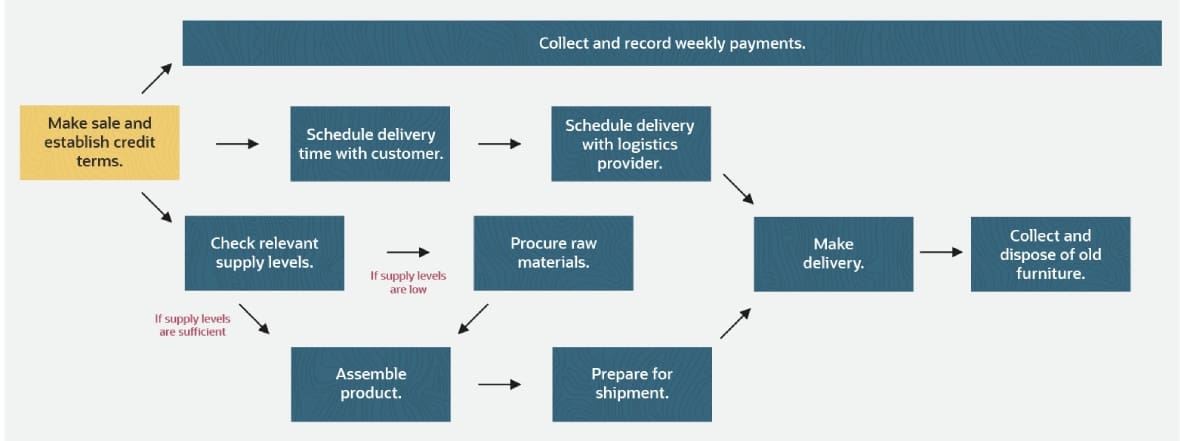
A popular layout for workflows is a Gantt chart, popularized in the 1910s by management consultant Henry Gantt. A Gantt chart uses a calendar layout to list workflow activities. Visual workflows show which activities overlap and when they should occur. In the modern era, these visual aids are digitized and hosted on the cloud for easy editing and shareability. Many workflow management platforms have customizable templates to give managers the ability to include important data without getting bogged down by irrelevant information.
Here is an example of a Gantt chart for the same custom furniture order.
A Workflow Gantt Chart
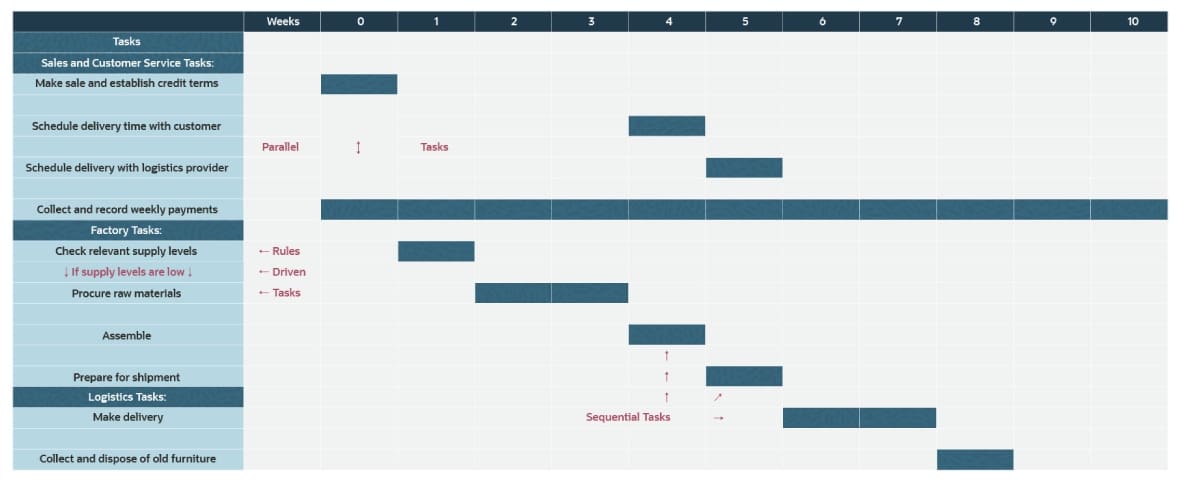
Challenges of Workflow Management
Implementing effective workflow management isn’t always straightforward, as businesses often encounter common obstacles that can disrupt operations or impact productivity. If managers can anticipate these challenges when designing their workflows, they can plan around potential problems and minimize their impact. Understanding these barriers helps organizations prepare for and address issues before they become major roadblocks
- Communication silos: When departments operate in isolation, important data can get trapped, delaying outputs and leading to duplicated efforts. For example, finance teams might create new approval expectations without informing procurement teams, or production teams might start processing orders before receiving special customer requirements—both scenarios that could require extensive rework. These silos create inefficiencies that compound from one step to the next, potentially turning what should be simple handoffs into major bottlenecks.
- Organizational resistance: Employees often view new workflows as inconveniences rather than improvements to their daily routines. This resistance intensifies when staff aren’t part of the workflow design process or management doesn’t explain the direct benefits of changes. Without proper change management protocols and clear communication, even well-designed processes may be poorly implemented or ignored.
- Process misalignment: If businesses develop workflows without considering their role in the larger business strategy, they may focus on the wrong metrics or create efficient processes aimed at outdated goals. For instance, a manufacturing workflow focused solely on volume output might conflict with a company’s shift toward higher-value or customizable goods that earn a higher profit. Misaligned workflows may end up working against planned successes rather than supporting them.
- Inconsistent procedures: Different teams or individuals often develop their own approaches to standardized workflows, creating variations that can lead to unpredictable results and quality issues. While some alterations may spark innovations, deviations like skipping documentation or rushing equipment calibration make it difficult to measure performance accurately. This inconsistency prevents managers from catching errors before they impact customer satisfaction and can ultimately damage brand reputation.
- Unclear roles and ownership: Without clearly defined responsibilities, workflow tasks can go unfinished or waste resources when multiple team members try to complete the same tasks simultaneously. For example, critical decisions can stall due to unclear approval protocols, and accountability disappears when everyone assumes each step is someone else's responsibility. This ambiguity could prevent teams from working cohesively and even lead to finger-pointing when issues arise.
6 Workflow Management Tips
Workflow management begins in the planning phase, when a workflow is being designed, but the workflow often requires periodic refinement throughout its life span. Here are some best practices to help managers regularly improve their workflows to fit their business’s current needs.
-
Write Down Everything
If a missing piece of a workflow isn’t caught until several steps down the line, companies can waste time and resources. Documentation, both in the planning stages and during the workflow, can help employees avoid forgetting steps or missing deadlines. A visual timeline in the documentation helps understanding as well. Keeping records also minimizes the chance of repeating the same mistakes. After all, an idea with ineffective results should be noted to prevent a repeated occurrence a year or two down the road.
Comprehensive records are useful only if teams can access them. Employees who aren’t privy to the plan may get frustrated if they start a task, only to discover that it has already been completed, or they realize that a necessary lead-in step wasn’t done. As workflow tasks are finished, every step should be documented and stored in a centralized place, with shared access for the entire team. Maintaining proper documentation keeps the best strategies and results available, allowing businesses to use successful methods repeatedly.
-
Analyze Relationships and Dependencies
Because every step of a workflow leads to completing a particular objective, the work often involves more than one team. But the relationship between steps may not always be clear and even cause confusion. Is Step 2 dependent on the outcome of Step 1, or can they operate in parallel? Managers should look for ways to optimize dependencies to enable side-by-side operations whenever possible.
For example, a manufacturing workflow may require separate builds for two complex components, so those two processes can run in parallel as Steps A and B. When the time comes to combine them, that process (Step C) is dependent on the completion of both A and B, which requires tight controls over production. By optimizing workflows, managers can make sure A and B use similar schedules, giving C a steady flow of both components.
-
Predict Bottlenecks and Failures
Some project failures and interruptions are unavoidable—such as ones driven by supply chain breakdowns or natural disasters—but having a contingency plan and closely monitoring a workflow’s progress can help mitigate and prevent lasting damage. With careful analysis, managers can see warning signs of issues before they become major problems.
Let’s say a production workflow frequently experiences a delay between manufacturing and packaging due to an unreliable notification system. If left unchecked, this delay could create a bottleneck as the order volume increases. By automating the notification system, the packaging department could have access to real-time data on finished orders and minimize delays, creating a more reliable workflow capable of handling a higher order volume. Many managers rely on enterprise resource planning (ERP) solutions to collect and display data and key performance indicators (KPIs) throughout an organization’s workflows, making it easier to spot and solve problems before they become failures.
-
Consider Automation Requests
Many workflows rely on manual data entry and repetitive tasks. Not only do these tasks take up valuable time, but they’re also more likely to lead to errors and staff burnout. Especially for workflows that have multiple parties entering redundant data, automation can save time, increase accuracy, and free up staff to work on tasks that require a hands-on approach.
Automation can also help managers by generating data-driven reports, providing insights into effective workflow elements, and identifying elements needing improvement. Some systems may even use artificial intelligence to suggest implementation strategies for improvements. Businesses can also automatically send alerts to staff about workflow progress, send deadline reminders, create fail-safe measures, and notify relevant parties of any complications or delays.
-
Audit Workflows and Adjust Accordingly
When it comes to the actual work needed to complete a workflow, managers often find that staff members on the frontlines are the most reliable resources. They understand the biggest obstacles to success and strategies to overcome them, plus they can identify the tools needed to make their jobs easier. Managers can rely on both feedback from staff and data from KPIs to audit their workflows, identify trends, and find strategies for streamlining and improving processes.
Even successful workflows can benefit from being regularly audited and adjusted. A strategy may have been working well for years, but new technologies, techniques, and ideas might persuade a business to shift away from a tried-and-true strategy to a cutting-edge technique that delivers advantages over its competition. And when one workflow is improved, managers should check to see if that same improvement might apply to other workflows, thereby raising the bar across the company’s operations.
-
Use a Workflow Management System
The level of oversight and data needed to effectively manage complex workflows can present a challenge for managers using only email and spreadsheets. Similarly, communication among staff members involved in different workflows can become unwieldy and error-prone when involving multiple email threads or memos.
Modern businesses often rely on a centralized software platform that tracks and organizes all incoming and outgoing data in an easy-to-view format. Many of these systems also use cloud storage to keep every member of every team on the same page while providing anywhere/anytime access. It’s important for decision-makers to clearly understand their business’s goals before choosing a workflow management system that meets the company’s needs.
What Is Workflow Management Software?
Workflow management software is a digital tool that companies of all sizes can use to plan, execute, and monitor workflows across their organization. These platforms allow companies to replace manual or disjointed processes with automated workflows in one centralized system. Modern workflow management solutions typically allow users to quickly and securely map processes, assign tasks, track deadlines, send automated notifications, manage documents, and access sophisticated analytic tools. Intuitive dashboards give authorized stakeholders—even those without software or department-specific expertise—an up-to-date look at workflows and performance.
Many management platforms also serve as central hubs where work gets done by integrating with existing business systems, from all-encompassing ERP platforms to CRM, scheduling, and communication tools. This helps create a unified operational environment that reduces or eliminates manual information transfer between systems, ultimately saving time and reducing data inconsistencies. As a business’s workflows grow in both number and complexity, cloud-based versions of these solutions provide a scalable structure to help managers maintain consistent processes, meet evolving internal and external compliance standards, and continuously adjust workflows even as they evolve and the business grows.
Future of Workflow Management
Workflow managers are increasingly using intelligent, adaptive systems that combine automation with human decision-making. As AI and machine learning algorithms continue to improve, businesses can use them to analyze workflow patterns, predict imminent bottlenecks, and suggest improvements based on data sets too large to analyze by traditional methods. Operations managers will likely be able to create more sophisticated and self-adjusting workflows that adapt to changing conditions, such as automatically rerouting tasks when staff is unavailable, flagging unusual patterns, and recommending new techniques based on successes from similar workflows. These smart workflows could augment human judgment and process routine decisions while giving the appropriate people the necessary information to solve complex problems.
As businesses become more digitally integrated, workflow management will likely focus more on connecting workflows across departments to create a more holistic organization. Cloud-based platforms are already making it easier to create seamless processes between departments, locations, and even external partners like suppliers and distributors. While real-time dashboards currently report granular and comprehensive performance data, more powerful predictive analytics tools will likely be able to use this data to forecast work completion and test potential scenarios with increasing accuracy. These increasingly flexible platforms are expected to help businesses of any size adapt as their workflows expand. Perhaps most significantly, these advances are democratizing sophisticated workflow management, allowing small and medium businesses to access enterprise-grade capabilities without massive infrastructure investments.
Make Operations Frictionless With NetSuite
NetSuite SuiteCloud Platform Process Automation gives business leaders the tools they need to scale their operations with automated workflow-driven tasks like alerts and data validation to increase transparency and accountability while eliminating redundancy. With its easy-to-use interface, NetSuite’s cloud-based platform uses centralized data and dashboards to streamline communication and keep managers and staff on the same page while integrating automation into processes. Adaptable to any organizational structure, NetSuite empowers managers with accurate, real-time data to help them make quick decisions to improve every aspect of their workflows, from communication to accountability.
NetSuite’s Workflow Platform
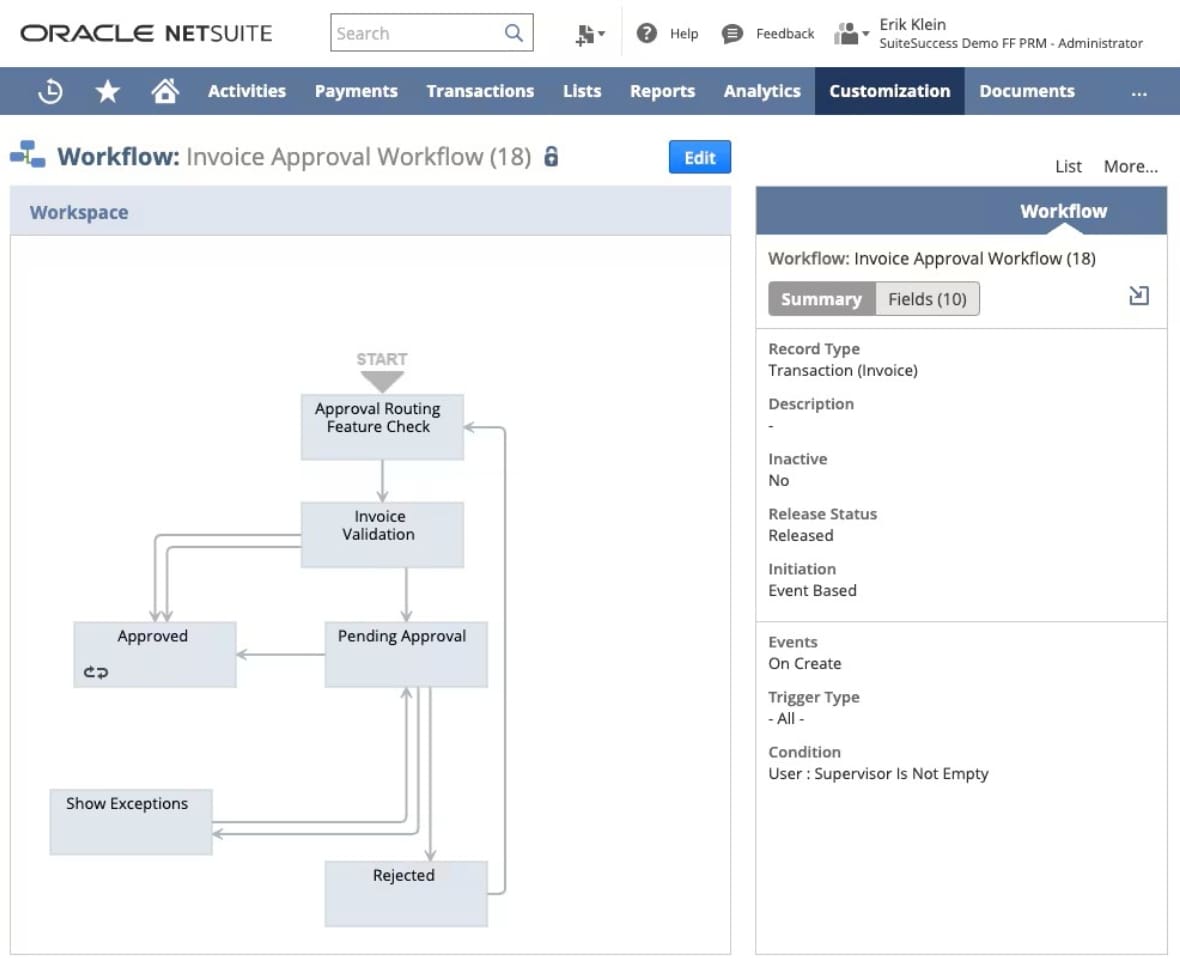
Most businesses follow several workflows to help complete all kinds of projects, from simple objectives to complex assignments involving multiple teams. To take an active role in both designing and executing effective workflows, managers often employ visual aids and centralized software platforms to keep every link in the chain working towards the same objectives in a timely manner. By keeping detailed records and having an open line of communication to discuss both progress on a project and provide feedback about outcomes, workflow managers can continually improve processes, raise productivity, and reduce waste at every level of a business’s operations, from its simplest task to its most complex function.
Workflow Management FAQs
What are the types of workflows?
Many workflows are designed using one of four types. A sequential workflow is completed in a certain order, one step at a time. A state-machine workflow is fluid, with tasks that may go back and forth among different teams. A rules-driven workflow is complex and often involves if-then scenarios that can send the tasks down more than one path, depending on the rules involved. Finally, a parallel workflow occurs simultaneously alongside another workflow before they eventually come together to complete a final goal.
What’s the difference between workflow management and project management?
With workflow management, managers track, analyze, and improve the processes needed to achieve a particular business objective on an ongoing basis. Project management, on the other hand, involves managing a specific objective with a defined timetable and end date.
Project management often requires many of the same skills as workflow management. For example, project managers might manage the development of a new product launch based on a company’s standard R&D workflow, and the project would be completed when the product launches. After its launch, workflow managers would continue to manage the R&D workflow during the development of the next new product.
What are the key components of workflows?
The key components of a workflow are inputs, transformations, and outputs. Inputs are the ideas, raw materials, and other components needed to complete the workflow’s goal. Transformations include the necessary actions taken to move the inputs to the next step. Outputs are the final products of the transformations.
What is workflow software?
Workflow software is designed to connect the teams and steps of a workflow into one streamlined and integrated platform for communication and information-sharing. With workflow software, teams can quickly and efficiently hand off their work to the next stage of a sequential workflow or track the progress of parallel workflows. Workflow software also prevents errors and saves time by automating some tasks and creating a centralized database accessible by all relevant parties, rather than relying on traditional data-sharing through paper or email files.
What is meant by workflow management?
Workflow management is the creation and coordination of a set of tasks that need completion in order to produce a specific outcome at a company. These processes turn inputs, typically data or raw materials, into outputs, such as sellable products. By analyzing each step in the workflow individually, managers can look for areas to improve, like finding a less labor-intensive assembly method to speed up the production process.
What are the three basic components of workflows?
The three basic components of workflows are inputs, transformations, and outputs. Inputs are the materials needed to complete a task. Transformations are the activities that occur to get those materials to the next state. And outputs are the end result of the completed task.
What are three basic workflow management practices?
Three basic workflow management practices include recording important details, predicting bottlenecks and areas for potential failures, and considering areas where automation can increase efficiency.
What are the four major types of workflow management?
The four major types of workflow management are sequential, state-machine, rules-driven, and parallel.
- Sequential workflows must be completed in order; one step cannot begin until the previous step is completed.
- State-machine workflows often go back and forth among teams, while awaiting approval or feedback from multiple stakeholders.
- Rules-driven workflows are sequential and involve additional rules, typically designed as conditional if-then statements.
- Parallel workflows occur simultaneously and work separately toward completing a final goal.









