Project managers oversee multiple tasks, resources, and levers of production at once. They must juggle priorities, deadlines, budgets, and more. One missed detail? That could mean the difference between an on-time and on-budget project and an angry client who doesn’t return.
To avoid that scenario, project managers need intuitive reporting and dashboards that display key metrics, timelines, and resources at a glance.
What Is a Project Management Dashboard?
A project management dashboard provides a single view into all aspects of a project from start to finish. This includes tracking progress, managing resources, and reporting results. The goal of a project management dashboard is to provide visibility into how projects are progressing and allow managers to identify bottlenecks and resolve issues quickly.
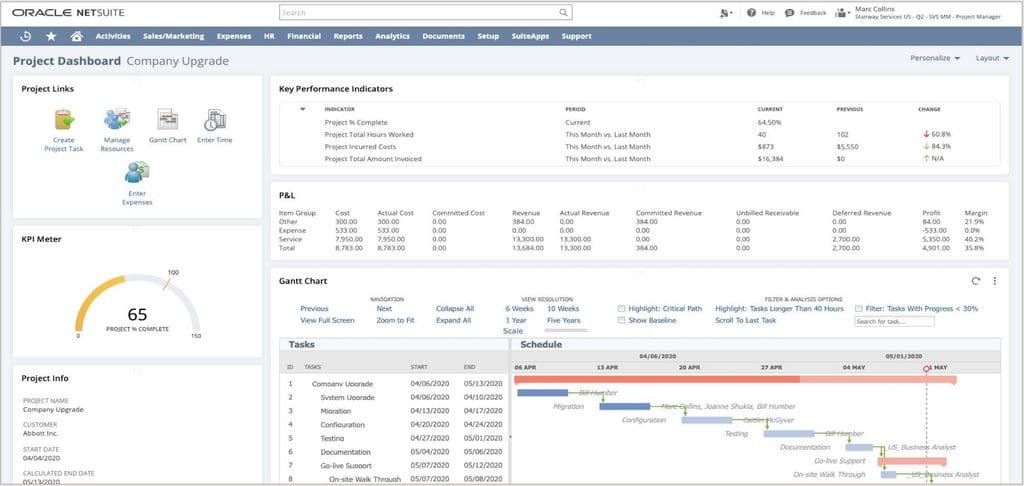
Why Reporting and Dashboards are Important in Project Management
Project management reporting is all about ensuring that projects are completed correctly and that money is being spent appropriately. Tracking dashboards are critical for this, and they also help the project team understand how much work needs to get done each period and where to allocate resources accordingly.
Along with ensuring projects stay on time and on budget, dashboards help PMs communicate these metrics with clients, leadership, and other stakeholders. Here’s what to look for in a dashboard:
Collaboration & visibility: Ensure that all data can be conveyed quickly and easily to key stakeholders. This keeps teams aligned on goals, resources, and budgets. Collaboration and visibility are all about dashboards that can be shared across departments, with clients, and with leadership and that provide visibility on key project metrics, timelines, and resources. Instead of long meetings to communicate numbers, a dashboard or report gives a quick look at accomplishments and needs so teams can see what’s done and where they need to step in.
Alignment: Quick visual data also helps keep large teams of resources in alignment, especially when circumstances shift or setbacks arise. When employees see that the project will not hit a deadline or that budgets are off track, they can quickly get aligned on ways to remedy these issues or communicate effectively with clients.
Strategies: Having all the metrics in a single report also means PMs and their teams can determine what strategies are working and ideate any new arrangements as projects progress, or for future jobs.
Common Reporting Issues for PMs
Reporting can be difficult to manage because projects often involve many moving parts, stakeholders, and timelines. PMs must have a clear blueprint for what they want to accomplish and be able to clearly communicate that information to everyone involved.
PMs across industries report four main issues in reporting and dashboards.
Siloed data leading to manual tracking: Project management software helps PMs keep track of everything related to jobs — from the scope of work to the budget to the status of tasks. However, the data collected during a project often becomes siloed into separate databases, making it impossible to see a comprehensive picture of a project without lots of manual work.
While there are tools designed specifically to help with this, there are often still manual processes involved in ensuring that data is accurate and reliable. But manually entering data into spreadsheets and sending reports to stakeholders involves lots of time and effort.
Out-of-sync data: Manual tracking means that one person’s vision of a project status doesn't match another's — and both may be wrong. When everyone doesn’t have access to the information they need to make smart decisions, projects run behind schedule, money gets wasted, and the quality of work suffers. Out-of-sync data happens when multiple people are using disparate tools that don’t report into a single place.
Limited visibility: When tasks are clearly visible, managers can more easily see the progress toward completion, the team’s current and future utilization, and any potential risks associated with the work. Project reporting with no visibility across the team means no one’s on the same page and decisions can’t be made with a holistic perspective.
6 Important Reports and Dashboard Types for PMs
Project reporting dashboards should present real-time analytics on how healthy a project is and should enable them to make quick and informed decisions. These dashboards and reports help everyone involved in a project know what’s going on and their place in the process:
Overall Project Health
The project health dashboard provides a comprehensive view of your project's key metrics. Anyone with access can easily view the revenue, schedule, resources, budget, costs, tasks, task performance, and time for the project to see how it’s pacing.
A quick glance can tell PMs and stakeholders what’s been completed, if the project is on schedule, what tasks are overdue, what resources are overbooked, the total progress of a project toward the end goal, and more. In NetSuite, project managers can customize their login portlets to show all these critical metrics upon opening the system.
Important project health KPIs: Burn rate | Project completion | Actual vs billable hours.
Project Tasks
A dashboard of tasks and task completion gives PMs an idea of what duties are in progress, complete, and not started. The benefits of project management software mean that all task-related data is in a single place and is updated regularly. While PMs love Excel, having everything in a single system instead of separate spreadsheets means real-time task data and fewer things falling through the cracks.
Important project task KPIs: Deviation of planned hours of work | On-time task completion rate | Task submission history.
Project Progress
Whether PMs work on a board, chart, or simply send out emails, communicating through project tracking software helps ensure that everyone is aware of what needs to happen next. It’s also important to stay organized and avoid collecting data too frequently. Dashboards that collect the right data at the right times give PMs a clear understanding of everything that needs to be done and helps teams move along more smoothly.
Important project health KPIs: Development backlog | Cycle time | Cost performance index
Project Timelines
A project management timeline breaks your project into smaller pieces. Each section includes a deadline and a description of the task or tasks within that section. Your project timeline dashboards and reports help your team keep tabs on the big picture, so they can easily see where they stand on every step. Timelines dashboards also help PMs manage resources effectively, break overwhelming projects into more manageable chunks, and keep projects on track for early or on-time completion.
Important project health KPIs: Planning hours vs Time spent | Resource capacities | FTE days vs. calendar days
Project Workload
The imbalance of over- and under-booked resources can throw off project timelines, budgets, and costs. That’s why project managers need a resource management workload dashboard that keeps them focused on the big picture, not bogged down by small details. Resources must be managed holistically, and a project workload dashboard keeps everyone on the same page. Everyone knows where things stand and who’s doing what.
Important project health KPIs: Workload distribution | Dependencies | Labor house spent
Project Budget
Project budget dashboards help project teams stay organized and keep tabs on the status of their projects. They provide a valuable tool for tracking how much money has already been spent on a project and how much budget is left before completion. These dashboards can show data on percent complete, percent spend, and forecasted total costs. These dashboards can also include graphs showing trends in spending and progress.
Important project health KPIs: Line items in budget | Planned vs actual cost | Billable utilization
NetSuite is Your Single Source for All Project Management Metrics
NetSuite Project Management software gives users access to real-time information about projects, enabling them to keep track of progress and make informed decisions throughout each stage. It allows businesses to reduce costs, improve productivity, and increase client satisfaction. By giving clients full visibility into projects and allowing employees to access relevant information while working remotely, it helps create a collaborative environment where everyone knows what needs to happen next.
Project managers can gain complete visibility into an entire project plan, including Gantt charts. View important KPIs such as cost, schedule, resource utilization, and quality immediately. Drill down to identify the root cause of any issue. As team members enter data, the dashboard updates automatically, providing an up-to-the-minute view of the current state of projects down to the tasks level.
Learn about 6 perennial consulting services KPIs that matter.




