Inventory counts are an important means of checks and balances to ensure your inventory records are accurate. However, they can also be an expensive, labor-intensive and time-consuming process. Painful or not, inventory counts are necessary for most businesses that make, distribute, house or sell a product. Even for companies that have an inventory management system for tracking inventory, financial accounting and tax regulations often require physical inventory counts to ensure inventory is accurately valued.
There are two traditional paths businesses take to count their inventory.
A physical inventory count is when a business counts everything at once. Physical inventory counts are generally accurate. However, they come with a price: They take a lot of time and resources to complete. Additionally, to get accurate counts, a physical count often requires companies to freeze operations, during which the business is unable to move inventory, including receiving and dispatching orders. They may even need to shut down retail locations until the count is complete. This can be a lengthy, even days-long process. Halting sales impacts profitability, which further adds to the pain of physical inventory counts.
The other option is to conduct counts after hours, which racks up overtime pay and increases overhead costs.
The second method of counting inventory is a cycle count, in which businesses count small amounts of inventory on a regular basis. Periodic cycle counts for specific SKUs are less disruptive than full physical counts, and the process can be integrated into everyday tasks. Still, cycle counts can be disruptive, negatively impact the customer experience and lead to lost sales, especially in a retail setting. Imagine, for example, you are shopping and, as you’re going to check out, you notice a section of socks and decide to pick up a few pairs. As you walk over, you realize the sock section is closed because employees are counting inventory. You forgo buying the socks, and they lose out on the sale.
NetSuite Smart Count
Enter NetSuite Smart Count, a new automated cycle counting solution that allows users to conduct inventory counts live, without freezing transactions in the entire location, thus minimizing the interruption and impact on operations. Smart Count was designed for use on a mobile device, ensuring ease of use and flexibility.
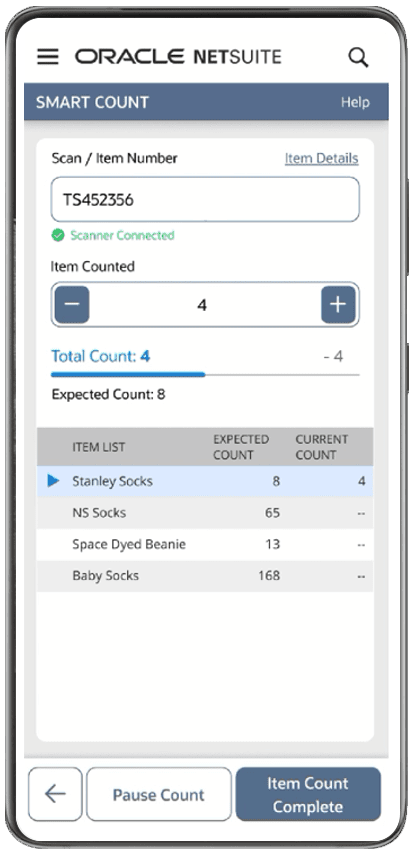
In traditional cycle counts, an employee would take an inventory snapshot for all items on a cycle count plan as soon as work began on that plan. If many items were included on the plan, the count could take a while, during which the best practice is to avoid any transactions in the location to prevent changes in inventory levels from impacting the accuracy of the count.
Now, the inventory level used for the count is taken at the time the count starts for each individual item. Smart Count keeps track of transactions that happen for the items being counted, and if there is any activity during the count, the system automatically alerts counters so they can react appropriately. Preferences allow administrators to choose what happens if the on-hand quantity changes for an item during the count process.
Finally, inventory adjustments are posted as the variance between the count quantity and the system quantity, not as an absolute value, so transactions after the count don’t affect the accuracy of the posting.
Inventory Visibility 2.0
Additionally, Smart Count helps businesses create lists of items that need to be counted using predefined criteria, business rules and key drivers. For example, if the inventory level in a bin falls below the reorder point, Smart Count can automatically trigger a count to be performed to check the accuracy of that bin, ensuring that additional orders are placed only when the inventory level is truly below the reorder point. Smart Count will automatically show all items due to be counted in a location on the mobile device once the user logs in.
Discover How NetSuite 2022 Release 2 Can Help You
This is just one of the notable features in this release. For more information on the full list of features and how to use them, be sure to check out the release notes (opens in new tab).
Most importantly, don't forget to request your Release Preview (opens in new tab) test account for hands-on access to see how new features will work with your data, workflows and customizations.
The preceding is intended to outline our general product direction. It is intended for information purposes only and may not be incorporated into any contract. It is not a commitment to deliver any material, code or functionality, and should not be relied upon in making purchasing decisions. The development, release, timing and pricing of any features or functionality described for Oracle’s products may change and remains at the sole discretion of Oracle Corporation.




